Specifying the vtoc size, Prerequisites – HP XP7 Storage User Manual
Page 149
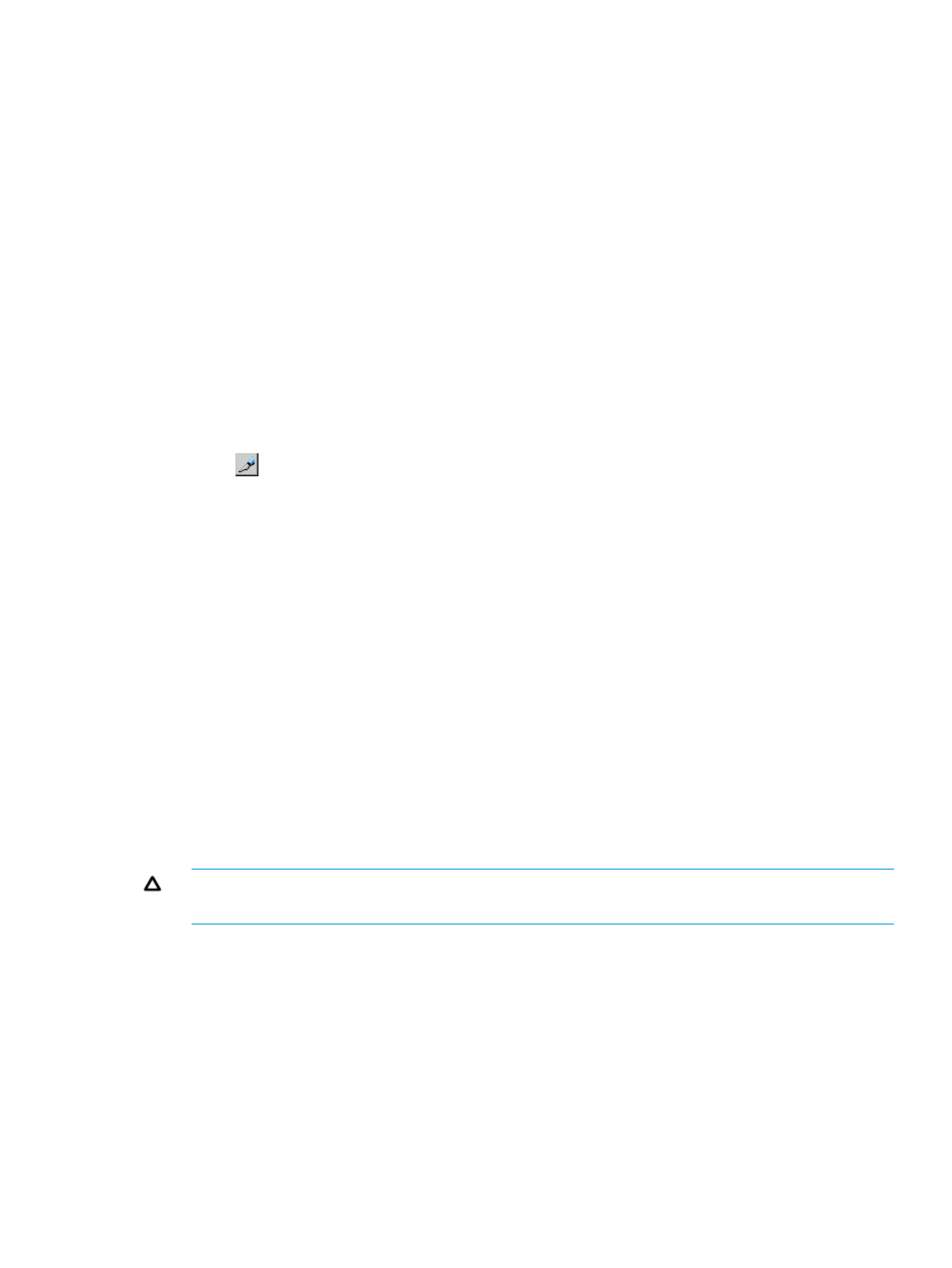
Specifying the VTOC size
When a host accesses a volume, the volume table of contents (VTOC) in the volume changes to
include updated access logs.
Prerequisites
•
Volume has Read Only attributes.
•
Volume is not for a VM minidisk.
•
Remote Web Console secondary windows must be defined for use in advance. When you
select Modify from the Volume Retention secondary window to set access attributes, other
users and programs are prevented from changing storage system settings. When you close
the secondary window, Modify mode is released. For more information on Remote Web
Console secondary windows and Modify mode, see the HP XP7 Remote Web Console User
Guide.
Procedure 12 To specify the VTOC size:
1.
Click Action > Mainframe Connection > Volume Retention to open the Volume Retention
window.
2.
Click
to change to Modify mode.
3.
Select an LDKC number from the LDKC list and a group that a CU belongs to from the CU
Group list.
The tree displays a list of CUs in the specified CU group.
4.
Select a CU from the tree.
The table displays a list of volumes in the specified CU.
5.
From the table, select one or more volumes that have Read Only attributes and right-click the
selection.
A pop-up menu is displayed.
6.
From the pop-up menu, select VTOC.
The VTOC Area dialog box appears.
7.
Use the End (CC:HH) text boxes to specify the ending position of the VTOC. The text box on
the left enables you to enter the cylinder number. The text box on the right enables you to
enter the head number. The starting position of the VTOC is always 0:1 to indicate the cylinder
number 0 and the head number 1. This number cannot be changed.
8.
Click OK to close the VTOC Area dialog box.
CAUTION:
At this point, the change to the VTOC size has not been applied to the storage
system.
9.
Click Apply in the Volume Retention Manager window.
The settings are now applied to the storage system.
Specifying the VTOC size
149
