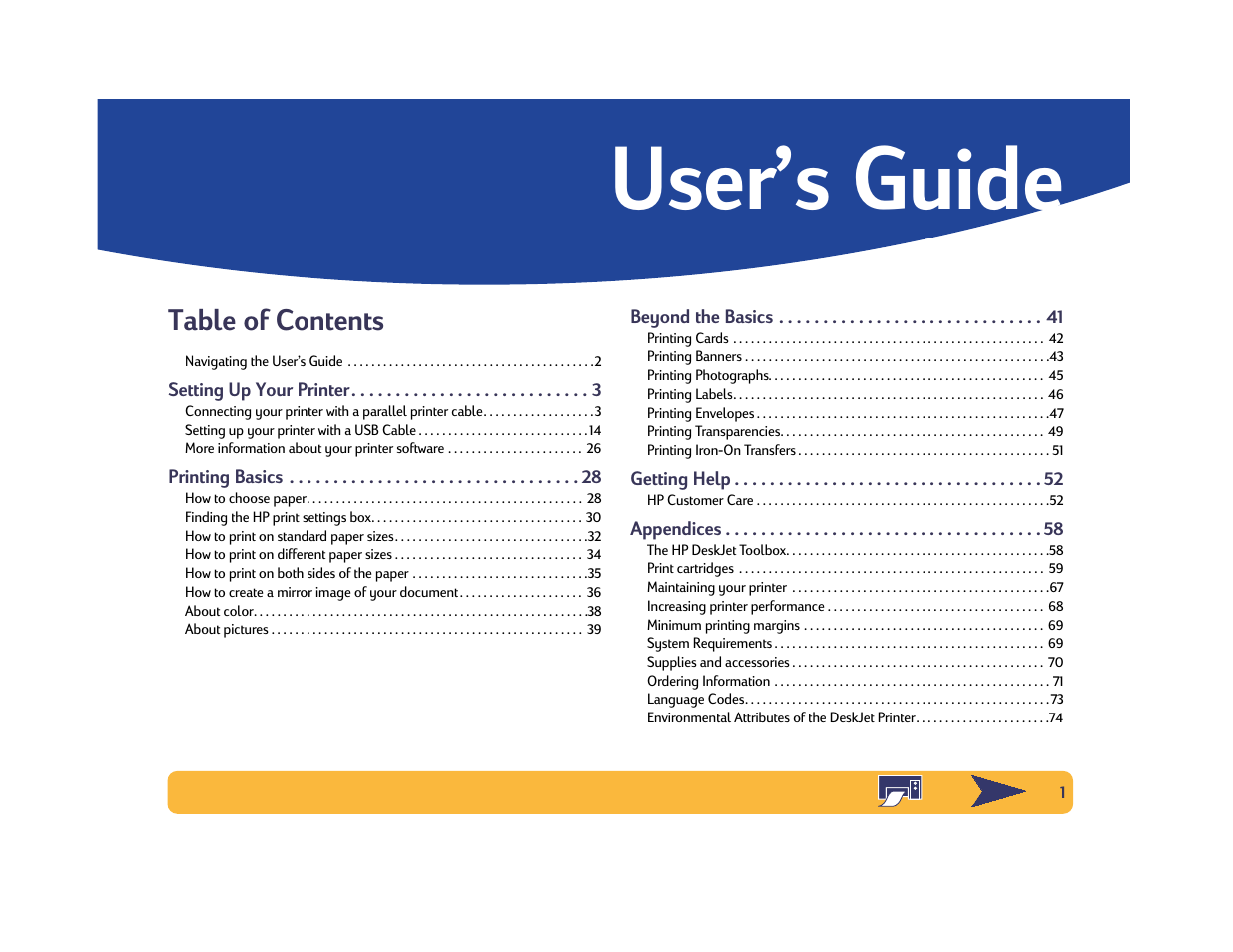HP Deskjet 842c Printer User Manual
HP Printers
Table of contents
Document Outline
- User’s Guide
- Setting Up Your Printer
- Connecting your printer with a parallel printer cable
- Setting up your printer with a USB Cable
- What is USB?
- USB Step 1: Unpack your printer
- USB Step 2: Plug in the power
- USB Step 3: Insert print cartridges
- USB Step 4: Load paper in your printer
- USB Step 5: Insert printer software CD in the computer
- USB Step 6: Connect USB cable
- USB Step 7: Install USB and printer software
- Problems with your USB installation?
- More information about your printer software
- Printing Basics
- Beyond the Basics
- Getting Help
- Appendices