Then click a tab, and then click a setting – HP Deskjet 842c Printer User Manual
Page 31
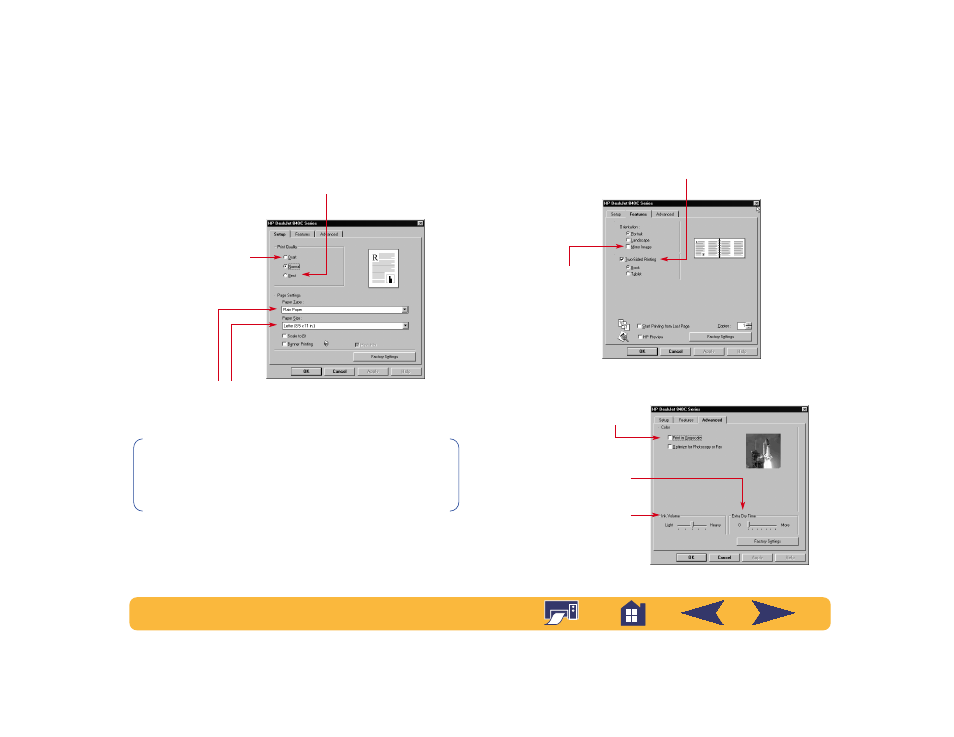
31
...then click a tab, and then click a setting.
Select the appropriate settings.
Choose the correct paper size and type for the job.
Save time and ink.
Click Draft mode. Draft is
recommended for
printing test pages and
proofing drafts.
Show your finished work at its best.
Click Best print quality. Best is
recommended for photographs
printed on photo paper.
Note:
Features and wording on the HP print settings box
tabs may differ from that shown here depending on your
printer model.
Save money and trees.
Print on both sides of the paper.
Save time and color ink.
Click here to print drafts of
color documents in
shades of gray
Flip the image.
Click Mirror Image.
This is great for
iron-on transfers.
Manage your ink and
drying time.
Use sliders to adjust the
amount of ink on the
page, and to allow for
extra drying time.
- Laserjet p1606dn (152 pages)
- LaserJet 1320 (9 pages)
- LaserJet 1320 (184 pages)
- LaserJet 1320 (4 pages)
- LaserJet 1320 (2 pages)
- Deskjet 6940 (150 pages)
- LaserJet P2035n (148 pages)
- LaserJet 4250 (304 pages)
- LaserJet P2055dn (176 pages)
- Deskjet 5650 (165 pages)
- LASERJET PRO P1102w (158 pages)
- LaserJet P2015 (158 pages)
- DesignJet 500 (268 pages)
- DesignJet 500 (16 pages)
- Officejet Pro 8000 - A809 (140 pages)
- Officejet 6100 (138 pages)
- Officejet 6000 (168 pages)
- LASERJET PRO P1102w (2 pages)
- 2500c Pro Printer series (66 pages)
- 4100 mfp (164 pages)
- 3600 Series (6 pages)
- 3392 (10 pages)
- LASERJET 3800 (18 pages)
- 3500 Series (4 pages)
- Photosmart 7515 e-All-in-One Printer - C311a (62 pages)
- PSC-500 (40 pages)
- 2500C/CM (65 pages)
- QMS 4060 (232 pages)
- 2280 (2 pages)
- 2430dtn (4 pages)
- 1500 (13 pages)
- 1000 Series (1 page)
- TOWERFEED 8000 (36 pages)
- Deskjet 3848 Color Inkjet Printer (95 pages)
- 2100 TN (184 pages)
- B209 (24 pages)
- Designjet 100 Printer series (1 page)
- QM2-111 (35 pages)
- 2100 (5 pages)
- 2000CP series (2 pages)
- 2300L (4 pages)
- 35000 (2 pages)
- 3015 (2 pages)
- Color LaserJet CM3530 Multifunction Printer series (302 pages)
- StudioJet (71 pages)
