How to create a mirror image of your document – HP Deskjet 842c Printer User Manual
Page 36
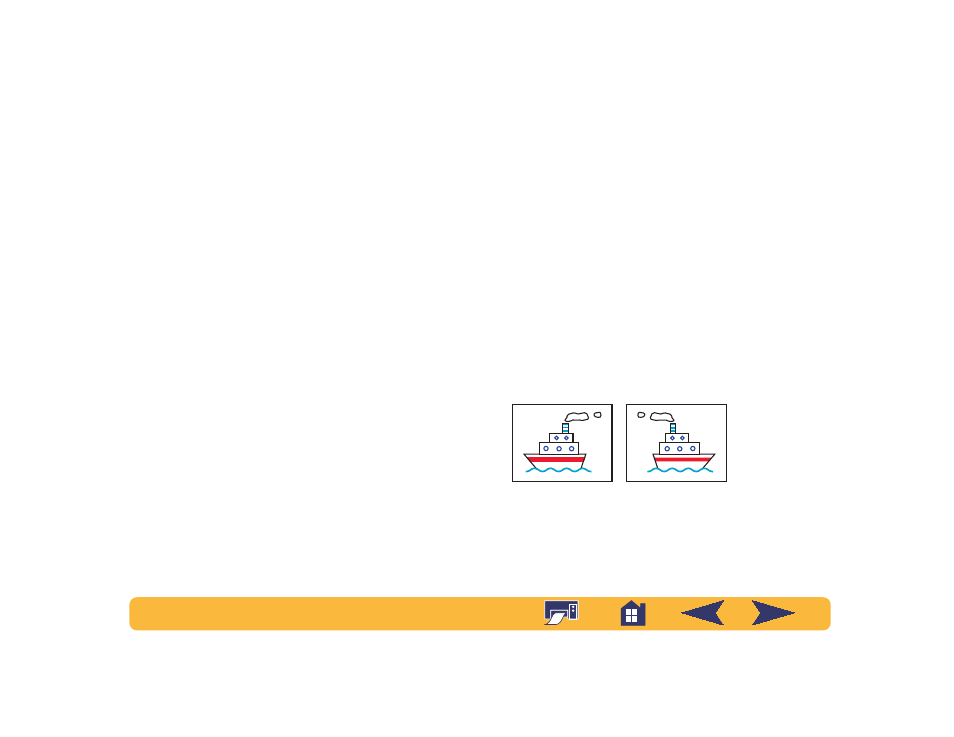
36
6
When the paper is properly loaded into the IN tray, flip the
OUT tray down and click
Continue
.
The printer prints the even-numbered pages on the reverse
side of the odd-numbered pages.
After printing, remember to uncheck the
Two-Sided Printing
option on the
Features
tab.
How to create a mirror image of
your document
When you print a mirror image, the text and pictures are
reversed (mirrored), from what you see on your computer
screen.
Print a mirror image when you use an iron-on transfer. The
image you print on the transfer paper is flipped back to its
original orientation when you iron it onto the cloth. This is
especially important if your transfer contains text.
You might want to flip a document before printing it on a
transparency: then you can make notes on the back of the
transparency and easily wipe them off without scratching the
transparency.
The original
The flipped document
- Laserjet p1606dn (152 pages)
- LaserJet 1320 (184 pages)
- LaserJet 1320 (4 pages)
- LaserJet 1320 (2 pages)
- LaserJet 1320 (9 pages)
- Deskjet 6940 (150 pages)
- LaserJet P2035n (148 pages)
- LaserJet 4250 (304 pages)
- LaserJet P2055dn (176 pages)
- Deskjet 5650 (165 pages)
- LASERJET PRO P1102w (158 pages)
- LaserJet P2015 (158 pages)
- DesignJet 500 (16 pages)
- DesignJet 500 (268 pages)
- Officejet Pro 8000 - A809 (140 pages)
- Officejet 6100 (138 pages)
- Officejet 6000 (168 pages)
- LASERJET PRO P1102w (2 pages)
- 2500c Pro Printer series (66 pages)
- 4100 mfp (164 pages)
- 3600 Series (6 pages)
- 3392 (10 pages)
- LASERJET 3800 (18 pages)
- 3500 Series (4 pages)
- Photosmart 7515 e-All-in-One Printer - C311a (62 pages)
- PSC-500 (40 pages)
- 2500C/CM (65 pages)
- QMS 4060 (232 pages)
- 2280 (2 pages)
- 2430dtn (4 pages)
- 1500 (13 pages)
- 1000 Series (1 page)
- TOWERFEED 8000 (36 pages)
- Deskjet 3848 Color Inkjet Printer (95 pages)
- 2100 TN (184 pages)
- B209 (24 pages)
- Designjet 100 Printer series (1 page)
- QM2-111 (35 pages)
- 2100 (5 pages)
- 2000CP series (2 pages)
- 2300L (4 pages)
- 35000 (2 pages)
- 3015 (2 pages)
- Color LaserJet CM3530 Multifunction Printer series (302 pages)
- StudioJet (71 pages)
