HP OmniBook 4150 Notebook PC User Manual
Page 32
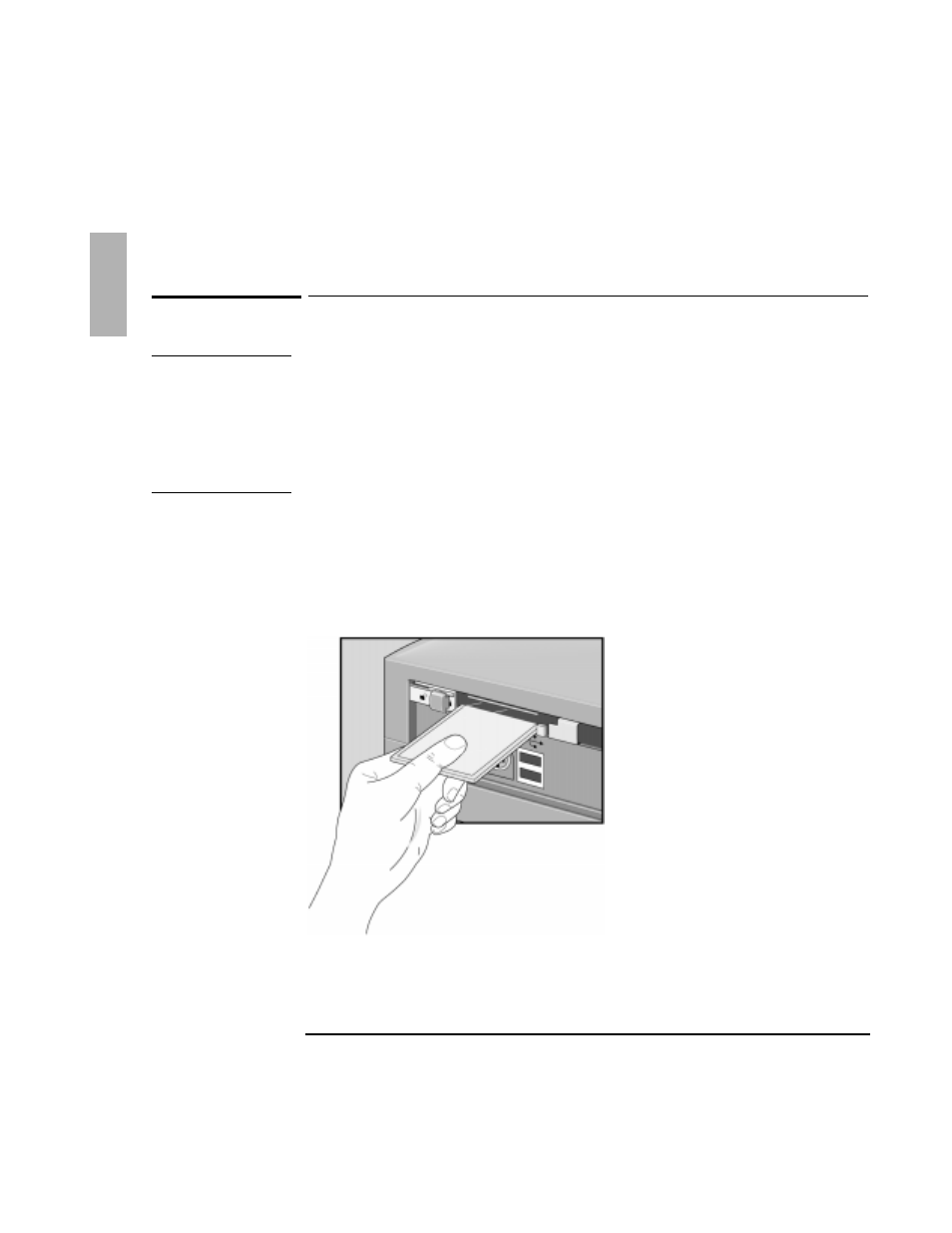
Using the Dock
1EOMRK 'SRRIGXMSRW
1-32
To insert a PC card (mini dock only)
' % 9 8 - 3 2
(S RSX MRWXEPP 'EVH 7IVZMGIW SV 7SGOIX 7IVZMGIW WSJX[EVI MJ MX GSQIW [MXL ]SYV 4'
GEVH 8LI 3QRM&SSO EPVIEH] MRGPYHIW 'EVH 7IVZMGIW ERH 7SGOIX 7IVZMGIW [LMGL
EYXSQEXMGEPP] HIXIGX ERH WIX YT 4' 'EVHW ]SY MRWXEPP MR XLI X[S GEVH WPSXW MR XLI
HSGO (MJJIVIRX ZIVWMSRW SJ XLMW WSJX[EVI [MPP HMWVYTX XLMW WIVZMGI
2IZIV VIQSZI E TPYKMR GEVH [LMPI ER 3QRM&SSO 4' GEVH HVMZI MW EGXMZIP] VIEHMRK
SV [VMXMRK HEXE ;EMX YRXMP XLI 4' GEVH HVMZI WXSTW VIEHMRK SV [VMXMRK 3XLIV[MWI ]SY
GSYPH PSWI HEXE SV XLI 3QRM&SSO GSYPH WXST VIWTSRHMRK
The OmniBook automatically detects and sets up a PC Card when you insert it in a
PC Card slot. See the card’s instructions for additional information.
1. Hold the card with its face up and its connector holes toward the card slot.
2. Slide the PC Card into the slot until it will not go any further.
When the Omnibook recognizes the card and configures it, the OmniBook
beeps twice.
