Typographic conventions, Hp contact information, Hp encourages your comments – HP Integrity Thin Client Bundles User Manual
Page 6
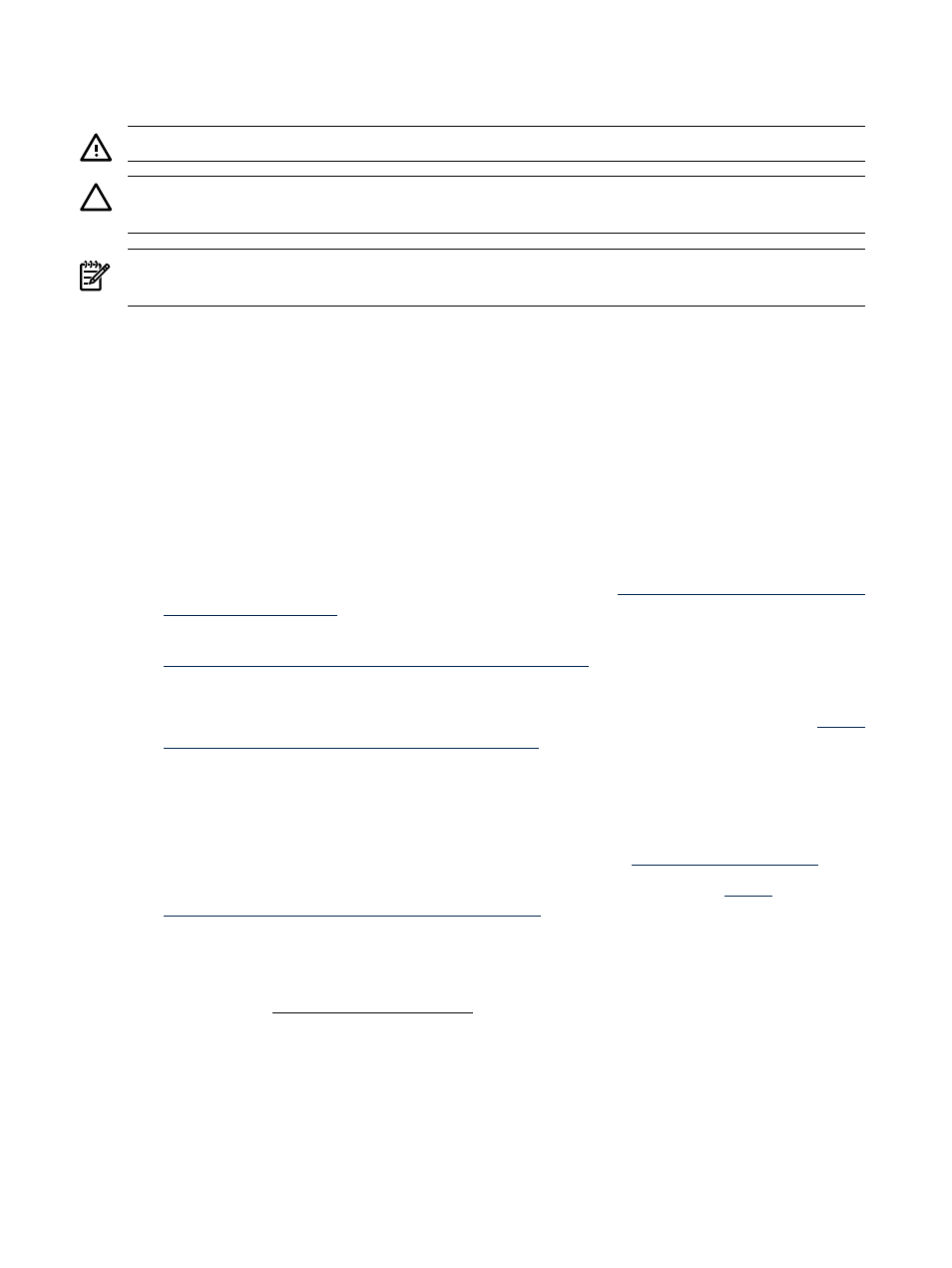
Typographic Conventions
The following notational conventions are used in this publication.
WARNING!
A warning lists requirements that you must meet to avoid personal injury.
CAUTION:
A caution provides information required to avoid losing data or avoid losing system
functionality.
NOTE:
A note highlights useful information such as restrictions, recommendations, or important
details about HP product features.
•
Keyboard keys and graphical interface items (such as buttons, tabs, and menu items)
are represented using this font.
Examples: The Control key, the OK button, the General tab, the Options menu.
•
Menu
→Submenu represents a menu selection you can perform.
Example: “Select the Partition
→Create Partition action” means you must select the Create
Partition
menu item from the Partition menu.
•
Example screen output
is represented using this font.
HP contact information
For the name of the nearest HP authorized reseller:
•
In the United States, see the HP US service locator webpage
•
In other locations, see the Contact HP worldwide (in English) webpage:
.
For HP technical support:
•
In the United States, for contact options see the Contact HP United States webpage: (
To contact HP by phone:
— Call 1-800-HP-INVENT (1-800-474-6836). This service is available 24 hours a day, 7 days
a week. For continuous quality improvement, calls may be recorded or monitored.
— If you have purchased a Care Pack (service upgrade), call 1-800-633-3600. For more
information about Care Packs, refer to the HP website: (
•
In other locations, see the Contact HP worldwide (in English) webpage (
)
HP Encourages Your Comments
HP welcomes your feedback. To make comments and suggestions about product documentation,
send a message to [email protected].
Include the document title and manufacturing part number. All submissions become the property
of HP
6
