English – AMD GA-MA69VM-S2 User Manual
Page 70
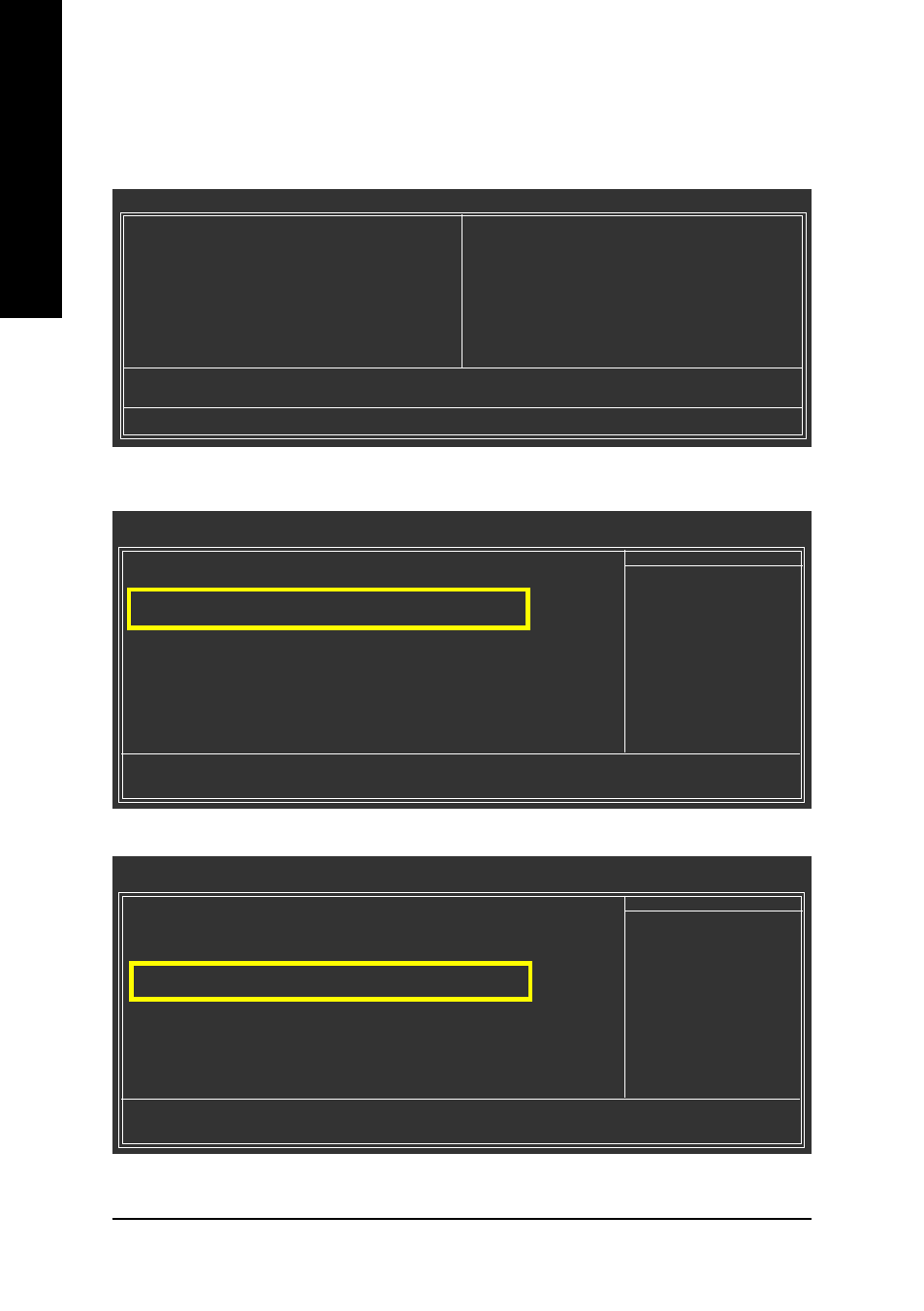
GA-M69VM-S2 Motherboard
- 70 -
English
CMOS Setup Utility-Copyright (C) 1984-2007 Award Software
`
Standard CMOS Features
`
Advanced BIOS Features
`
Integrated Peripherals
`
Power Management Setup
`
PnP/PCI Configurations
`
PC Health Status
Load Fail-Safe Defaults
Load Optimized Defaults
Set Supervisor Password
Set User Password
Save & Exit Setup
Exit Without Saving
ESC: Quit
KLJI: Select Item
F8: Q-Flash
F10: Save & Exit Setup
Time, Date, Hard Disk Type...
CMOS Setup Utility-Copyright (C) 1984-2007 Award Software
Advanced Chipset Features
` DRAM Configuration
[Press Enter]
` LDT & PCI Bus Control
[Press Enter]
` PCIE Configuration
[Press Enter]
` IGX Configuration
[Press Enter]
SB600 Spread Spectrum
[Disabled]
CPU Clock Ratio
[Auto]
CPU Frequency (MHz)
[Auto]
Item Help
Menu Level`
KLJI: Move
Enter: Select
+/-/PU/PD: Value
F10: Save
ESC: Exit
F1: General Help
F5: Previous Values
F6: Fail-Safe Defaults
F7: Optimized Defaults
Step 2: Press
In IGX Configuration press
Step 3: Set Video Display Devices under the IGX Configuration submenu to TV Only.
CMOS Setup Utility-Copyright (C) 1984-2007 Award Software
IGX Configuration
IGX Clock Mode
[Sync]
x Async IGX Clock
133MHz
x Async IGX Clock Source
CPU CLK
IGX Clock Gating
[Enabled]
IGX Multi Function
[Disabled]
Video Display Devices
[TV Only]
TV Standard
[NTSC]
Item Help
Menu Level`
KLJI: Move
Enter: Select
+/-/PU/PD: Value
F10: Save
ESC: Exit
F1: General Help
F5: Previous Values
F6: Fail-Safe Defaults
F7: Optimized Defaults
Step 4:Save and exit BIOS Setup.
Step 1: In BIOS Setup, press
Method 1: Throuth the BIOS Setup program
Enabling the TV Out Function
