HP Integrity NonStop H-Series User Manual
Page 8
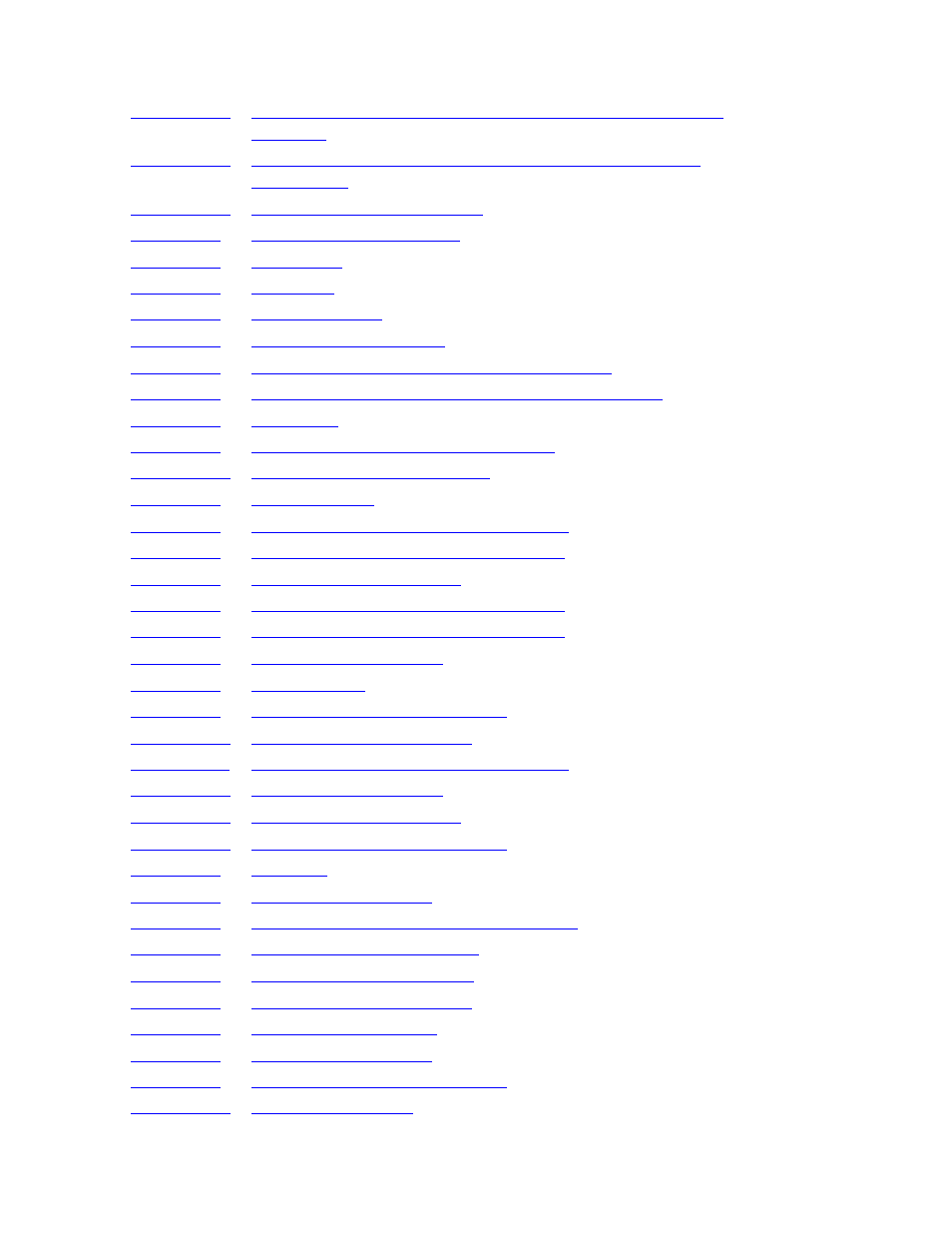
Contents
Library Media Manager Installation and User’s Guide— 529970-001
vi
Figures
Verifying that Host Port Numbers and EMS Numbers are
Listening
3-30
Verifying the Host Port and EMS Messaging Numbers
Established
3-31
3-32
4-2
4-3
4-4
4-5
4-6
PARAM TCPIP^PROCESS^NAME $ZB01A
4-7
TCPIP^PROCESS^NAME PARAM set to $ZB01A
4-8
4-9
Status of Running Processes - Client
4-10
4-11
5-2
Configure Multiple Devices Dialog Box
5-3
Support STK9840C Media Dialog Box
5-4
5-4
Support STK9840C Media Dialog Box
5-5
Support STK9840C Media Dialog Box
5-5
5-6
5-7
5-8
5-9
Configure Multiple Devices Dialog Box
5-10
5-11
5-12
5-13
6-2
6-3
NSK User ID and Password Dialog Box
6-3
6-4
6-5
6-6
6-8
6-9
Drive Configuration Dialog Box
6-10
6-13
