Enww setup menu 25 – HP Officejet Pro X551 Printer series User Manual
Page 39
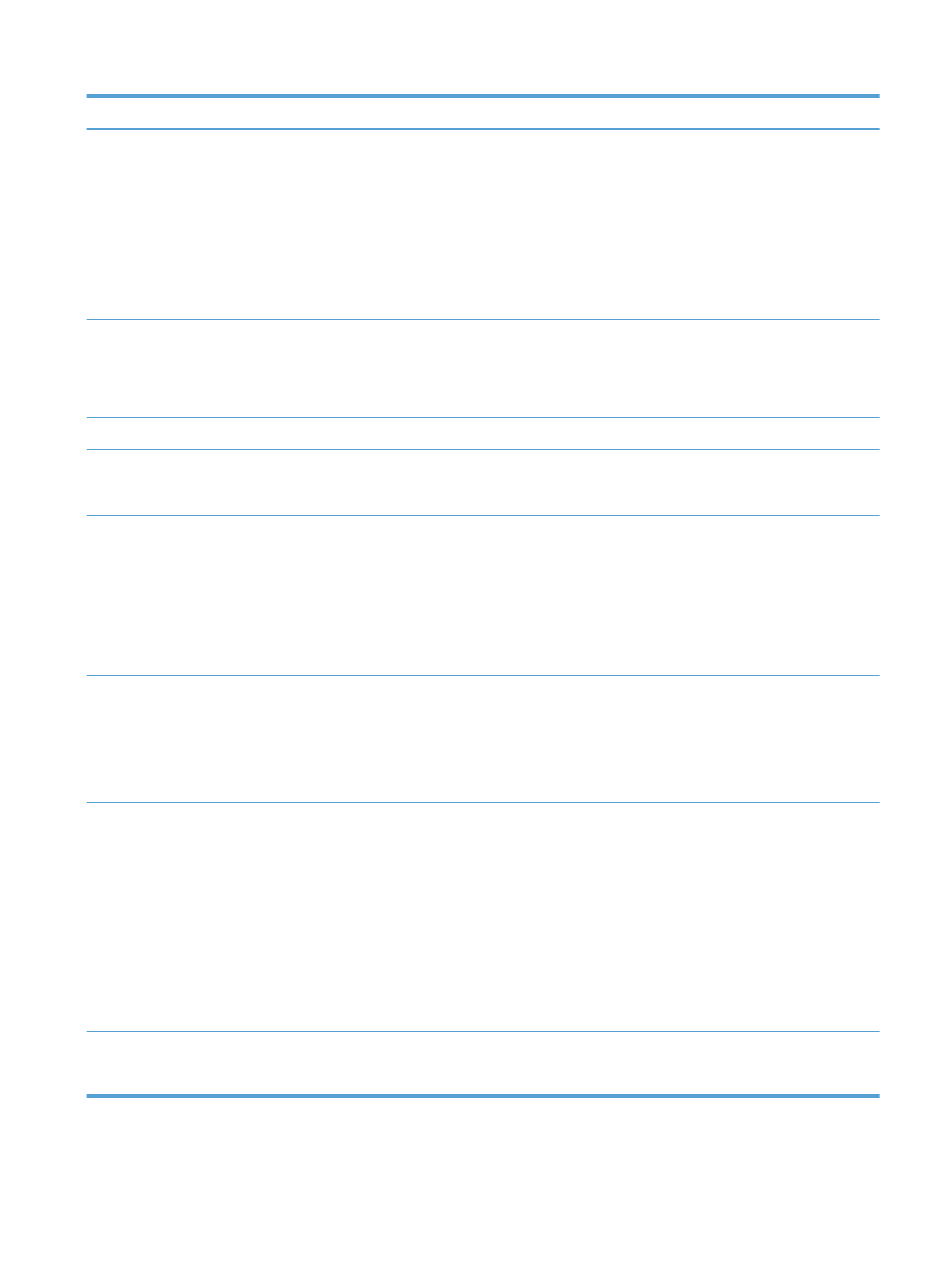
Menu item
Sub-menu item
Sub-menu item Sub-menu item Description
Tray Lock
Tray 1
Tray 2
Tray 3
None
*
Tray Lock is a feature that “locks" a tray so that the only
time the printer will draw from that tray is when it is
specifically requested. This is useful when putting
special paper in a tray, such as letterhead. If using
“Automatically Select" for the paper source and Tray 1
is locked, the printer will only draw from the remaining
trays, either Tray 2 or optional Tray 3, if it is installed.
Printing can still be done from the locked tray, but the
source must be specified. Tray 1 lock may be
overridden under certain conditions.
Duplex
On
Bind on Long
Edge
Bind on Short
Edge
Selects whether to turn duplexing on or off. If on, select
to have the page indented on the long edge or short
edge of the paper for binding.
Off
Ink Low Warning
Level
Automatic
Custom
Determines when the Low Ink warning message
appears on the control panel. Choose
Custom
to select
a cartridge color and ink level value from 1–99.
Power Handling
Standby
5 Minutes
10 Minutes
*
15 Minutes
30 Minutes
1 Hour
Determines when to put the product in Standby mode.
Sleep After
Standby
15 Minutes
30 Minutes
1 Hour
2 Hours
*
Determines when to put the product to sleep after it has
been put into Standby mode.
Auto Power Off
(HP Officejet Pro
X451 Series)
Never
*
2 hours after
Standby
4 hours after
Standby
8 hours after
Standby
12 hours after
Standby
Sets the product to power down after a specific amount
of time.
Schedule On/Off
Schedule On
Schedule Off
Schedules a time to automatically turn the product on or
off.
ENWW
Setup Menu
25
