When to use network raid-10+2 – HP StoreVirtual 4000 Storage User Manual
Page 5
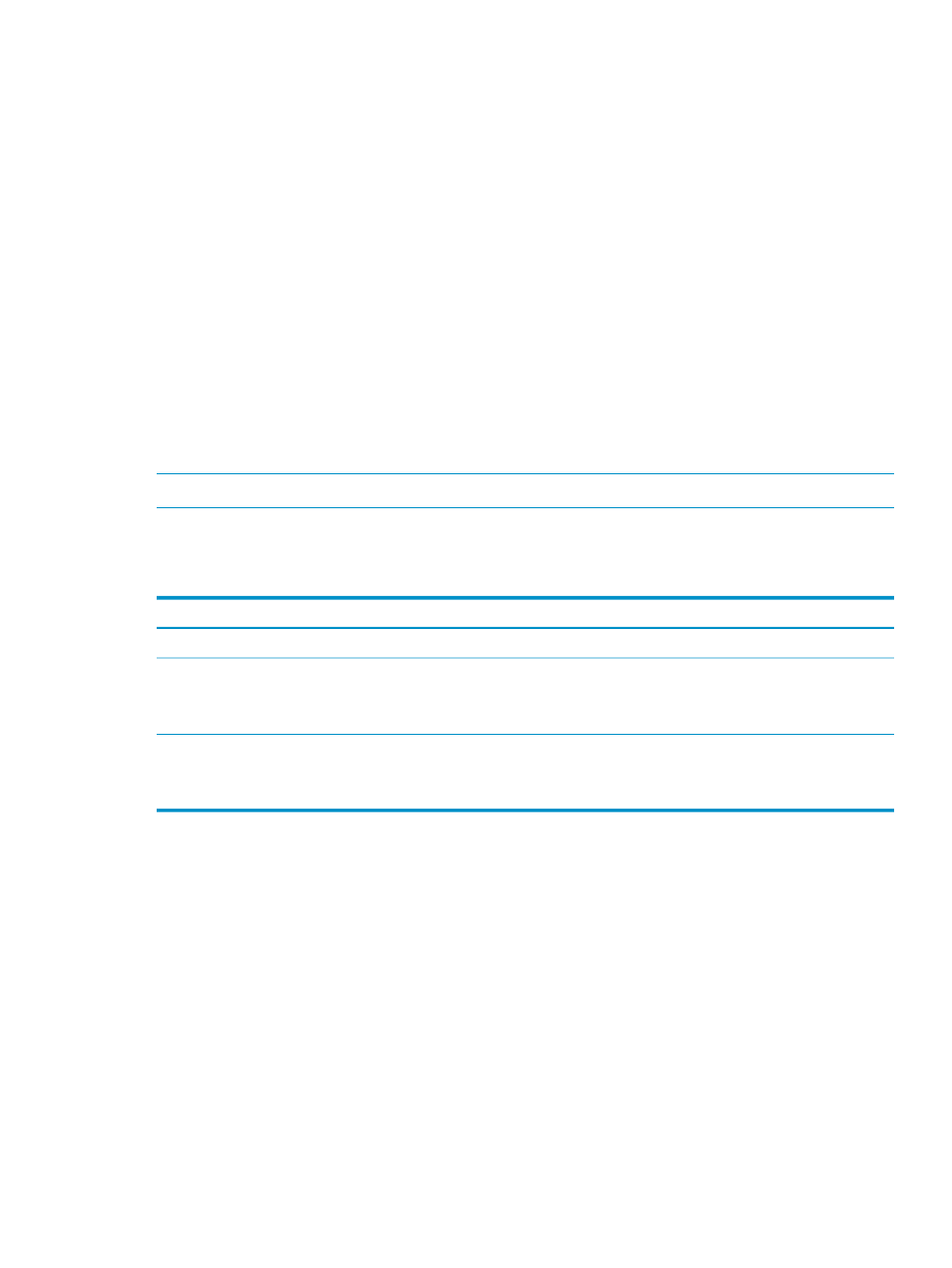
Data center failures
•
Site power outage
•
Site network outage
•
Site disaster (fire, flood, terrorist attack, and so forth)
Individual storage system failures
•
Power outage
•
Network outage
•
System disaster
•
System failure (backplane, motherboard, RAM, CPU)
Configuring data replication for optimal availability and redundancy
The SAN/iQ software offers six levels of synchronous replication at a volume level. In order to
protect the data across sites, you must choose a data protection level with a number of mirrors that
is at least equal to the number of sites in the configuration. For instance, if the storage cluster spans
three sites, then volumes must be configured as Network RAID–10+1 in order to insure that data
is the same on each site.
NOTE:
Network RAID-0, Network RAID-5, and Network RAID-6 will not tolerate site failures.
“Data protection levels and the supported number of sites” (page 5)
describes the data replication
levels for the Multi-Site SAN and associated supported configurations.
Table 1 Data protection levels and the supported number of sites
Number of sites supported
Data protection level
2
Network RAID-10
3
NOTE:
2 sites are supported, but not considered a best
practice configuration
Network RAID–10+1
2
NOTE:
3 sites are supported, but are not considered a
best practice configuration
Network RAID–10+2
When to use Network RAID-10+2
Using Network RAID-10+2 offers a level of data protection that enables the Multi-Site SAN to
sustain a complete failure at one site and still maintain replicated data at the other site. For instance,
with Network RAID-10+2 there are four copies of data for the volume on the SAN. In a two-site
configuration, the Multi-Site SAN software puts two of the four copies in one site and the remaining
two in the other. If a site fails, the remaining site still has two copies and remains fault-tolerant.
Designing a Multi-Site SAN
5
