HP StoreVirtual 4000 Storage User Manual
Page 15
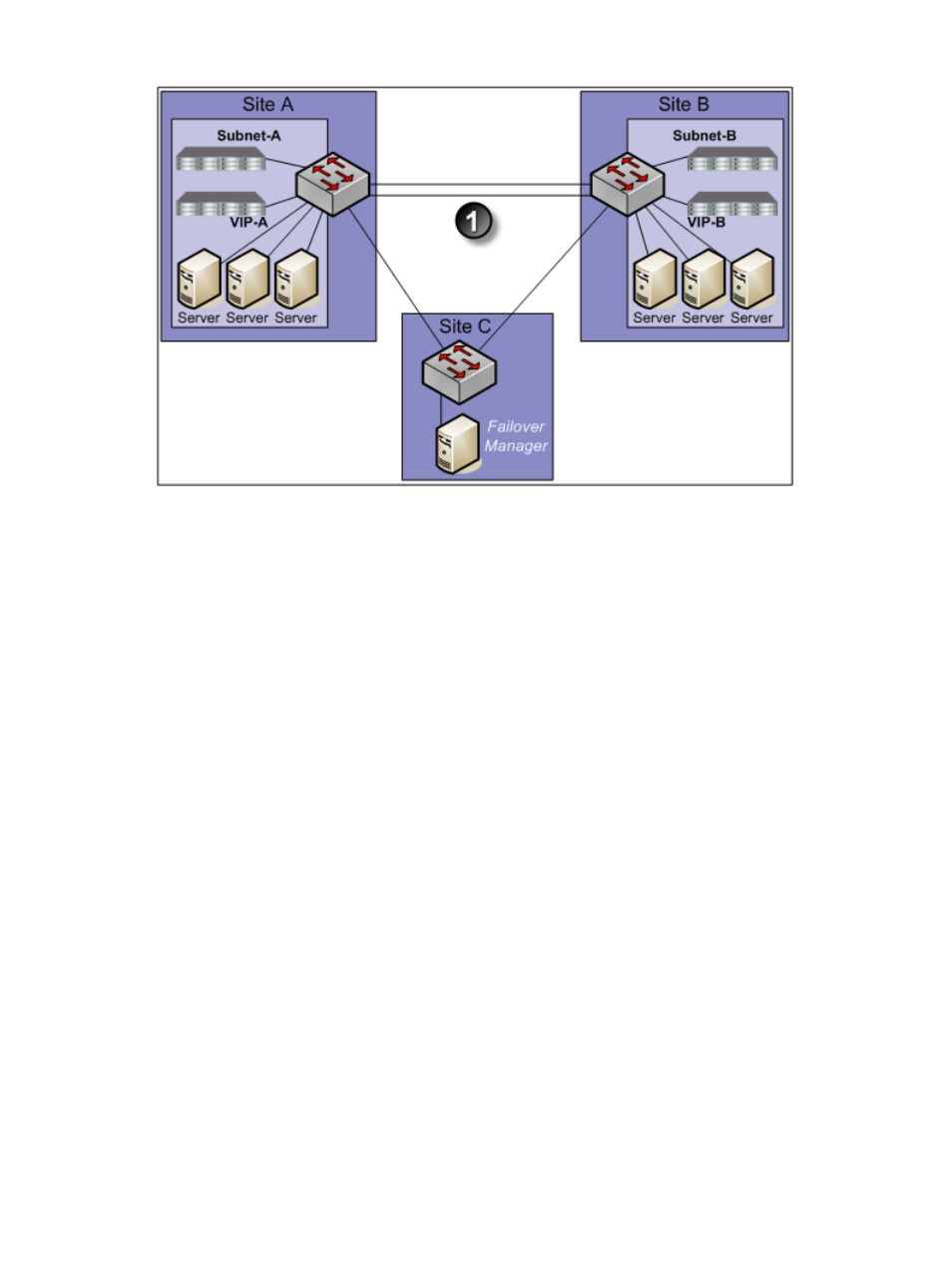
Figure 11 Multi-Site SAN mapping to subnets, VIPs, and application servers
1. Dual redundant GigE links
Connecting volumes to multiple subnets in a Multi-Site SAN using the Microsoft iSCSI initiator
Connecting to volumes in a multiple subnet configuration is similar to connecting to volumes in a
single-site configuration, with the following important differences:
•
You must configure all cluster VIPs for discovery, for proper failover/failback configuration of
a Multi-Site SAN. List the VIPs in the preferred order of connection. For example, if Site A is
the first preference for connection, put the VIP associated to Site A first in the discovery list.
•
You must also log on to the volumes with the default Target Portal setting.
Using multiple cluster VIPs when connecting to a Multi-Site SAN
Use the Virtual IP address of the HP P4000 SAN Solution cluster when connecting to volumes. In
a multiple subnet configuration, you must enter both of the VIPs of the multi-site cluster on all the
application servers. In addition, all the application servers must have the VIPs listed in the same
order. A sample Multi-Site SAN configuration is shown in
. In this configuration,
the cluster has three sites: Site A, Site B, and Site C. Site A is primary.
Connecting application servers with single or multiple NICs to a Multi-Site SAN
1.
On each application server, enter the cluster VIPs in the same order as on the Discovery tab
of the iSCSI Initiator Properties window.
Designing the network for the Multi-Site SAN
15
