HP ProBook 4321s Notebook-PC User Manual
Page 176
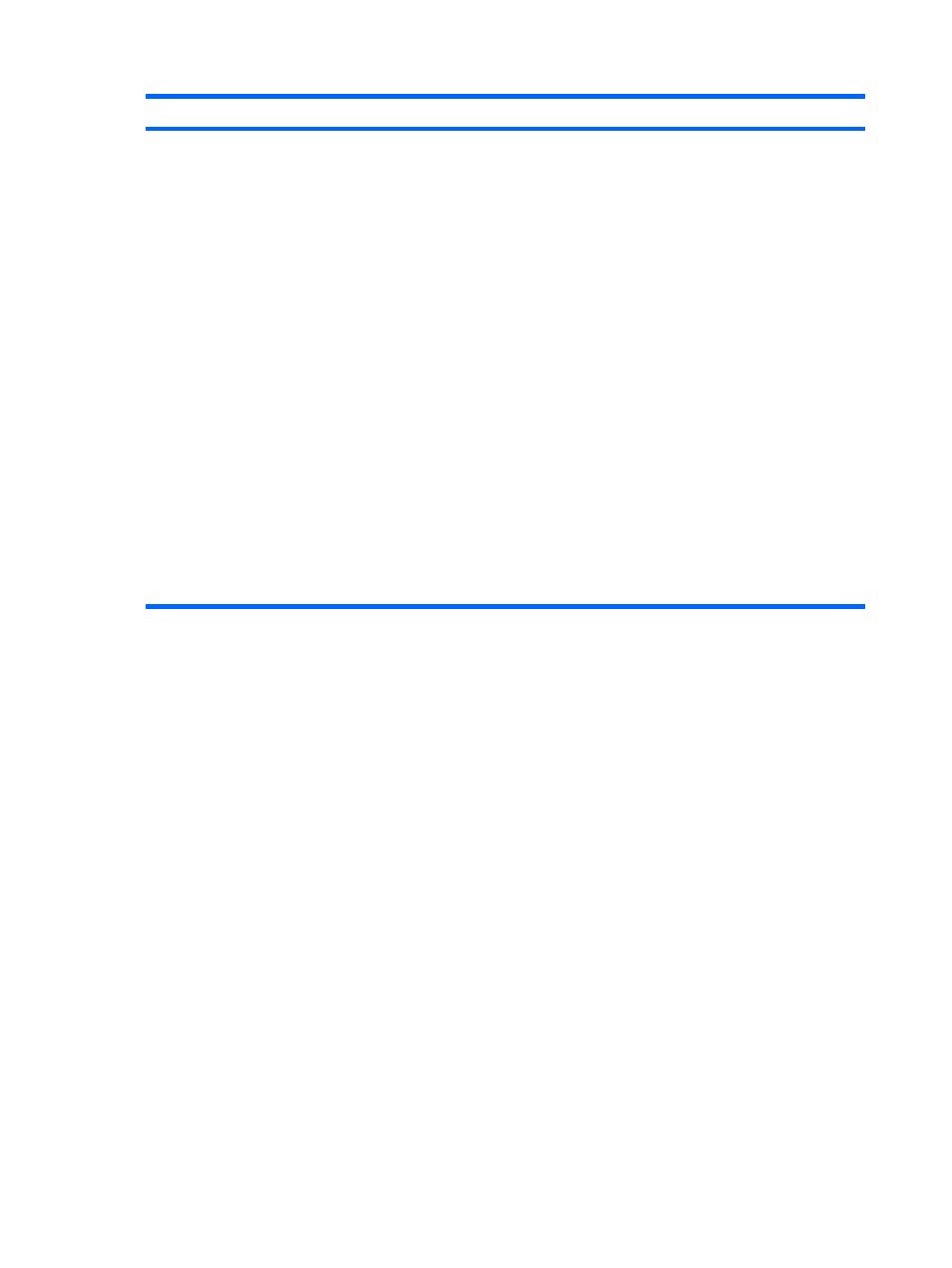
Select
To do this
NOTE:
Availability of these options varies by computer
model.
●
Enable/disable secondary battery fast charge (enabled by
default).
●
Enable/disable HP QuickLook (enabled by default).
●
Enable/disable preboot authentication on HP QuickLook
boot (enabled by default).
●
Enable/disable HP QuickWeb (enabled by default).
●
Enable/disable HP QuickWeb write protect (disabled by
default).
●
Enable/disable virtualization technology (select models
only; disabled by default).
●
Enable/disable Intel TXT (Trusted Execution Technology)
(select models only; disabled by default).
●
Enable/disable Multi Core CPU (enabled by default).
●
Enable/disable Intel HT technology (enabled by default).
●
Enable/disable wake on USB (enabled by default).
●
Enable/disable Num lock state at boot (disabled by
default).
164 Chapter 13 Computer Setup
