HP RP7 Retail System Model 7800 User Manual
Page 9
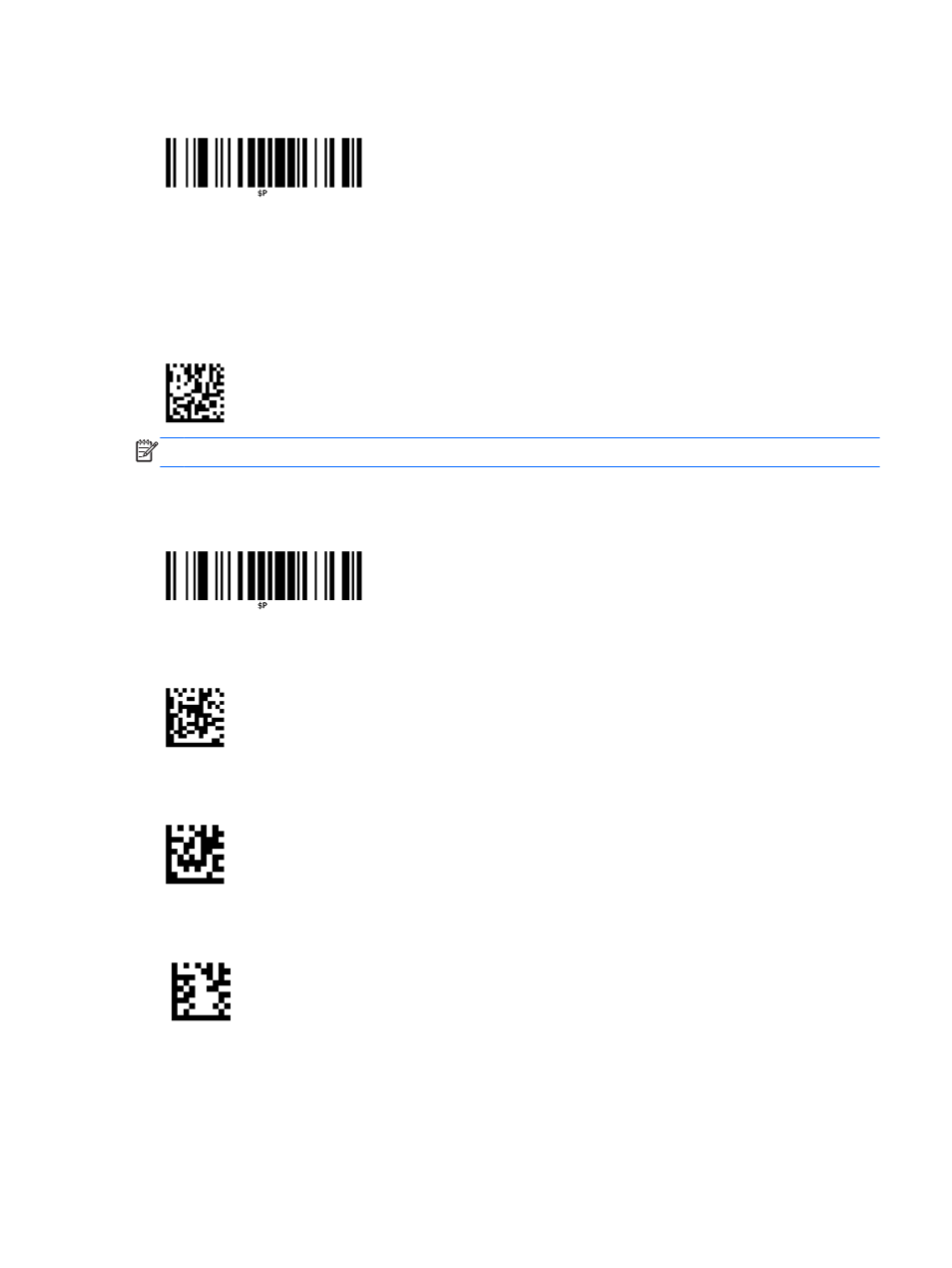
Figure 1-10
Exit Programming Mode
Tab
Scan the following bar code to set the scanner back to the factory defaults.
Figure 1-11
Set All Defaults
NOTE:
Scanning the “Set All Defaults” bar code does not change the interface type.
If a tab is required after each scanned bar code, scan the following bar codes in order:
Figure 1-12
Enter Programming Mode
Figure 1-13
Set Global Suffix
Figure 1-14
0
Figure 1-15
9
Tab
3
This manual is related to the following products:
