Using passwords, Setting passwords in windows – HP Pavilion dv7-4297cl Entertainment Notebook PC User Manual
Page 88
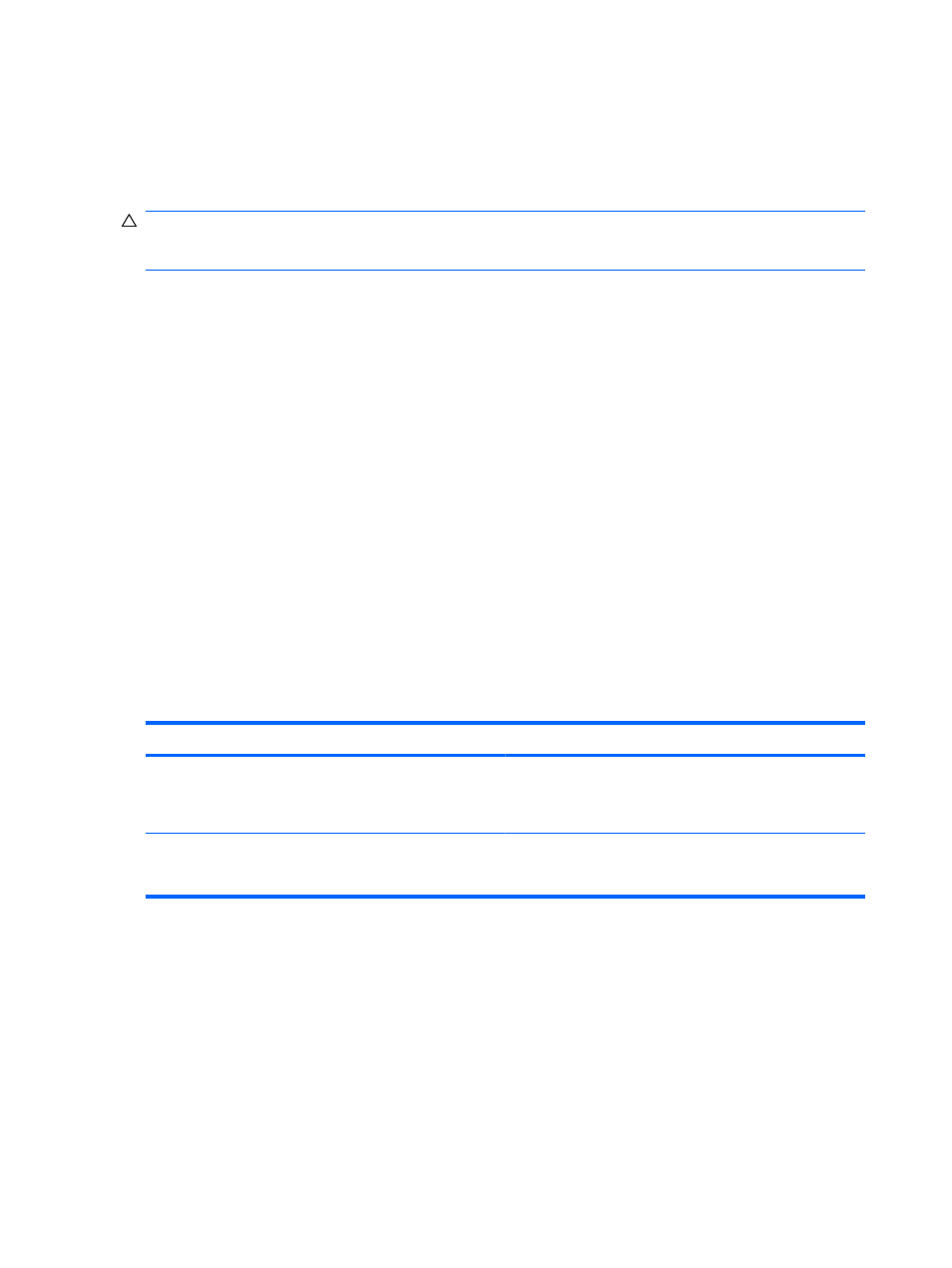
Using passwords
A password is a group of characters that you choose to secure computer information. Several types of
passwords can be set, depending on how you want to control access to your information. Passwords
are set in Windows or in the non-Windows Setup Utility preinstalled on the computer.
CAUTION:
To prevent being locked out of the computer, record each password set. Because most
passwords are not displayed as they are set, changed, or deleted, it is essential to record each password
immediately and store it in a secure place.
Use the same password for a Setup Utility feature and for a Windows security feature, and the same
password can be used for more than one Setup Utility feature.
To setup a password in Setup Utility:
●
Combine up to 8 letters and numbers. Passwords are case sensitive.
●
Enter the password at the Setup Utility prompt. A password set in Windows must be entered at a
Windows prompt.
To safely create and save passwords:
●
Follow requirements set by the program.
●
Write down your passwords and store them in a secure place away from the computer.
●
Do not store passwords in a file on the computer.
●
Do not use your name or other personal information that can easily be discovered by an outsider.
For additional information about Windows passwords, such as screen-saver passwords, select Start
> Help and Support.
Setting passwords in Windows
Password
Function
Administrator password
Protects administrator-level access to computer contents.
NOTE:
This password cannot be used to access Setup Utility
contents.
User password
Protects access to a Windows user account. It also protects
access to the computer contents and must be entered when
you exit Sleep or Hibernation.
78
Chapter 10 Security
