HP Storage Mirroring V5 Software User Manual
Page 39
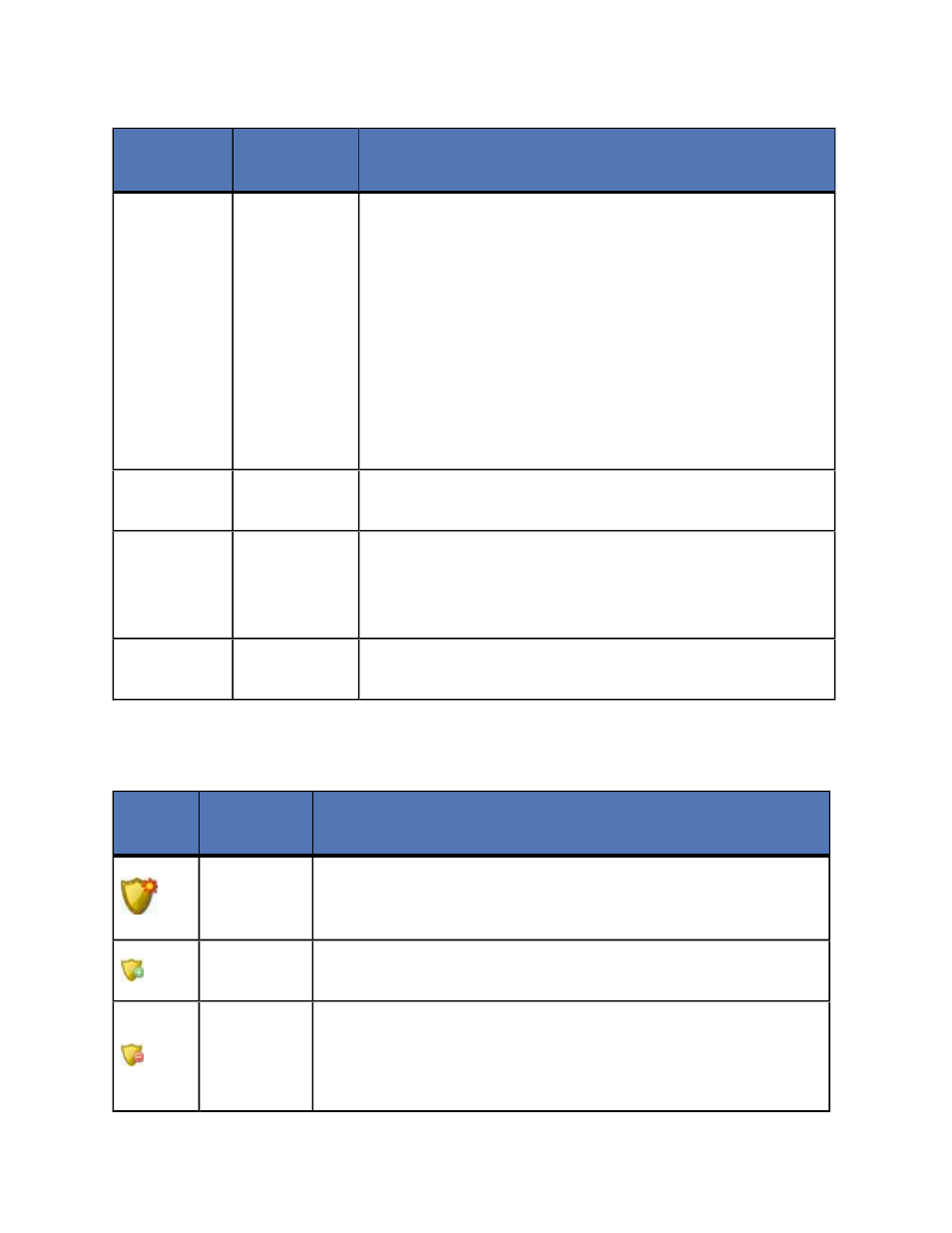
39 of 49
Section
Detailed
Item
Description
Replication
statistics
Replication
status
●
Replicating—Data is being replicated.
●
Pending—Replication is pending.
●
Stopped—Replication is stopped.
●
Out of memory—Kernel memory has been
exhausted.
●
Watchdog—The Storage Mirroring service is not
receiving replication operations from the Storage
Mirroring driver.
●
Unknown—The console is trying or unable to
determine the replication status.
Replication
statistics
Bytes sent
This is the total amount of replication data that has been
sent from the source to the target.
Replication
statistics
Bytes sent
compressed
This is the total amount of compressed replication data
that has been sent from the source to the target. If
compression is disabled, this statistic will be the same
as Bytes sent.
Replication
statistics
Bytes
queued
This is the total amount of replication data that is in
queue on the source.
Monitor page toolbar
The Monitor page has its own toolbar buttons for job and monitoring controls.
Toolbar
Icon
Tooltip
Text
Description
New
activity
The large shield icon on the far left of the toolbar opens a
small menu that lets you select an action to perform. Select
Migrate Data or Migrate Server.
Import
jobs
The smaller shield icon with the green circle with white plus
sign allows you to launch the import jobs workflow.
Stop
monitoring
job
The smaller shield icon with the red circle with white line
removes the job from the console Monitor page. The job
remains active, but is no longer visible from the console. To
see the job again, import it using the Import jobs button. If
