HP Storage Mirroring V5 Software User Manual
Page 37
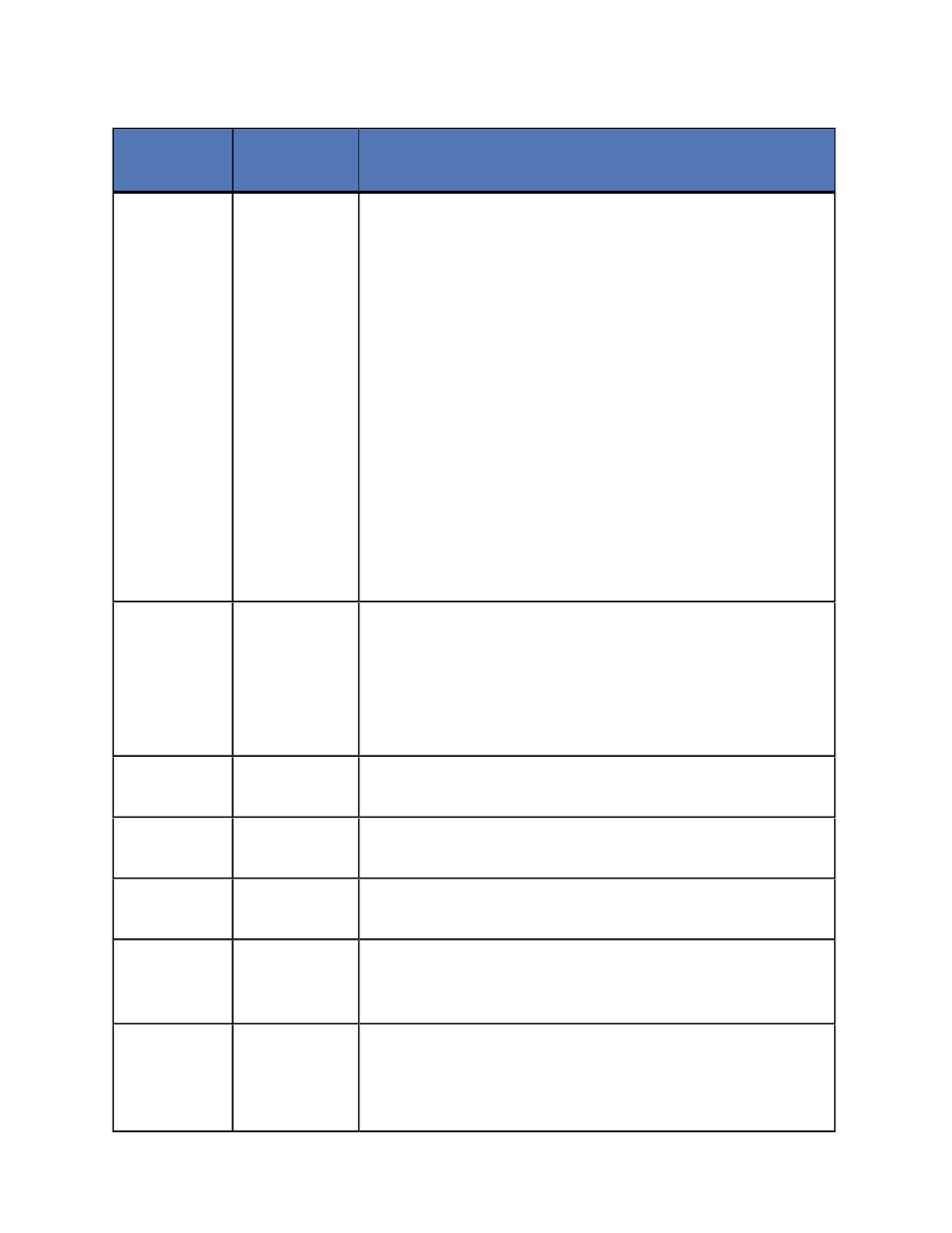
37 of 49
Section
Detailed
Item
Description
Job
properties
Job Status
There are many different status messages that keep you
informed of the progress of your jobs. Most of the status
messages are informational and do not require any
administrator interaction. If you see error messages,
check the job details.
If the Job Status is Communication Error, the issue
could be several things such as the source server is
unavailable or the client has invalid credentials for the
source. If it is a problem with the source server, perhaps
the Storage Mirroring service is not running, resolve the
problem on the source. If the source appears to have no
issues, try refreshing the job credentials through the
Update credentials toolbar button.
For more details on error messages, review the log file
located in the \log subdirectory of your Storage Mirroring
Data Migration installation directory.
Job
properties
Time
Remaining
When mirroring, this is the estimated time remaining to
complete the mirror. For various reasons, this
calculation is an estimate. For example, some file
components, like alternate data streams, cannot be
included in mirror calculations, or the size of the data
set may have changed after the mirror started.
Job
properties
Source
server
The name of your source server is displayed.
Job
properties
Target
server
The name of your target server is displayed.
Job
properties
Image
Location
This is the location on the target server where the
source image is stored.
Connection
Properties
Total sent
data
This is the total amount of data (mirroring and
replication) that has been sent from the source to the
target.
Connection
Properties
Total sent
compressed
This is the total amount of compressed data (mirroring
and replication) that has been sent from the source to
the target. If compression is disabled, this statistic will
be the same as Total sent data.
