HP XP P9500 Storage User Manual
Page 18
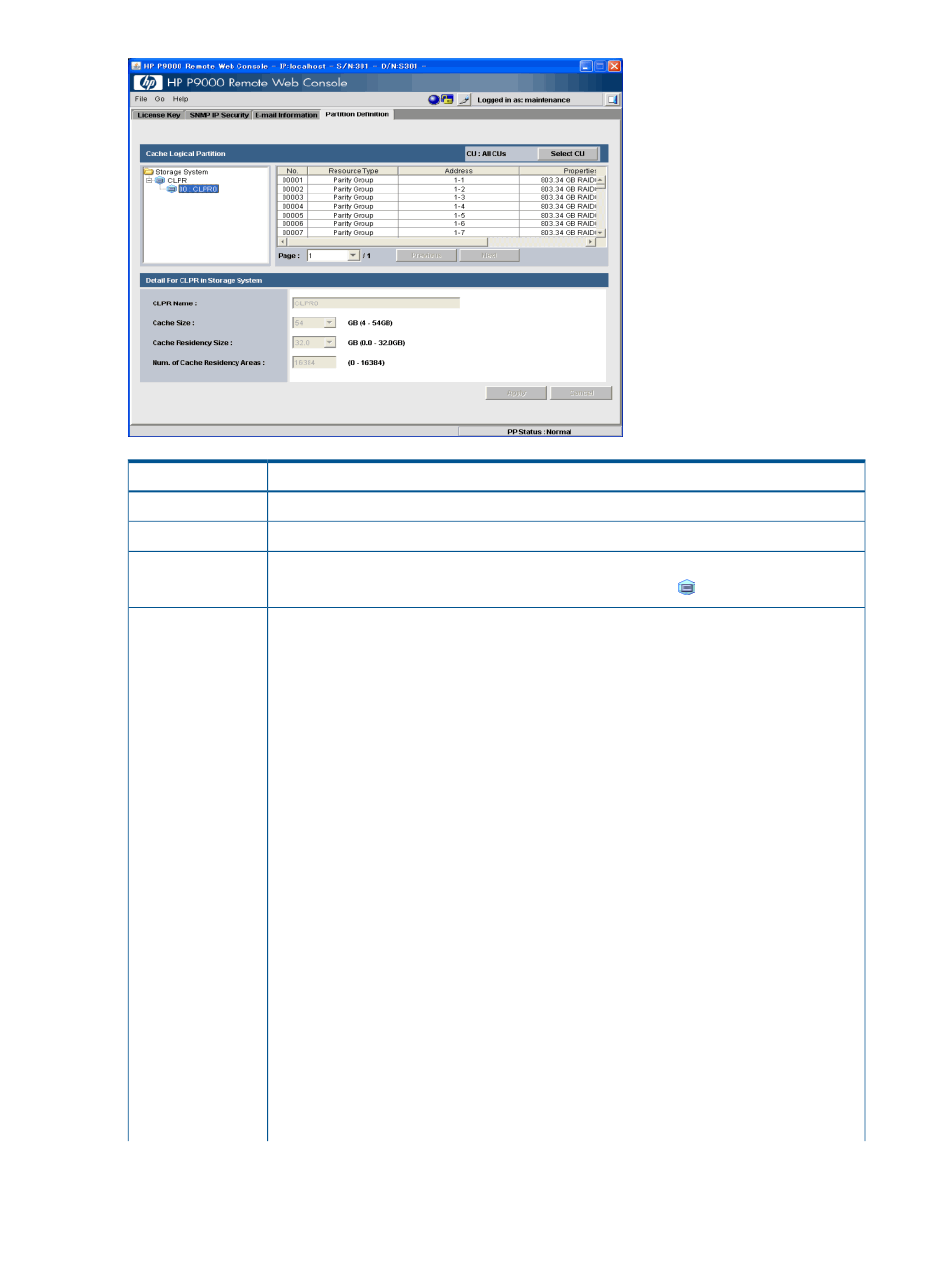
Description
Item
Indicates either All CUs or the selected CU number.
CU
Opens the Select CU dialog box.
Select CU
A hierarchical list of all of the cache logical partitions in the storage system. The cache logical
partition number and name appear to the right of the CLPR icon (
).
Partition Definition
tree
When a CLPR is selected in the Partition Definition tree, the Cache Logical Partition resource list
show the resource information for the selected CU and CLPR.
Cache Logical
Partition resource list
When CLPR0 is selected in the Cache Logical Partition tree, this list shows all resources not
already assigned to other partitions.
The resource list provides the following information:
•
No.: Row number.
•
Resource Type: Type of CLPR resources. Parity Group or V-VOL appears in this column.
•
Address: Resource address.
An address with E (for example, E1-1) indicates that the parity group contains external
volumes.
An address with M (for example, M1-1) indicates that the parity group contains migration
volumes.
An address with V (for example, V1-1) indicates that the parity group contains Snapshot
virtual volumes.
An address with X (for example, X1-1) indicates that the parity group contains Thin
Provisioning virtual volumes.
An address with [1-1(Couple)] indicates that parity group 1-1 is connected to another parity
group and the top parity group is 1-1.
An address with [1-2(1-1)] indicates that parity group 1-2 is connected to another parity
group and the top parity group is 1-1.
•
Properties: Properties of the parity group.
If a parity group contains internal volumes, the parity group and RAID configuration are
shown.
If a parity group contains external volumes, the volume capacity is shown, but the RAID
configuration is not shown.
18
Cache Partition GUI reference
