Computer, About hp image zone and hp instant share, Transferring to a computer – HP Photosmart 422 Portable Photo Studio User Manual
Page 31
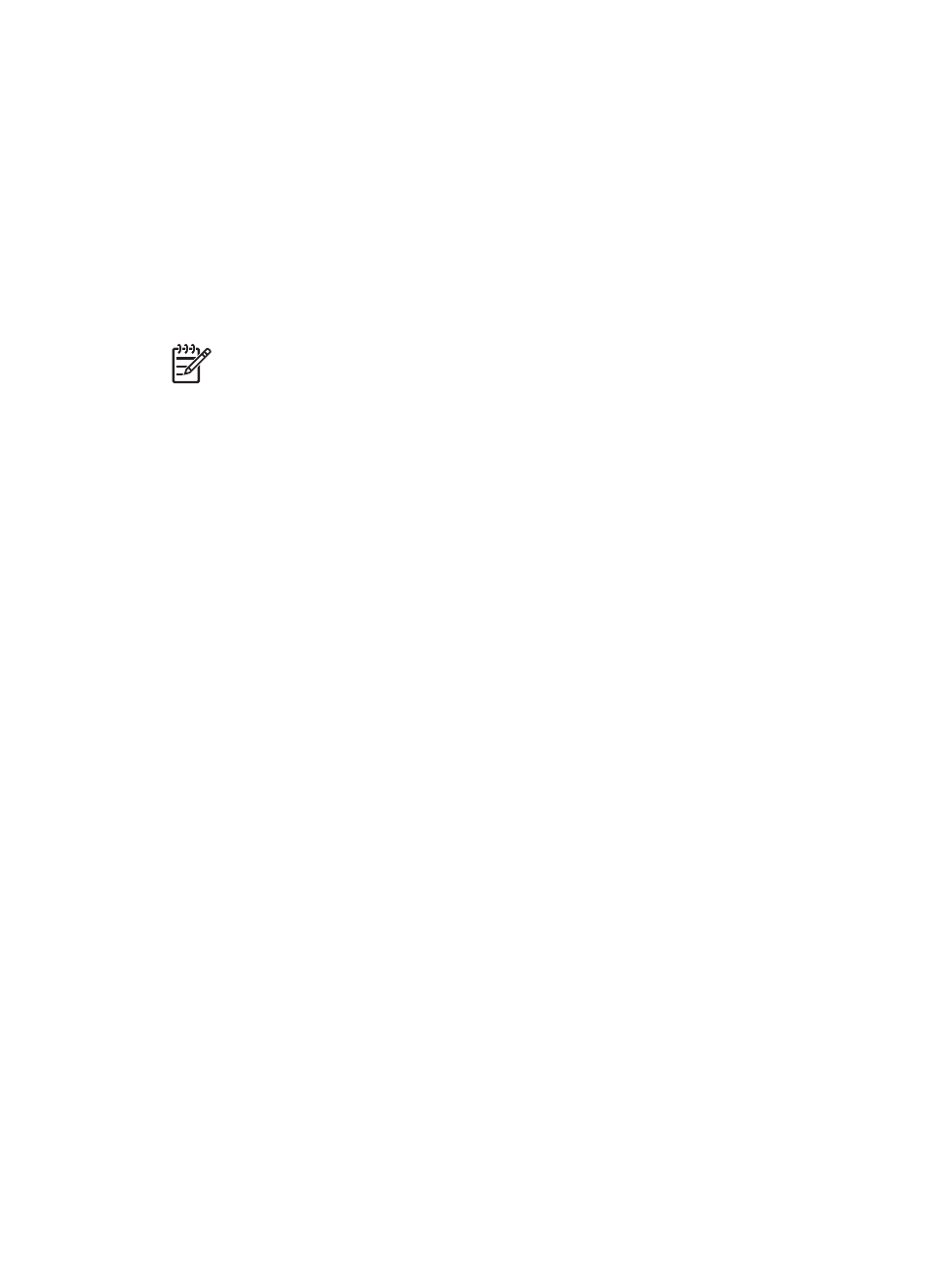
Computer
You will need to transfer your images to the computer before you can use them with
the HP Photosmart software that lets you print from a computer. For more information,
see
.
For information on installing the HP Photosmart software, see the setup instructions
that came in the box with the printer. The HP Photosmart software includes the
interface that appears whenever you print from a computer.
Be sure to download the latest software update every couple of months to ensure you
have the latest features and improvements. For more information, see
.
Note
The onscreen HP Photosmart Printer Help provides more information
on the many print settings available when you print from a computer. To learn
how to access the onscreen help, see
.
About HP Image Zone and HP Instant Share
The HP Image Zone lets you:
●
Use your images for creative projects, such as scrapbooking albums, greeting
cards, and iron-on transfers
●
Organize your images in albums and search through them by keyword and dates
(Windows only)
●
Edit and enhance your images by adding text or doing color correction
●
Share your images online through HP Instant Share with family and friends
For more information on the HP Image Zone, explore the onscreen HP Photosmart
Printer Help.
Use HP Instant Share to share images with friends and relatives using e-mail, online
albums, or an online photo finishing service. The printer must be connected through a
USB cable to a computer with Internet access and have all the HP software installed.
If you try to use HP Instant Share and do not have all the required software installed
or configured, a message prompts you through the required steps. For more
information on HP Instant Share, see the Camera User's Manual.
Transferring to a Computer
You can transfer images to a computer from the HP Photosmart 420 series if you
have set up a USB connection between the two devices and have installed the
HP Photosmart software. For more information, see the setup instructions that came
in the box. You'll need to transfer the images to your computer in order to use them in
image editing software, such as the HP Image Zone.
To transfer images to a computer:
1.
Turn off the camera if it is on.
2.
Dock the camera on top of the printer.
3.
Press Save.
4.
Follow the prompts on the computer.
Chapter 3
26
HP Photosmart 420 series GoGo Photo Studio
