HP XP Array Manager Software User Manual
Page 29
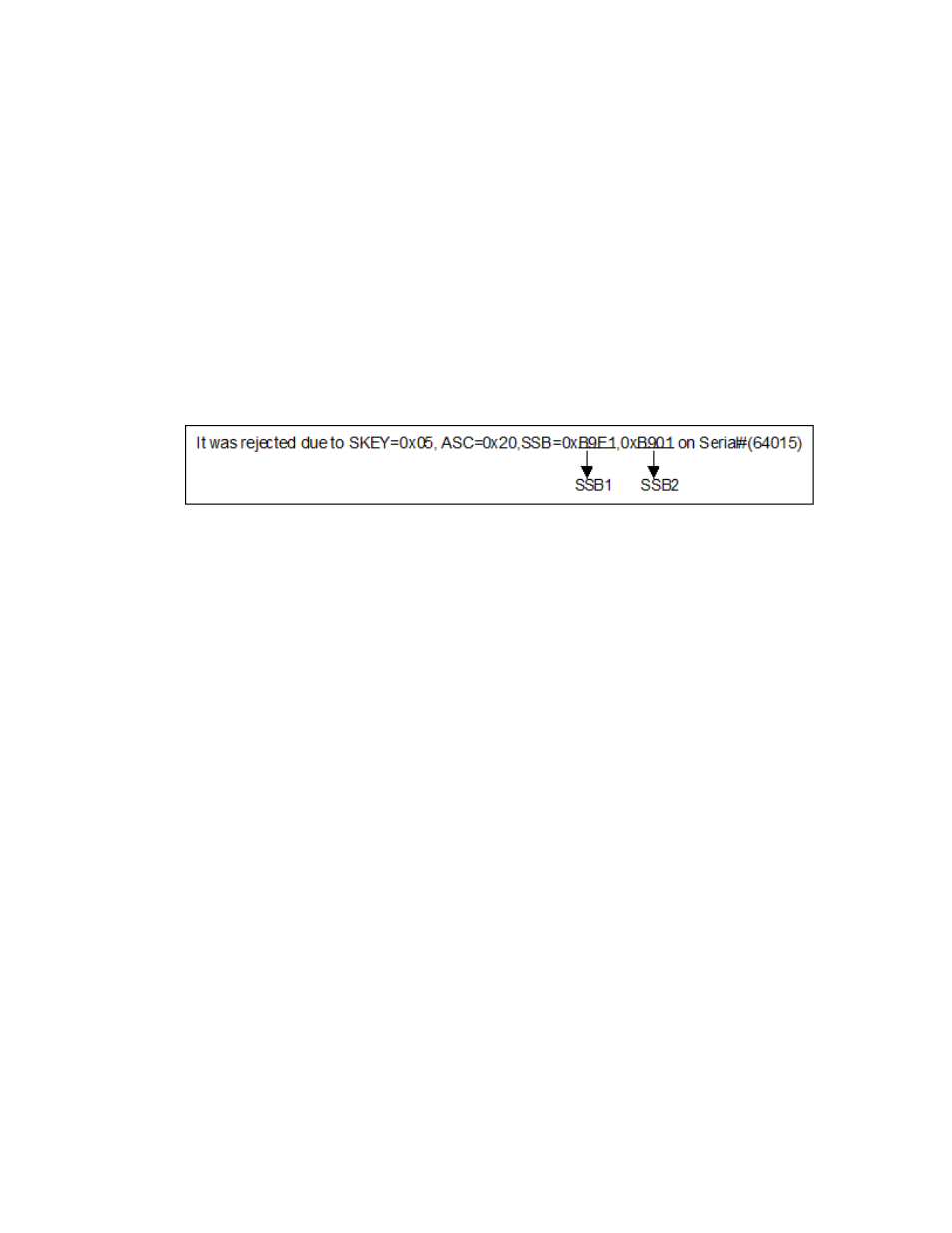
To identify the cause of the error using the log file, follow the procedure below. For more information
about RAID Manager, see the HP StorageWorks XP RAID Manager User Guide.
1.
Open the RAID Manager log file, and find the error code. Example:
11:06:03-37897-10413- SSB = 0xB901,4A96
Error codes appear on the right of the equal symbol (=).The alphanumeric characters of last four
digits on the left of the comma(,) indicates SSB1 (B901), and the right of the comma (,) indicates
SSB2 (4A96).
2.
See
, page 30 and find the meaning of the error code.
For details about the error codes that are not described in
, page 30, contact your HP
Service Representative (see
).
To identify the cause of the error using the log displayed on the RAID Manager window, follow the
procedure below. For more information about RAID Manager, see HP StorageWorks XP RAID Manager
User Guide.
1.
Find the error code from the logs displayed on the RAID Manager window.
The following figure shows an example of a log displayed on the RAID Manager window.
Error codes appear on the right of SSB=. The alphanumeric characters of last four digits on the
left of the comma(,) indicates SSB1 (B9E1), and the alphanumeric characters of last four digits
on the right of the comma (,) indicates SSB2 (B901).
XP24000/XP20000 Data Retention Utility User Guide
29
