Configuring a system for the first time – HP 2000fc Modular Smart Array User Manual
Page 49
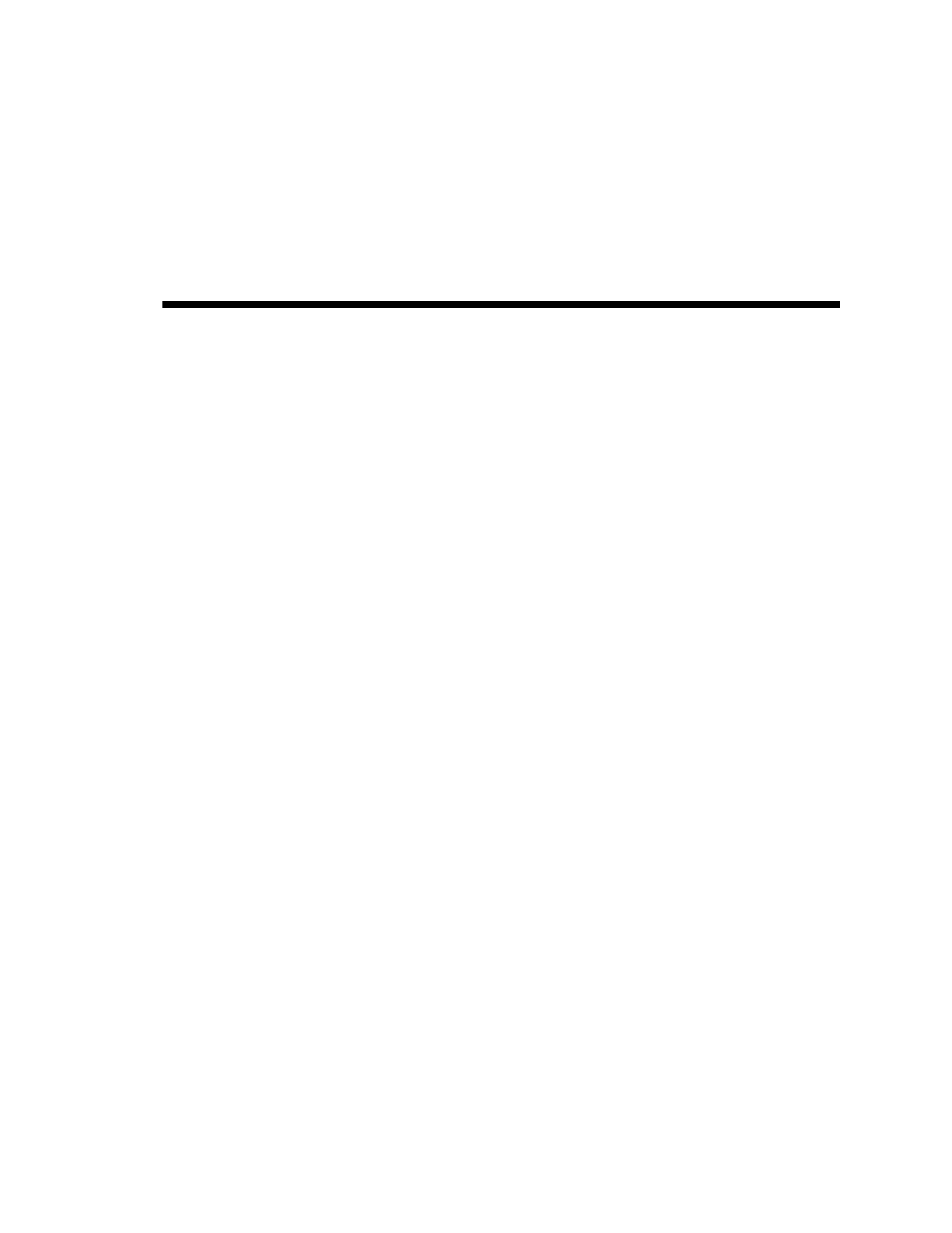
49
CH A P T E R
4
Configuring a System for the First Time
This chapter describes how to perform first-time configuration on the storage
system. It also describes how to perform basic storage configuration to verify that
your system is working.
This chapter includes the following topics:
■
“Setting Management Port IP Addresses Using the CLI” on page 50
■
“Configuring Your Web Browser for SMU” on page 53
■
“Logging in to SMU from a Local Management Host” on page 54
■
“Updating Firmware” on page 54
■
“Setting the Date and Time” on page 54
■
“Configuring Host Ports” on page 55
■
“Creating Virtual Disks” on page 57
■
“Mapping a Data Host to a Volume” on page 58
■
“Testing the Configuration” on page 59
■
“Logging Out of SMU” on page 59
■
For information about additional configuration and management tasks, including
changing the
manage
user’s password, refer to SMU’s online help or the reference
guide.
