Multimedia features 39 – HP 421 Notebook-PC User Manual
Page 51
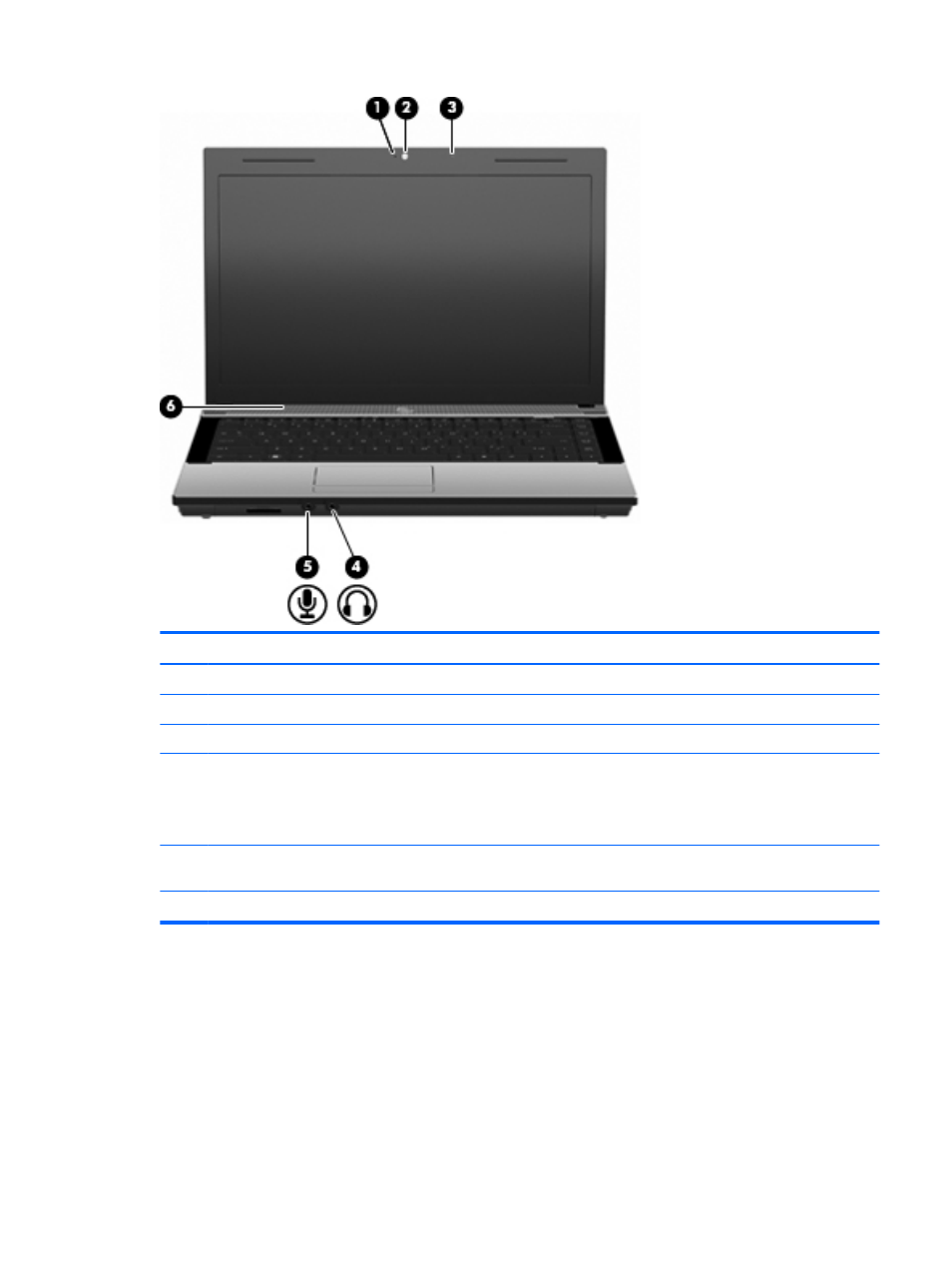
Component
Description
(1)
Webcam light (select models only)
On: The webcam is in use.
(2)
Webcam
Records video and captures still photographs.
(3)
Integrated microphone
Records sound.
(4)
Audio-out (headphone) jack
Produces sound when connected to optional powered stereo
speakers, headphones, ear buds, a headset, or television audio.
NOTE:
When a device is connected to the headphone jack, the
computer speakers are disabled.
(5)
Audio-in (microphone) jack
Connects an optional computer headset microphone, stereo
array microphone, or monaural microphone.
(6)
Speaker
Produce sound.
Multimedia features
39
This manual is related to the following products:
