HP EliteBook 8470w Mobile Workstation User Manual
Page 88
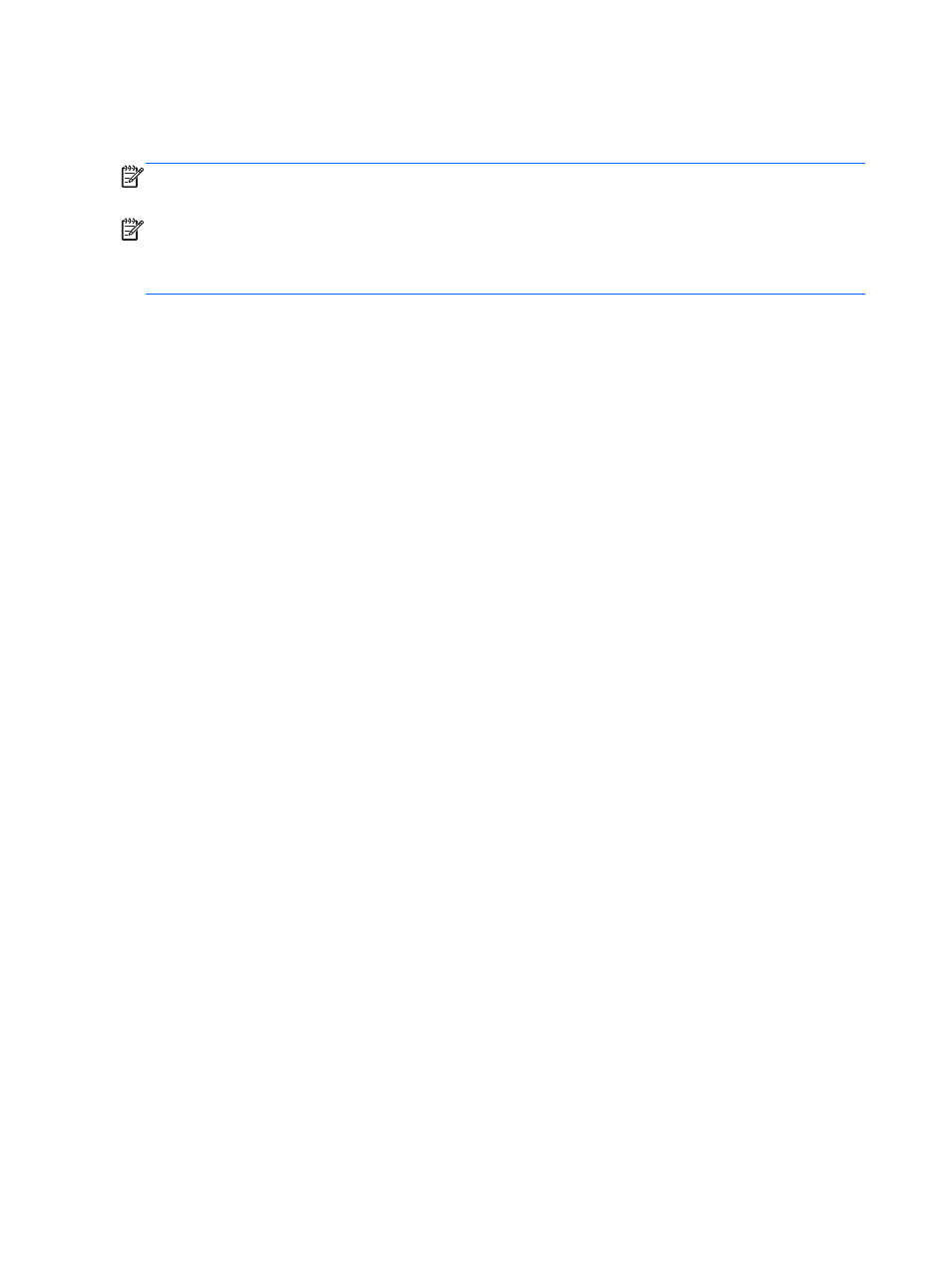
6.
Using the arrow keys, select Yes when prompted: Do you want to start the System-Restore?
7.
Follow the on-screen instructions.
NOTE:
You can also restore the computer from the partition by restarting the computer, and then
pressing the
f11
key.
NOTE:
If you are unable to boot (start up) your computer from the hard drive partition with the
primary operating system or from the recovery partition, and you did not create a system recovery
disc, you must purchase a SUSE Linux Enterprise Desktop Operating System DVD to reinstall the
operating system. For additional information, see the Worldwide Telephone Numbers booklet.
78
Chapter 11 Backup and Recovery
This manual is related to the following products:
