Installing a hard drive – HP EliteBook 8470p Notebook PC User Manual
Page 75
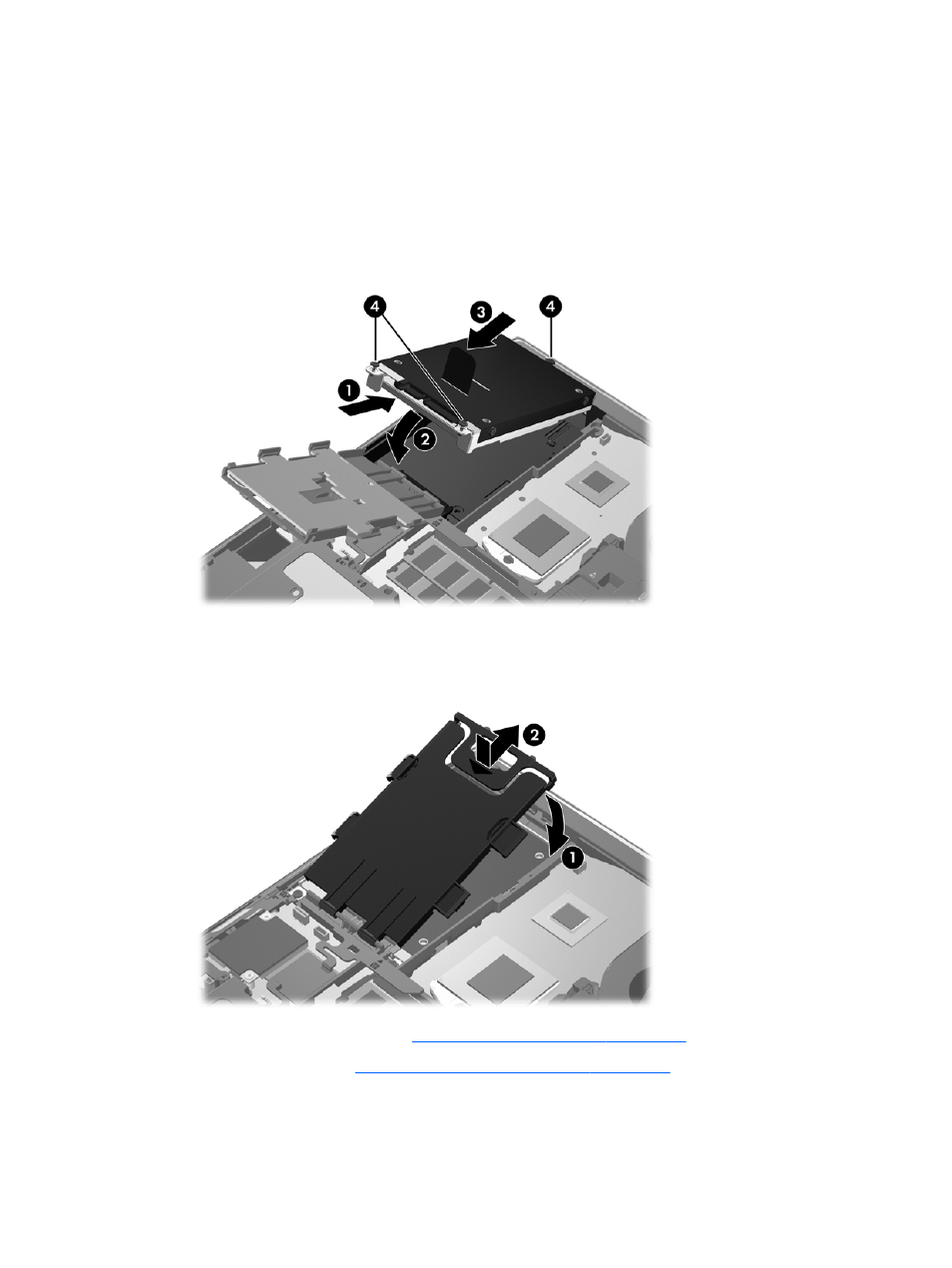
Installing a hard drive
To install the hard drive for the EliteBook:
1.
Insert the hard drive into the hard drive bay at an angle (1), and then lay the hard drive flat in the
hard drive bay (2).
2.
Pull the plastic tab (3) toward the center of the computer to engage the hard drive with the
connector.
3.
Tighten the hard drive screws (4).
4.
Rotate the smart card reader (1) until it lies flat on top of the hard drive.
5.
Press the smart card reader down and toward the side of the computer (2) to engage it into
place.
6.
Replace the service door (see
Replacing the service door on page 62
7.
Insert the battery (see
Inserting or removing the battery on page 46
8.
Connect AC power and external devices to the computer.
9.
Turn on the computer.
Using hard drives
65
This manual is related to the following products:
