Device information, E 38) – HP LaserJet 8150 Printer series User Manual
Page 42
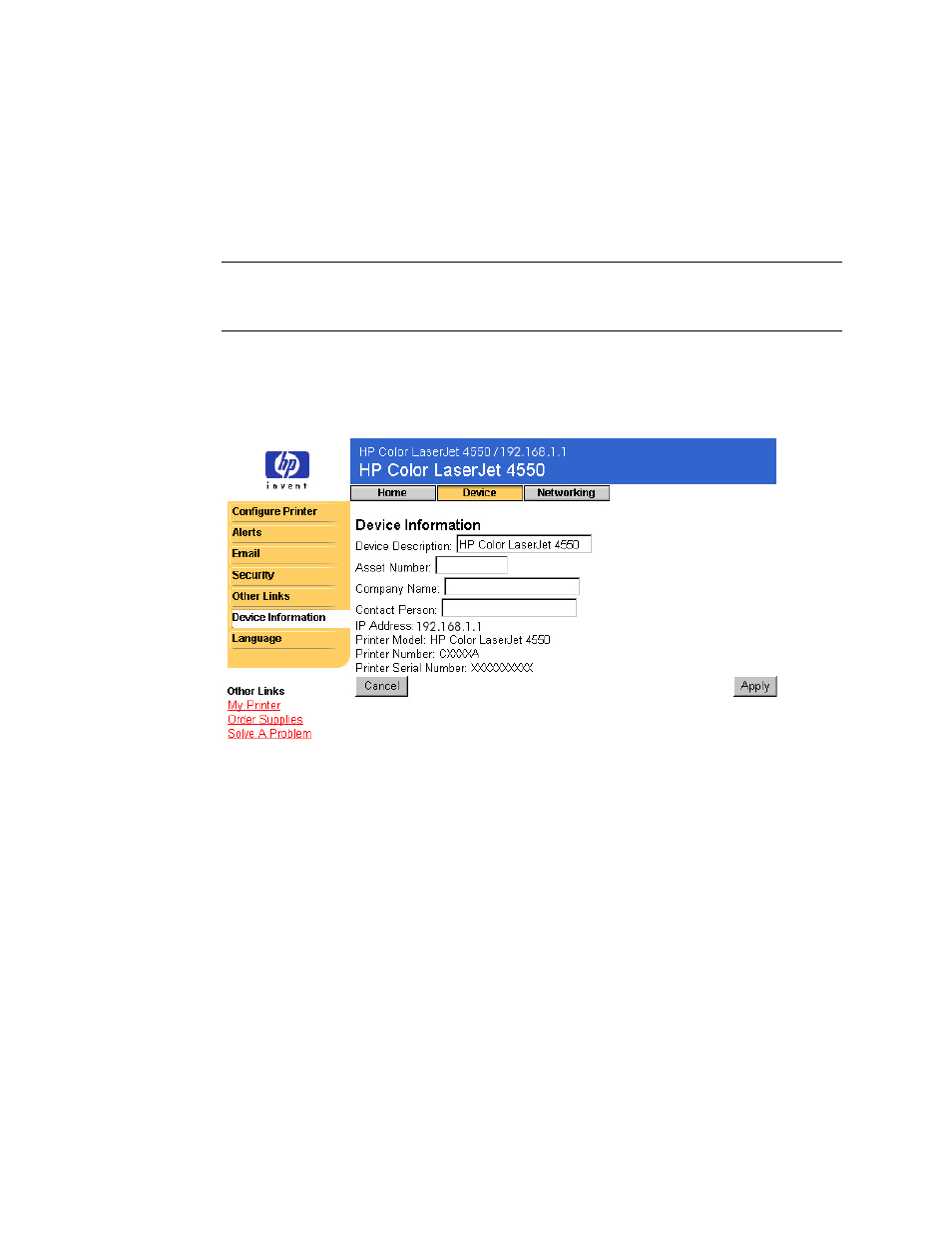
38
Configuring the Printer with the Device Pages
Device Information
The Device Information page lets you name the printer and assign an
asset number to it. You can add the name of the primary contact for
information about the printer. This page also shows the printer’s IP
address, printer model, printer number, and serial number.
Note
If you make any changes on the Device Information page, click Apply to
save those changes.
The information entered here appears on the Device Information page that
can be accessed from the Home tab. It also appears in e-mail messages
that are sent from the printer. This may be useful if you need to locate the
printer to replace supplies or fix a problem.
This manual is related to the following products:
