Device status, Table 2-1 device status, Figure 2-1 device status screen – HP LaserJet M4345 Multifunction Printer series User Manual
Page 18
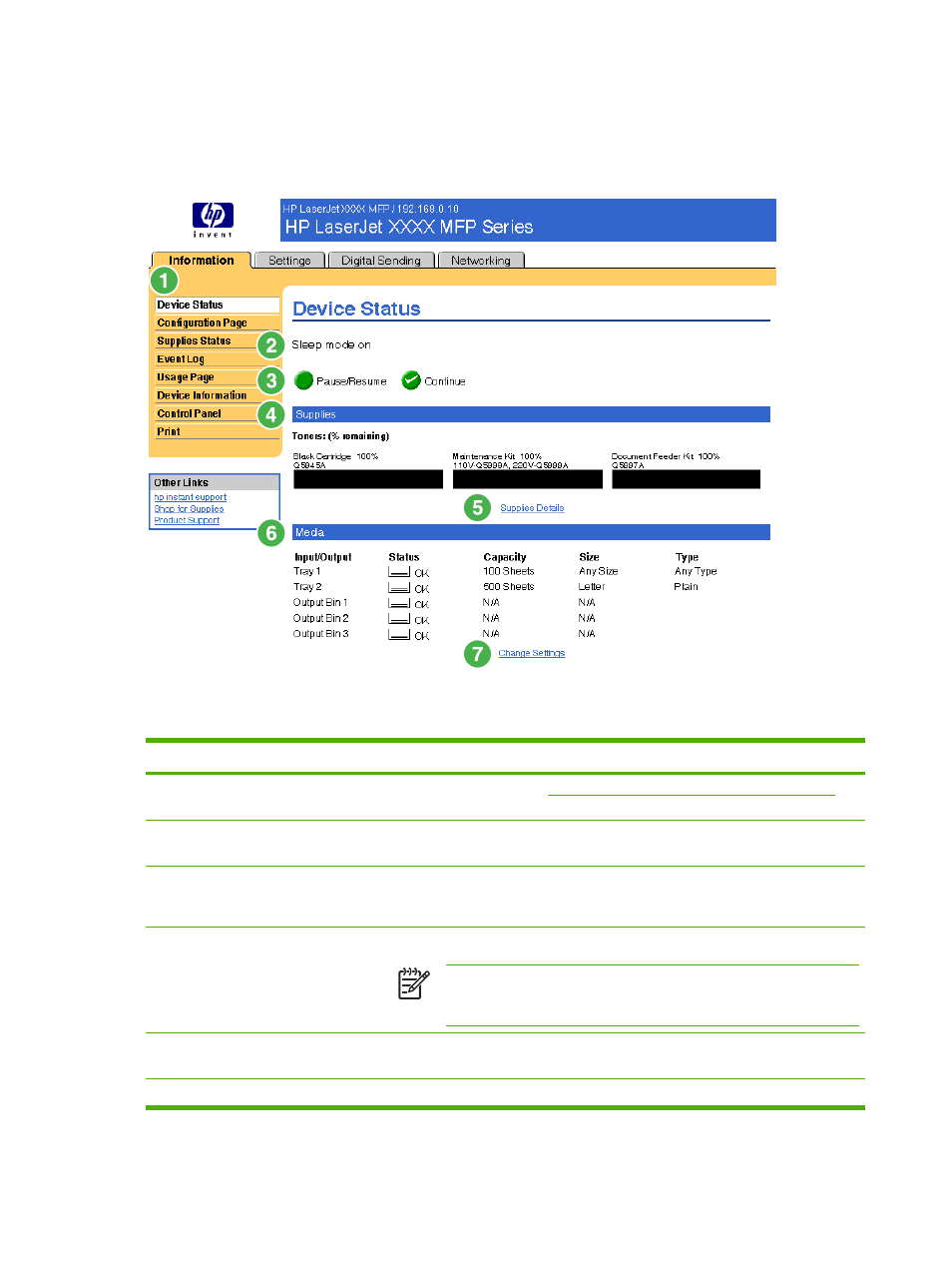
Device Status
Use the Device Status screen to view the current status of the product. The following illustration and
table describe how to use this screen.
Figure 2-1
Device Status screen
Table 2-1
Device Status
Callout
Area on the screen
Information or capability that the area provides
1
HP EWS tabs and
menus
For more information, see
Navigating through the HP Embedded Web Server
2
Status
Shows the device status (the same information that appears on the control-panel
display).
3
Control-panel buttons
Use these control-panel buttons just as you would at the product. To select which
control-panel buttons appear on this screen, go to the Security screen on the
Settings tab.
4
Supplies
Shows the percentage of life remaining for each supply.
NOTE
The HP EWS also displays the status information for the staples
cartridge for the HP LaserJet M5025mfp and the HP LaserJet M5035mfp
products only.
5
Supplies Details
Opens the Supplies Status screen, where you can view information about product
supplies.
6
Media
Shows the status and configuration information for the input trays and output bins.
8
Chapter 2 Viewing product status from the HP EWS Information screens
ENWW
