Figure 4-7 modem diagnostics screen – HP LaserJet M4345 Multifunction Printer series User Manual
Page 72
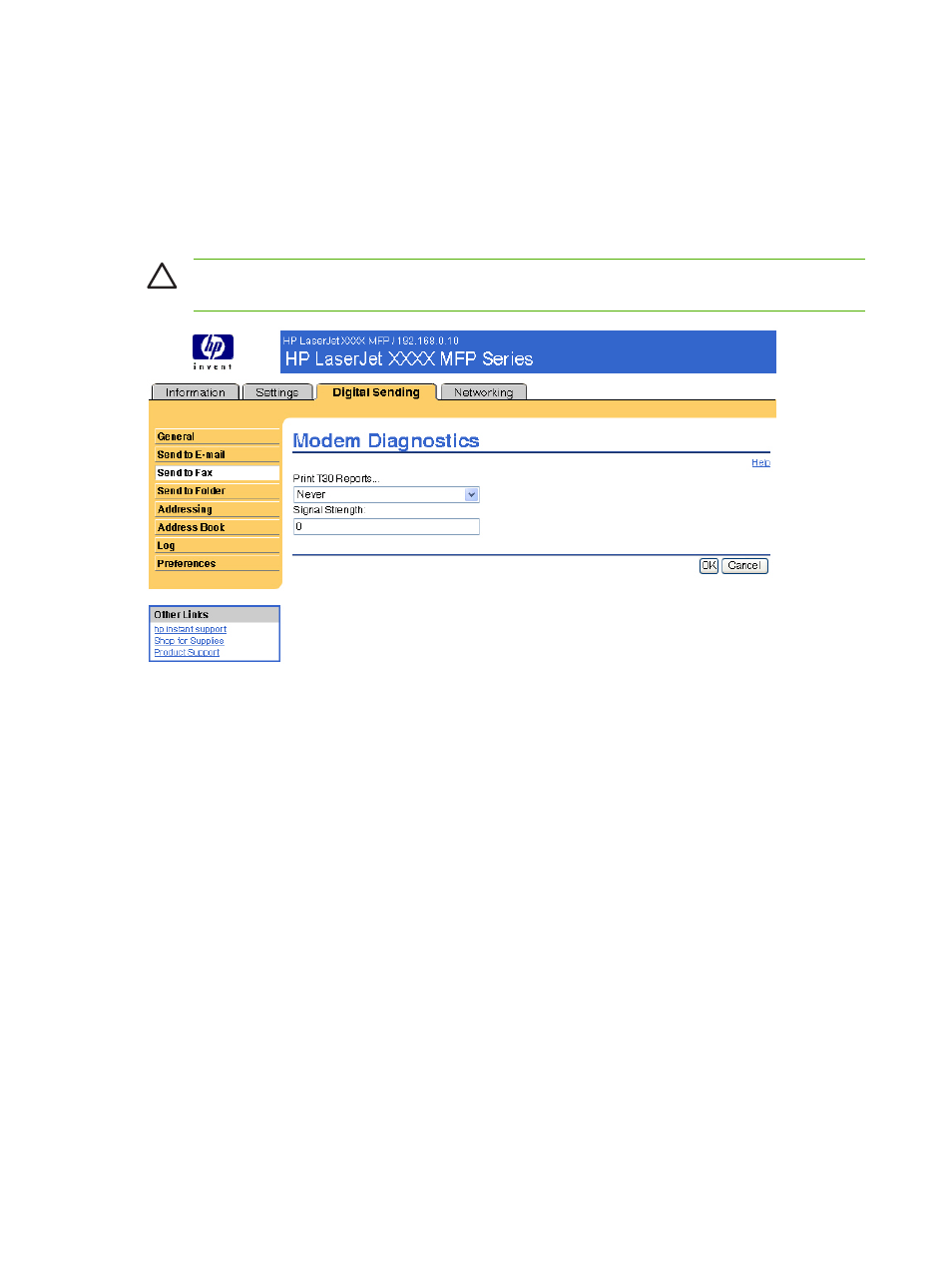
In the Print T30 Reports field, you can set the frequency with which T30 reports are printed. T30 reports
are detailed reports about the fax communication that occurs during the most recent fax transaction.
The reports are useful when diagnosing failed fax sessions and may be requested by a service
technician should a support call be necessary. The report will be printed at the MFP either on request
or in accordance with the setting you choose.
In the Signal Strength field, you can adjust the fax signal strength used to communicate on the phone
line.
CAUTION
The Signal Strength setting should not be adjusted unless you are advised to do
so by a qualified service technician in order to correct malfunctioning fax communications.
Figure 4-7
Modem Diagnostics screen
62
Chapter 4 Setting the digital sending options
ENWW
