Send to e-mail, Table 4-2 e-mail settings, Figure 4-2 e-mail settings screen – HP LaserJet M4345 Multifunction Printer series User Manual
Page 65
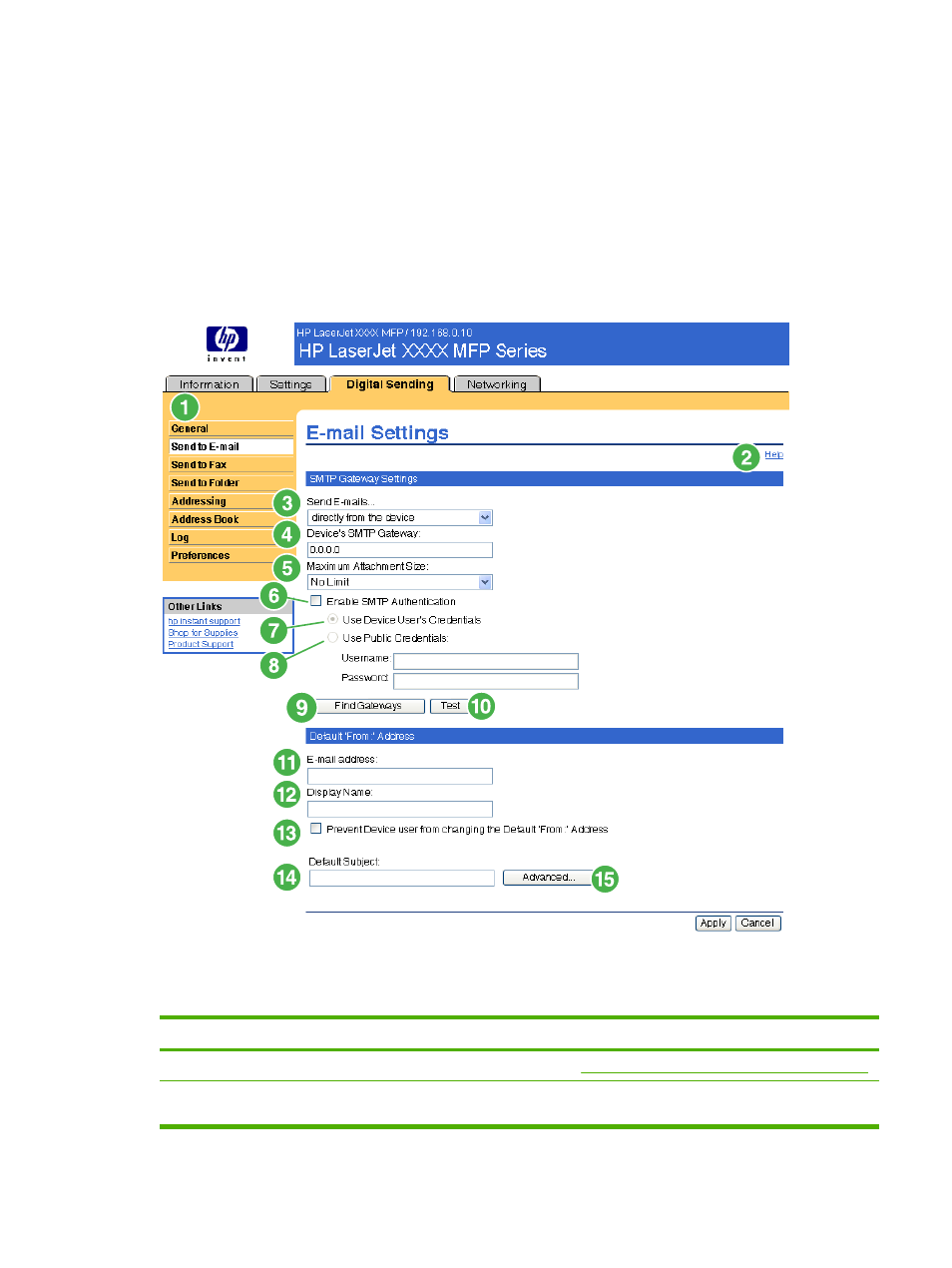
Send to E-mail
The product requires a Simple Mail Transfer Protocol (SMTP) gateway server to forward e-mail
messages to a destination. If the SMTP gateway is not responding or has not been configured, the
following message appears on the screen:
0.0.0.0 is not responding or is not a valid SMTP Gateway Server.
Use the E-mail Settings screen to configure SMTP settings, set the maximum e-mail attachment size,
and set the default e-mail address for the product. You can also set a default subject for all e-mail
messages that the product sends. The following illustration and table describe how to use this screen.
Figure 4-2
E-mail Settings screen
Table 4-2
E-mail Settings
Callout
Area on the screen
Information or capability that the area provides
1
HP EWS tabs and menus
For more information, see
Navigating through the HP Embedded Web Server
2
Help
Click to open a help file that contains information about the screens on the
Digital Sending tab.
ENWW
Send to E-mail
55
