24 hafm group dialog box – HP StorageWorks 2.32 Edge Switch User Manual
Page 65
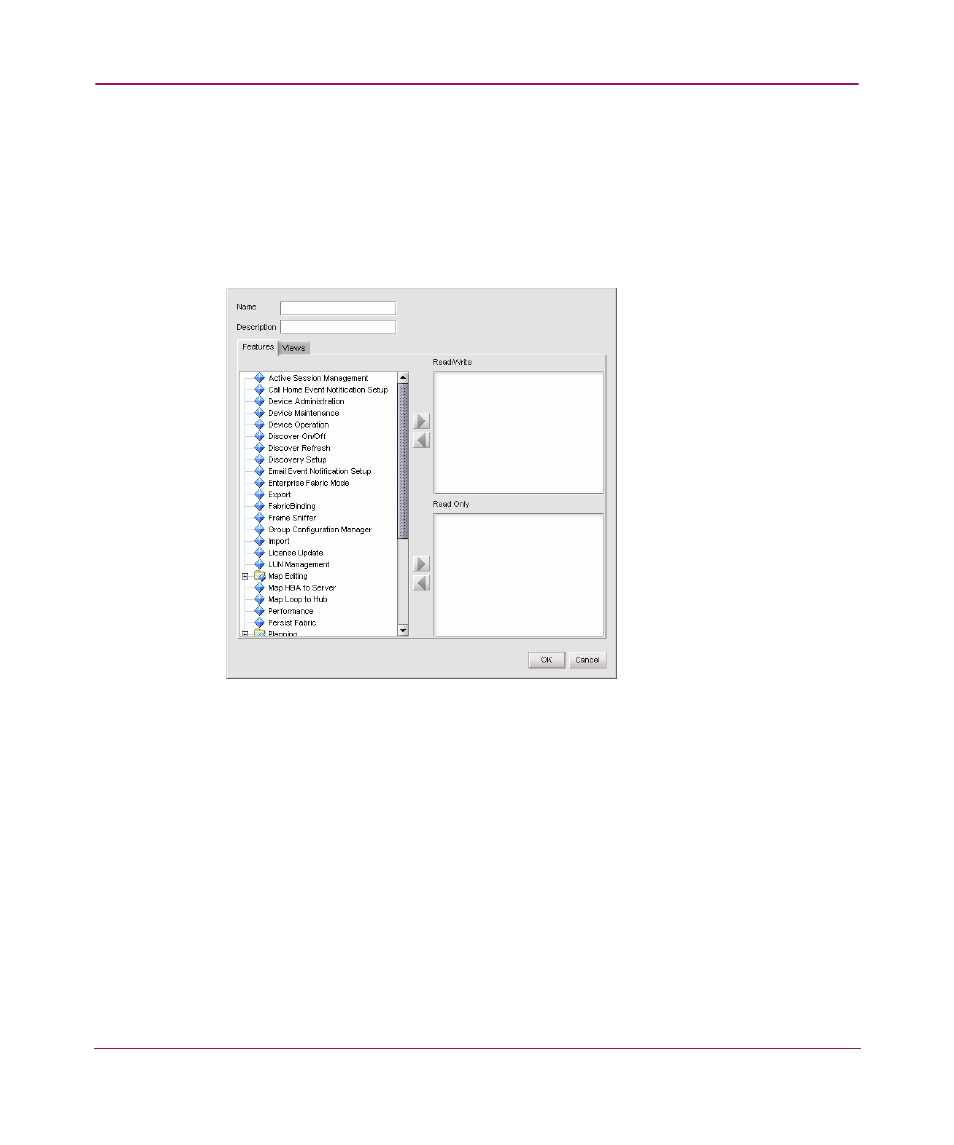
Setting Up the Application
65
You can create a user group and specify access to certain features and/or views in
the application, enhancing the security of your SAN.
1. Choose SAN > Users. The HAFM 8 Server Users dialog box displays, as
shown in
2. Click Add located below the Groups table. The HAFM Group dialog box
displays, as shown in
.
Figure 24: HAFM Group dialog box
3. Enter a name in the Name field.
4. Enter a description in the Description field.
5. If you want to assign permissions to only use certain views, click the Views
tab and go to
.
or
If you want to assign permissions to use certain features, go to
6. Select the features for which you want to provide “read and write” access in
the left-hand list. Press CTRL and click to select multiple features.
7. Click the right arrow next to the Read/Write table. The features are moved to
the Read/Write table.
