Evaluating a plan, 99 planning rules dialog box, Figure 99 – HP StorageWorks 2.32 Edge Switch User Manual
Page 185
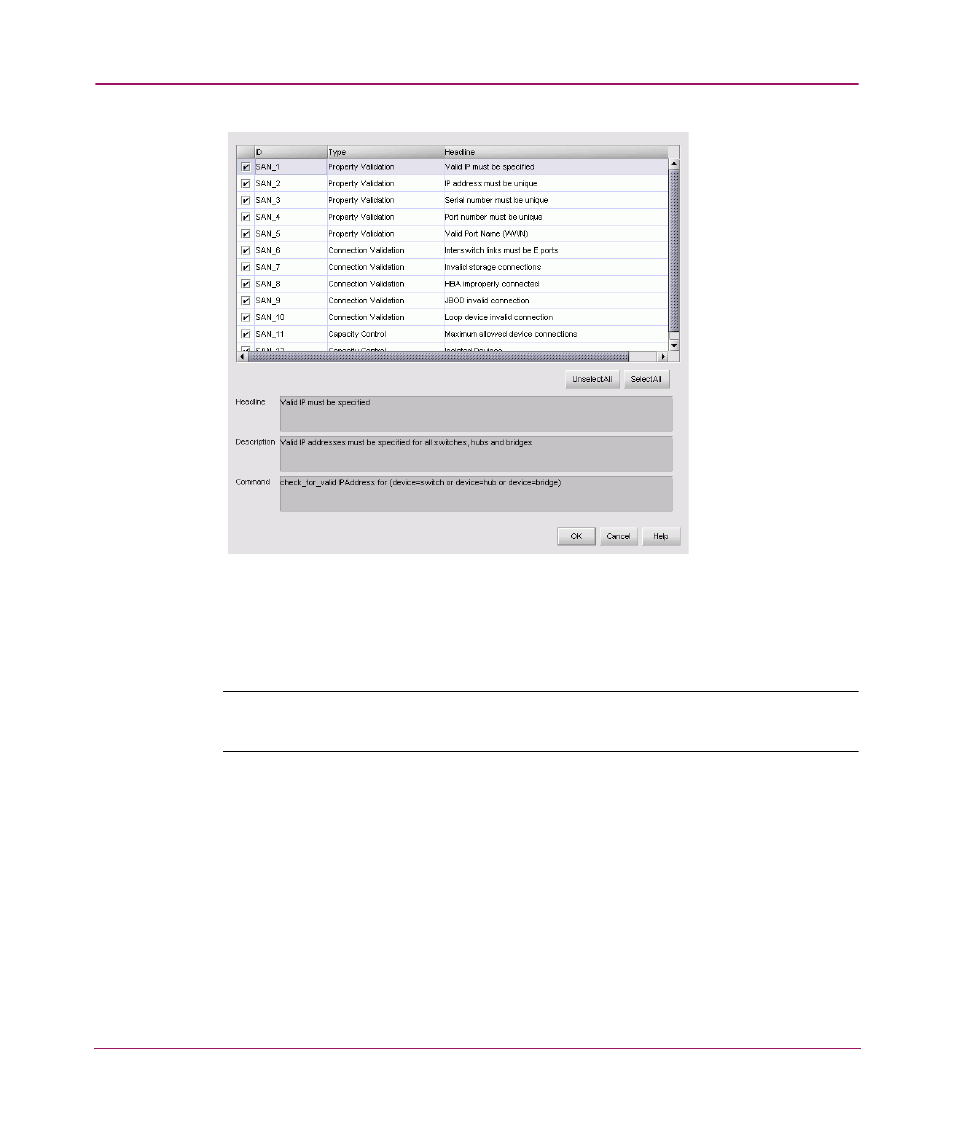
Optional Features
185
Figure 99: Planning Rules dialog box
3. Edit and write new rules by opening the
file in a
text editor.
Note:
If spelling or syntax errors are detected, the rule may not display in the
Planning Rules dialog box.
4. Choose the check boxes to select the rules you want to apply when evaluating
the plan in the Planning Rules dialog box.
5. Click OK.
” on page 185 for instructions on evaluating the plan using
the rules you selected.
Evaluating a Plan
1. Open a plan to evaluate. See “
instructions.
This manual is related to the following products:
