Editing port types, Figure 96 – HP StorageWorks 2.32 Edge Switch User Manual
Page 177
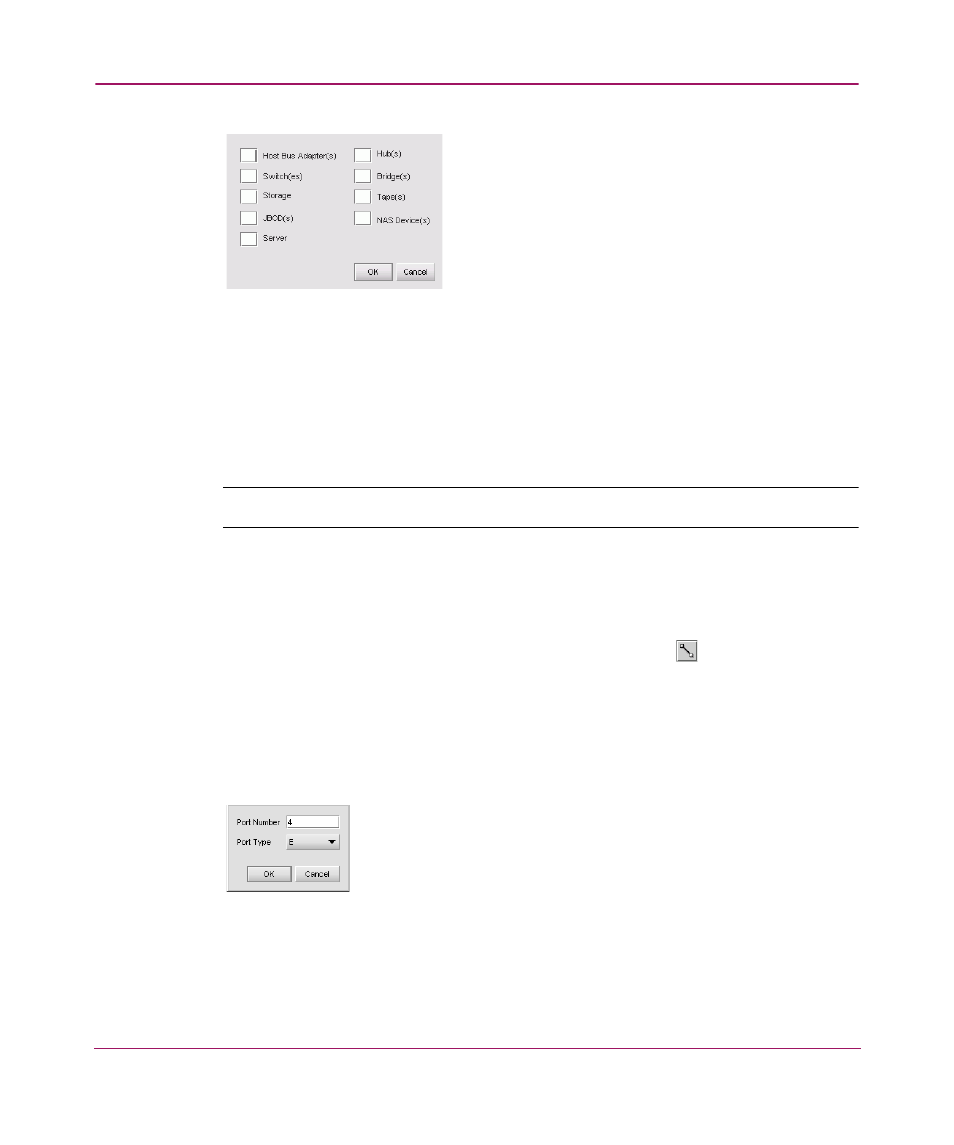
Optional Features
177
Figure 96: Insert Multiple Devices dialog box
2. Enter a quantity for each device type that you want to add.
3. Click OK.
Editing Port Types
You can edit a planned device’s port types in the Planning window.
Note:
This task can only be performed in Planning window.
1. Choose View > Planned SAN.
2. Add devices as desired. See “
instructions.
3. Connect the devices using the Connect Devices icon (
) on the Devices
toolbox.
4. Right-click a planned device icon and choose Ports to view the device’s
ports.
5. Click the black arrow next to the port number. The Port Properties dialog box
displays, as shown in
.
Figure 97: Port Properties dialog box
6. Enter the desired port number in the Port Number field.
7. Choose the desired port type from the Port Type drop-down list (only
available for multi-port devices).
