HP ProBook 4320s Notebook-PC User Manual
Page 135
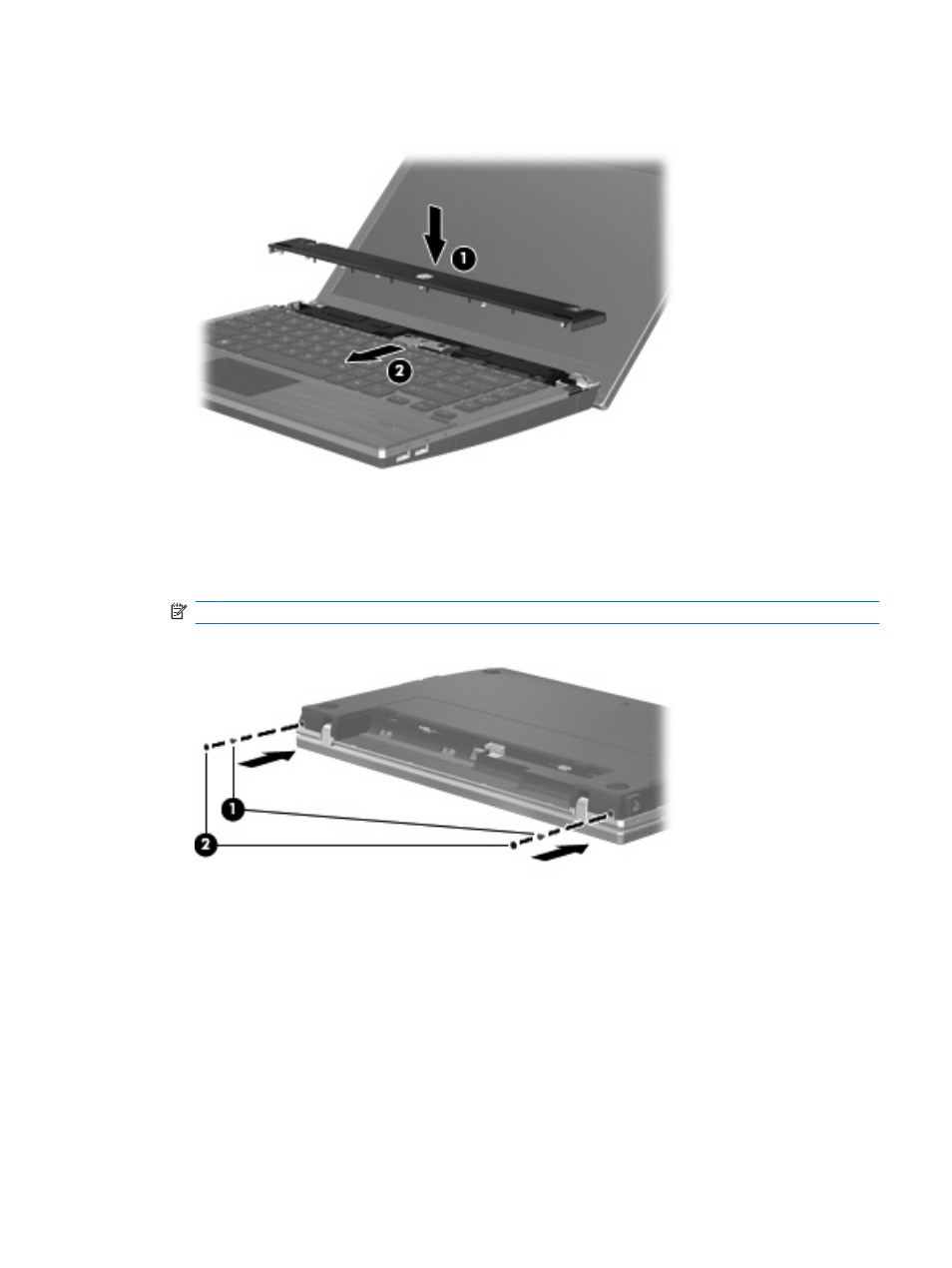
17.
Place the switch cover on top of the switch cover tray (1), and then slide the switch cover into place
(2).
18.
Close the computer display.
19.
Turn the computer upside down on a flat surface, with the battery bay toward you.
20.
Replace the 2 screws (1) and their covers (2) on the back edge of the computer.
NOTE:
Some models do not have any screws or screw covers to replace.
Adding or replacing memory modules 123
This manual is related to the following products:
