Troubleshooting common problems, Table 3: troubleshooting installation (continued) – HP StorageWorks Ultra Density Optical Storage User Manual
Page 24
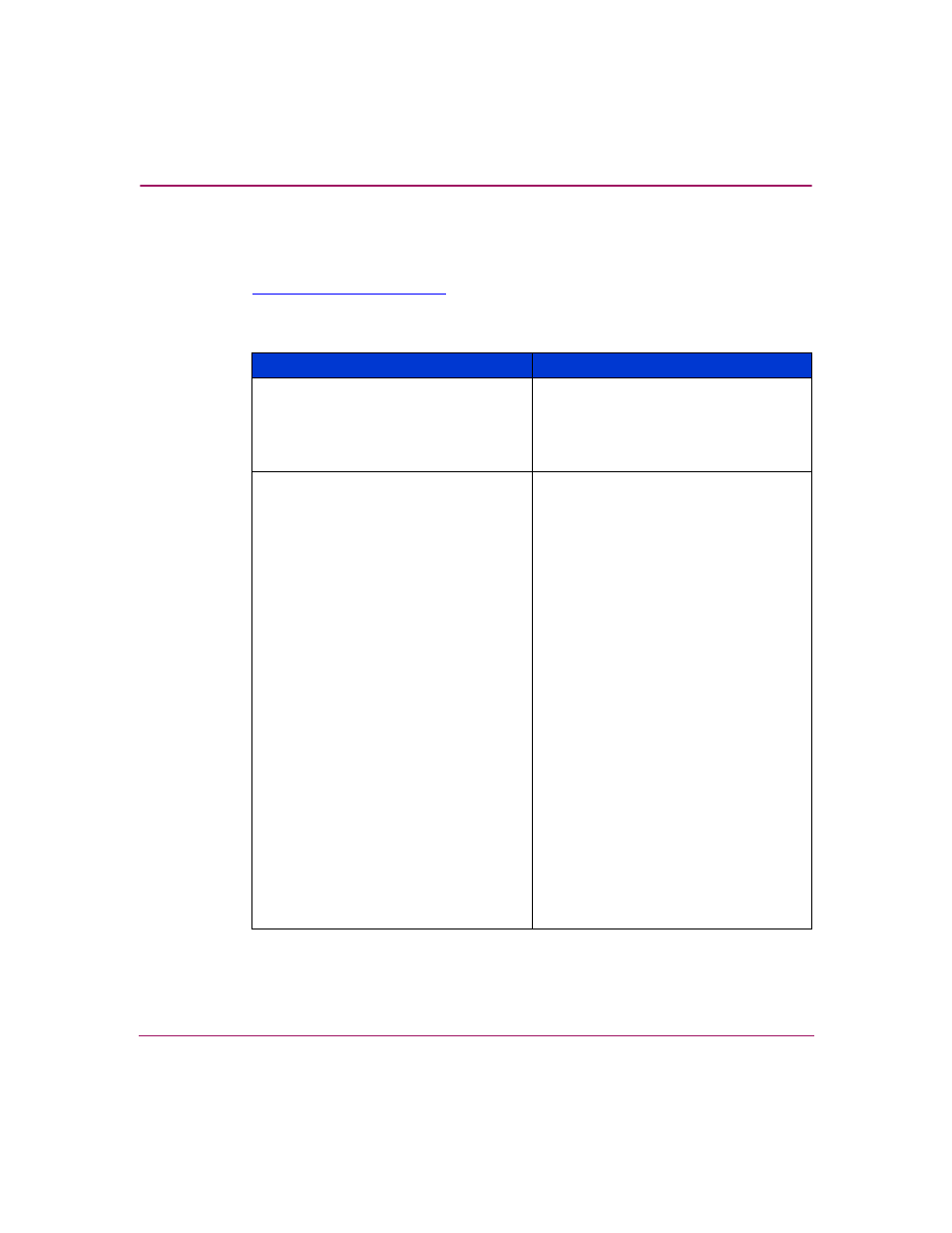
Troubleshooting
24
HP StorageWorks 30ux Standalone UDO Drive User’s Guide
Troubleshooting common problems
If the procedures in
do not address or resolve your problem, visit
for additional assistance, or contact HP technical
support (see “
Table 3: Troubleshooting installation
Problem
Solution
Drive will not power on
■
Check that the power indicator light
on the control panel is on. If it is not,
make sure the power switch on the
back panel is on.
■
Replace the power cord.
Host computer system does not
recognize the drive
■
Ensure the drive is connected and
powered on. The drive must be on
when booting the host computer for
the drive to be recognized.
■
If the drive is the last device on the
SCSI bus, check that it has been
terminated and that the maximum
cable length has not been
exceeded.
■
Check SCSI ID assignments and
resolve any conflicts.
■
Ensure you are connected to the
correct SCSI bus type. UDO drives
are LVDS devices.
■
If using a narrow (8-bit) HBA, make
sure that all addresses are in the
range 0 through 7.
■
For Windows operating systems, use
the device manager to rediscover
the drive.
■
For HP-UX, use
ioscan
to verify
that the HBA and attached devices
are claimed.
■
For other operating systems, refer to
the system administrators guide for
diagnosing missing peripherals.
