Displaying power assistant – HP ProBook 6440b Notebook-PC User Manual
Page 54
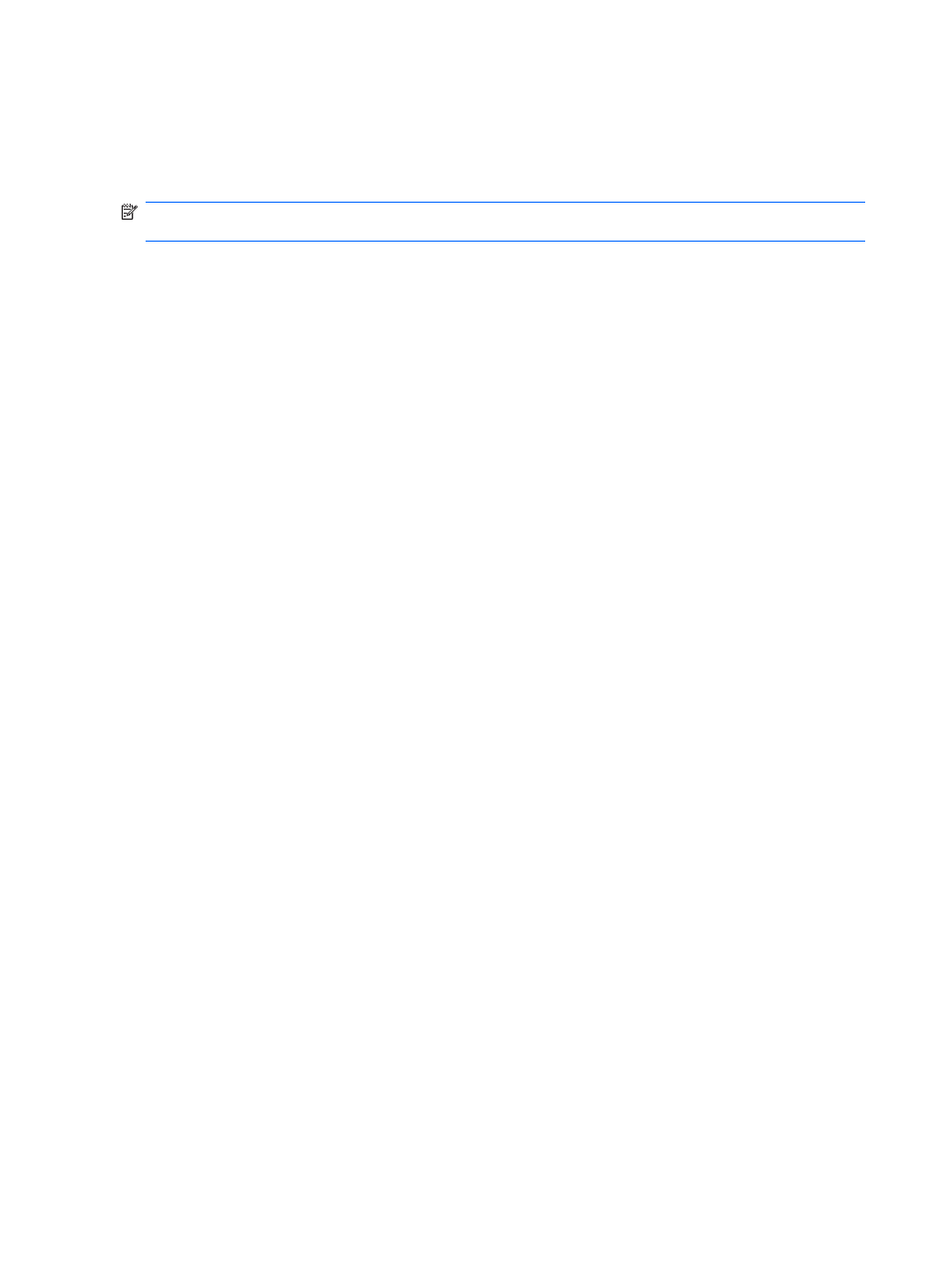
Displaying Power Assistant
Press
fn+f8
to open Power Assistant. Power Assistant allows you to configure system settings to
optimize your computer's power consumption and battery charge. Power Assistant also provides tools
and information to help you make informed decisions on power management.
NOTE:
If Power Assistant is not installed on your computer, pressing
fn+f8
displays the battery charge
information.
44
Chapter 3 Pointing devices and keyboard
This manual is related to the following products:
