Adjusting the color of the picture (color), Selecting the color mode, Preset mode – HP p1130 21 inch CRT Monitor User Manual
Page 23
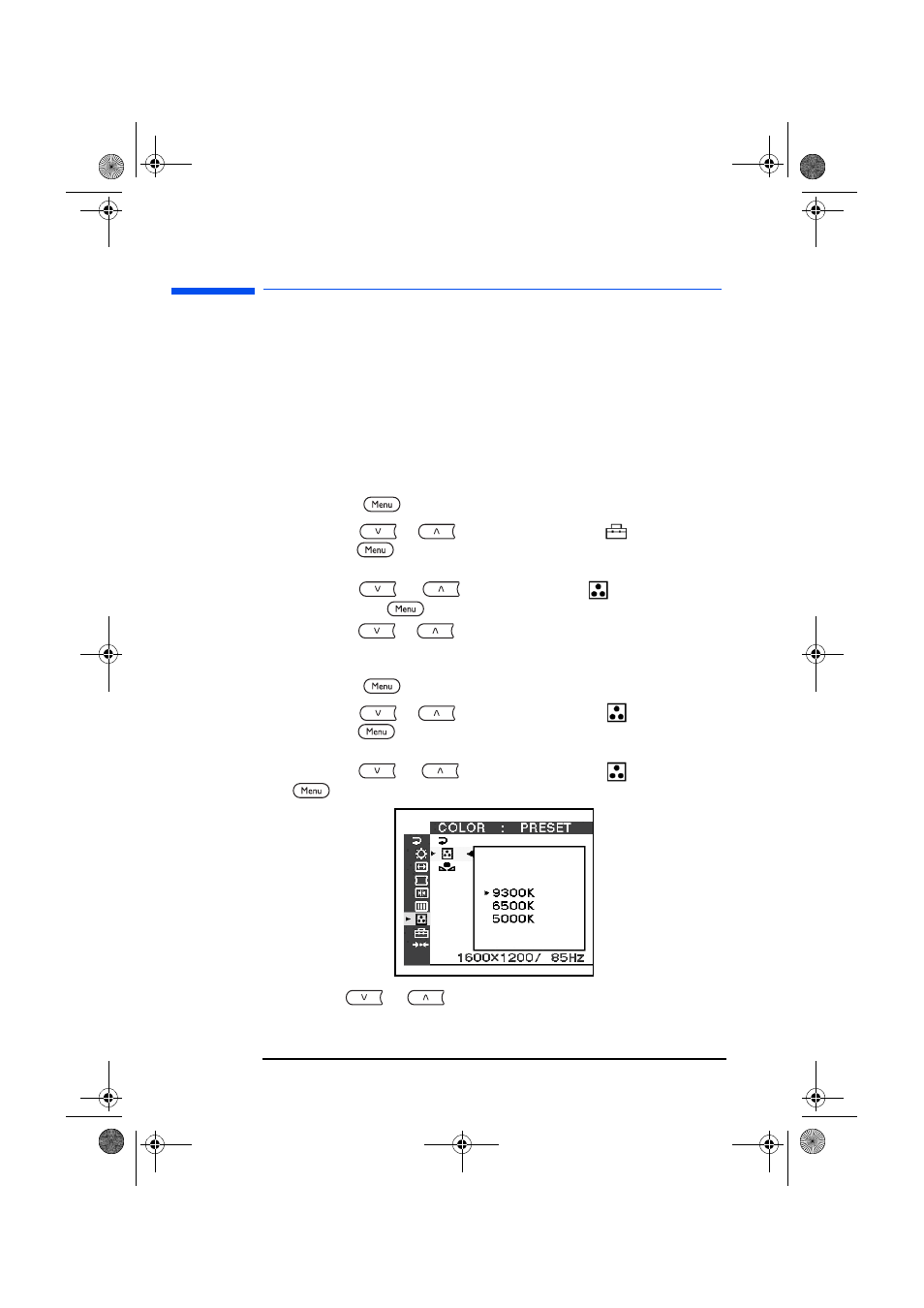
HP 21” Color Monitor User’s Guide
Adjusting the color of the picture (COLOR)
22
English
English
Adjusting the color of the picture (COLOR)
The COLOR settings allow you to adjust the picture’s color
temperature by changing the color level of the white color field.
Colors appear reddish if the temperature is low, and bluish if the
temperature is high. This adjustment is useful for matching the
monitor’s color to a printed picture’s colors.
Selecting the color mode
There are four color adjustment modes: PRESET, VARIABLE,
EXPERT and sRGB. To select one of the four modes:
1 Press the
button. The MENU appears on the screen.
2 Press the
/
buttons to highlight
OPTION and
press the
button again. The OPTION menu appears on the
screen.
3 Press the
/
buttons to select
COLOR MODE
and press the
button again.
4 Press the
/
buttons to select the COLOR MODE.
PRESET mode
1 Press the
button. The MENU appears on the screen.
2 Press the
/
buttons to highlight
COLOR and
press the
button again. The COLOR menu appears on the
screen.
3 Press the
/
buttons to highlight
and press the
button again. The adjustment bar appears.
4 Use the
/
buttons to select the desired temperature.
P4819A_us.fm Page 22 Friday, September 21, 2001 4:00 AM
