Adjusting the convergence (convergence) – HP p1130 21 inch CRT Monitor User Manual
Page 20
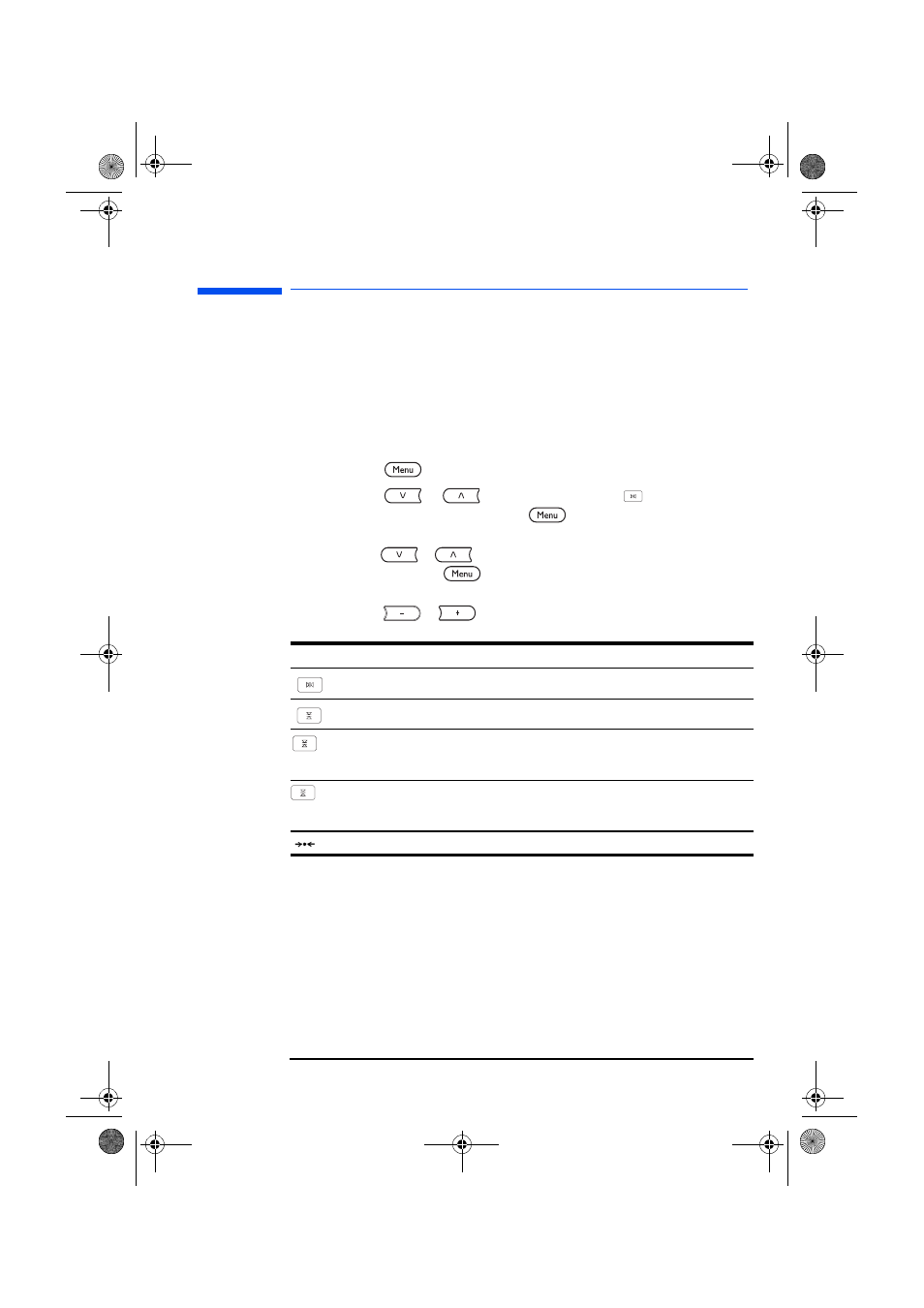
English
English
19
HP 21” Color Monitor User’s Guide
Adjusting the convergence (CONVERGENCE)
Adjusting the convergence (CONVERGENCE)
The CONVERGENCE settings allow you to adjust the quality of the
picture by controlling the convergence. The convergence refers to
the alignment of the red, green, and blue color signals.
If you see red or blue shadows around letters or lines, adjust the
convergence.
These settings are stored in memory for all input signals.
1 Press the
button. The MENU appears on the screen.
2 Press the
/
buttons to highlight
CONVERGENCE and press the
button again. The
CONVERGENCE menu appears on the screen.
3 Press the
/
buttons to select the desired adjustment
item and press the
button. The adjustment bar appears on
the screen.
4 Press the
/
buttons to make the adjustment.
Select
To
horizontally shift red or blue shadows
vertically shift red or blue shadows
T
TOP
vertically shift red or blue shadows at the top of the screen
B
BOTTOM
vertically shift red or blue shadows at the bottom of the screen
reset all the CONVERGENCE settings
P4819A_us.fm Page 19 Friday, September 21, 2001 4:00 AM
