Module parameters, Using module parameters – HP Fusion ioFX 410GB PCIe Accelerator User Manual
Page 41
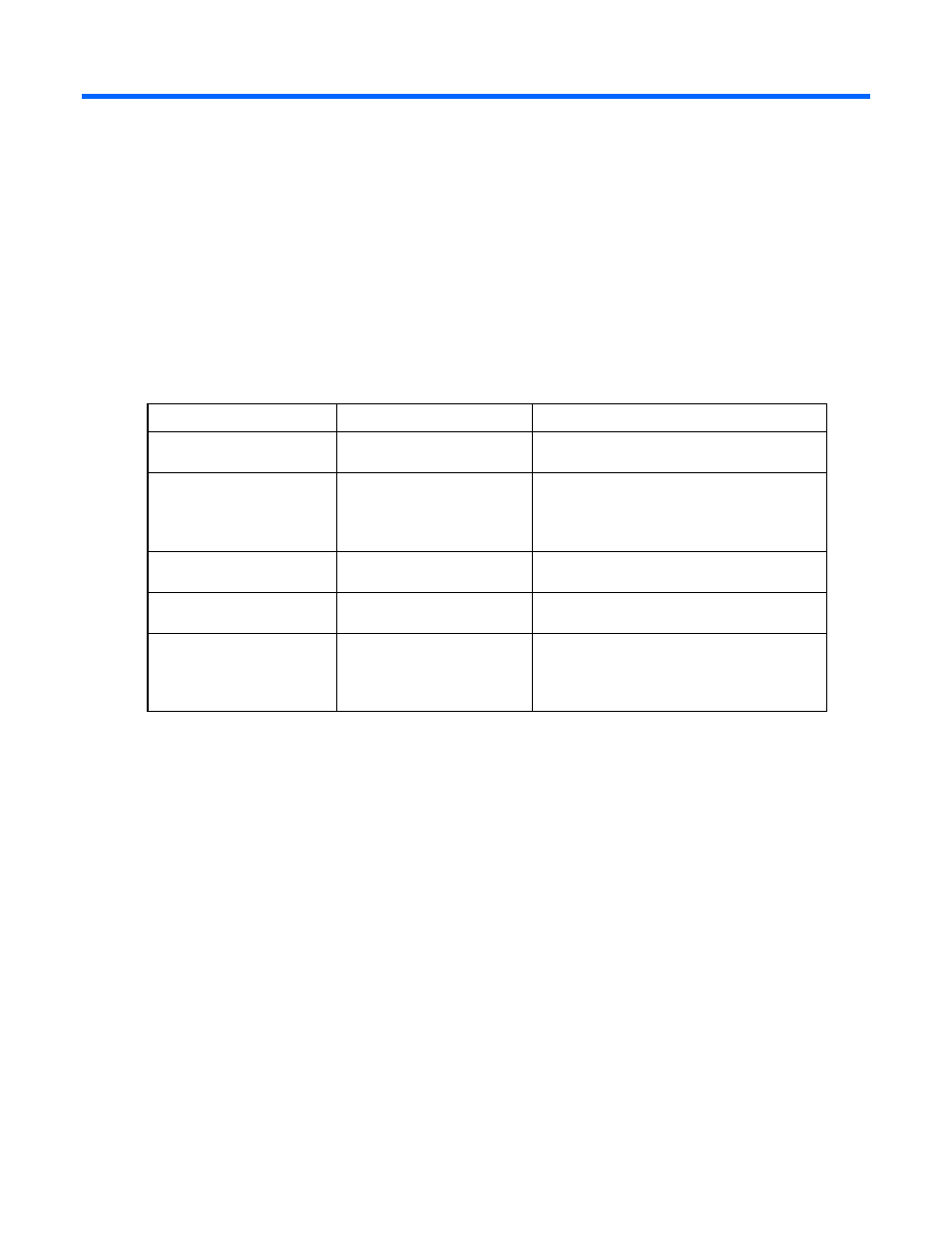
Module parameters 41
Module parameters
Using module parameters
The following table describes the module parameters you can set using the esxcfg-module command.
The remote option (--server) is only required for the vCLI.
Sample command:
esxcfg-module --server
You must reboot the ESX or ESXi system to enforce any parameter changes.
Module parameter
Default (min/max)
Description
auto_attach
1
1 = Always attach the device on startup.
0 = Do not attach the device on startup.
external_power_override*
No devices selected
Allows selected devices to draw full power from
the PCIe slot. The
a comma-separated list of adapter serial
numbers.
force_minimal_mode
0
1 = Force minimal mode on the device.
0 = Do not force minimal mode on the device.
parallel_attach
True
1 = Enable parallel attach of multiple drivers.
0 = Disable parallel attach of multiple drives.
tintr_hw_wait
0 (0, 255)
Interval (microseconds) to wait between
hardware interrupts. Also known as interrupt
coalescing.
0 = Off.
*Use this parameter with care. For more information, see "Enabling PCIe power override (on page
)."
Except for the external_power_override parameter, module parameters apply to all IO Accelerator
devices in the system.
To query the current module parameters, use the following command:
esxcfg-module --server
- B-series Switch Accelerators Thunderbolt-2 PCIe 1-port IO Card IO Accelerator for BladeSystem c-Class Storage C-series Switch Accelerators Thunderbolt 2-Port AiO Module HPAtalla AXL600L SSL Accelerator Card AXL300 Accelerator SSL PCI Card MSR Encryption Accelerators PCIe IO Accelerators for ProLiant Servers
