Security, Protecting the computer, 10 security – HP Pavilion dv6-4051nr Entertainment Notebook PC User Manual
Page 85
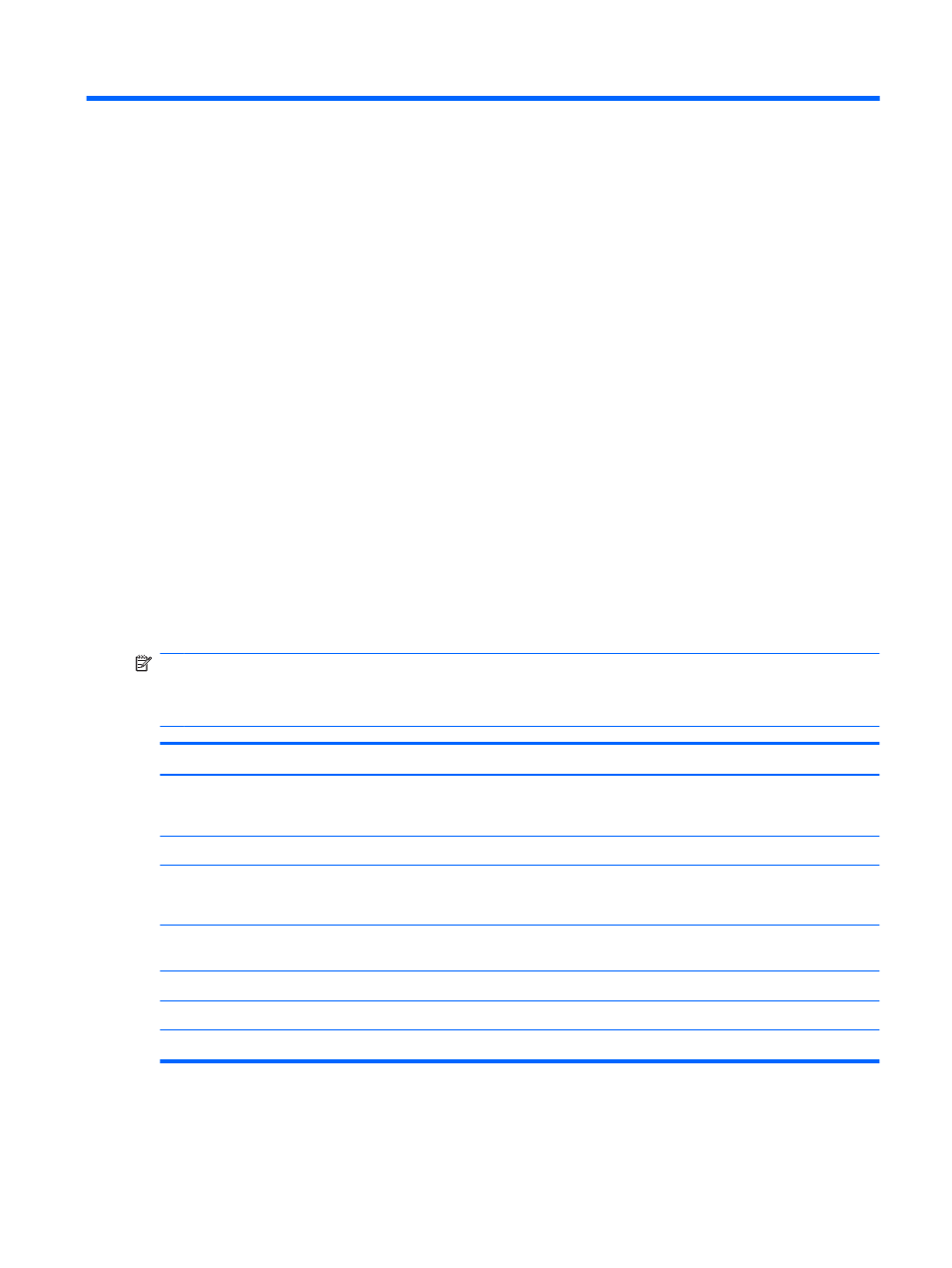
10 Security
Protecting the computer
Standard security features provided by the Windows operating system and the non-Windows Setup
Utility protect your personal settings and data from a variety of risks.
Follow the procedures in this guide to use:
●
Passwords
●
Antivirus software
●
Firewall software
●
Critical security updates
●
Optional security cable
●
Fingerprint reader (select models only)
NOTE:
Security solutions are designed to act as deterrents, but they might not deter software
attacks or prevent the computer from being mishandled or stolen.
NOTE:
Before sending the computer for service, remove all password and fingerprint settings.
Computer risk
Security feature
Unauthorized use of the computer
●
QuickLock
●
Power-on password
Computer viruses
Norton Internet Security software
Unauthorized access to data
●
Firewall software
●
Windows updates
Unauthorized access to Setup Utility, BIOS settings, and
other system identification information
Administrator password
Ongoing or future threats to the computer
Critical security updates from Microsoft®
Unauthorized access to a Windows user account
User password
Unauthorized removal of the computer
Security cable slot (used with an optional security cable)
Protecting the computer
79
