Viewing the log – HP Command View EVA Software User Manual
Page 16
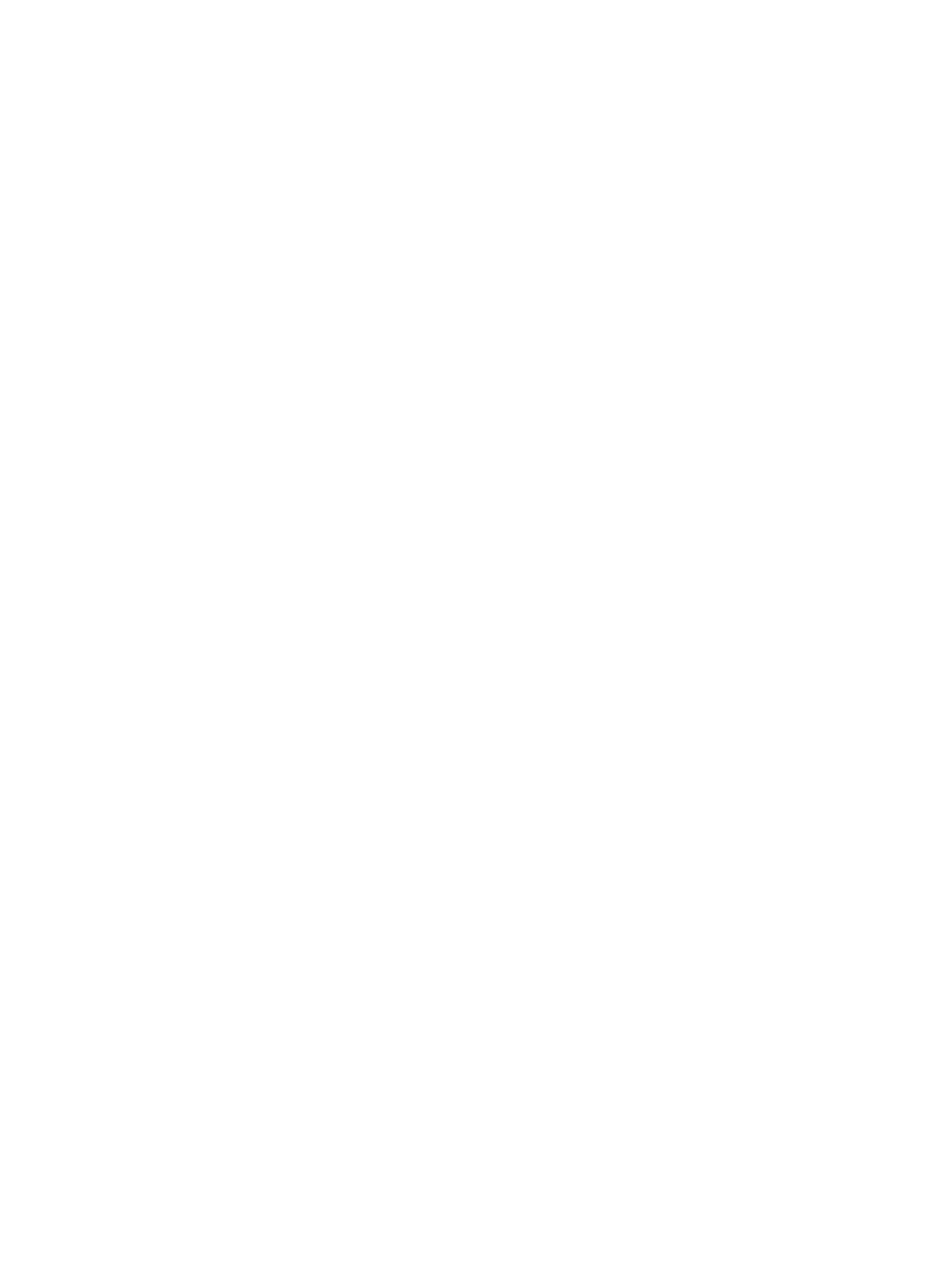
•
If VMDirectPath is available, the fcinfo tool must be installed for HP P6000 SmartStart to
discover the HBA. You can install fcinfo from the P6000 SmartStart DVD (/bin/
installers/fcinfo
) by running the fcinfo package for your computer architecture.
•
If you have another instance of HP P6000 Command View that is not running on a VMware
Windows guest OS, you can access that instance with HP P6000 SmartStart to use both the
Fibre Channel and iSCSI application server features.
HP P6000 SmartStart CD for Linux
•
Use of the CD for Linux with a VMware guest OS is not supported.
Viewing the log
HP P6000 SmartStart maintains a log with information about the operation of the application. To
view the log, select File
→Log File→Open log. Select the Clear log option to clear the log.
16
Working with HP P6000 SmartStart
