HP ProBook 4740s Notebook-PC User Manual
Page 66
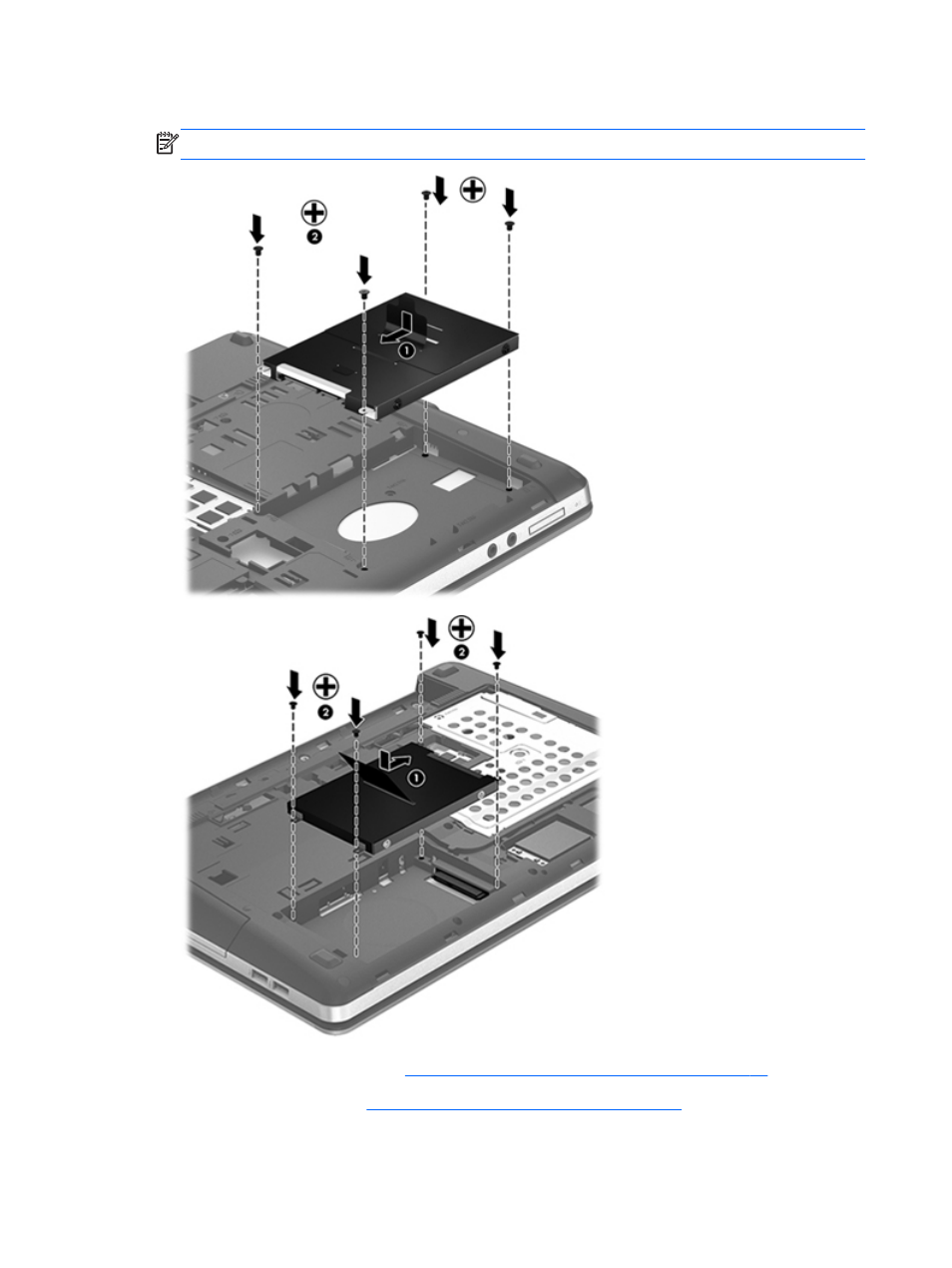
3.
Replace the four hard drive screws (2).
NOTE:
Refer to the illustration that most closely matches your computer.
4.
Replace the service door. (See
Removing or replacing the service door on page 50
5.
Inserting or removing the battery on page 43
.)
56
Chapter 7 Drives
This manual is related to the following products:
