Preparing the rack for component installation, Identifying the shipping contents, Removing the rack doors – HP Rack Baying Kits User Manual
Page 8: Removing the front door
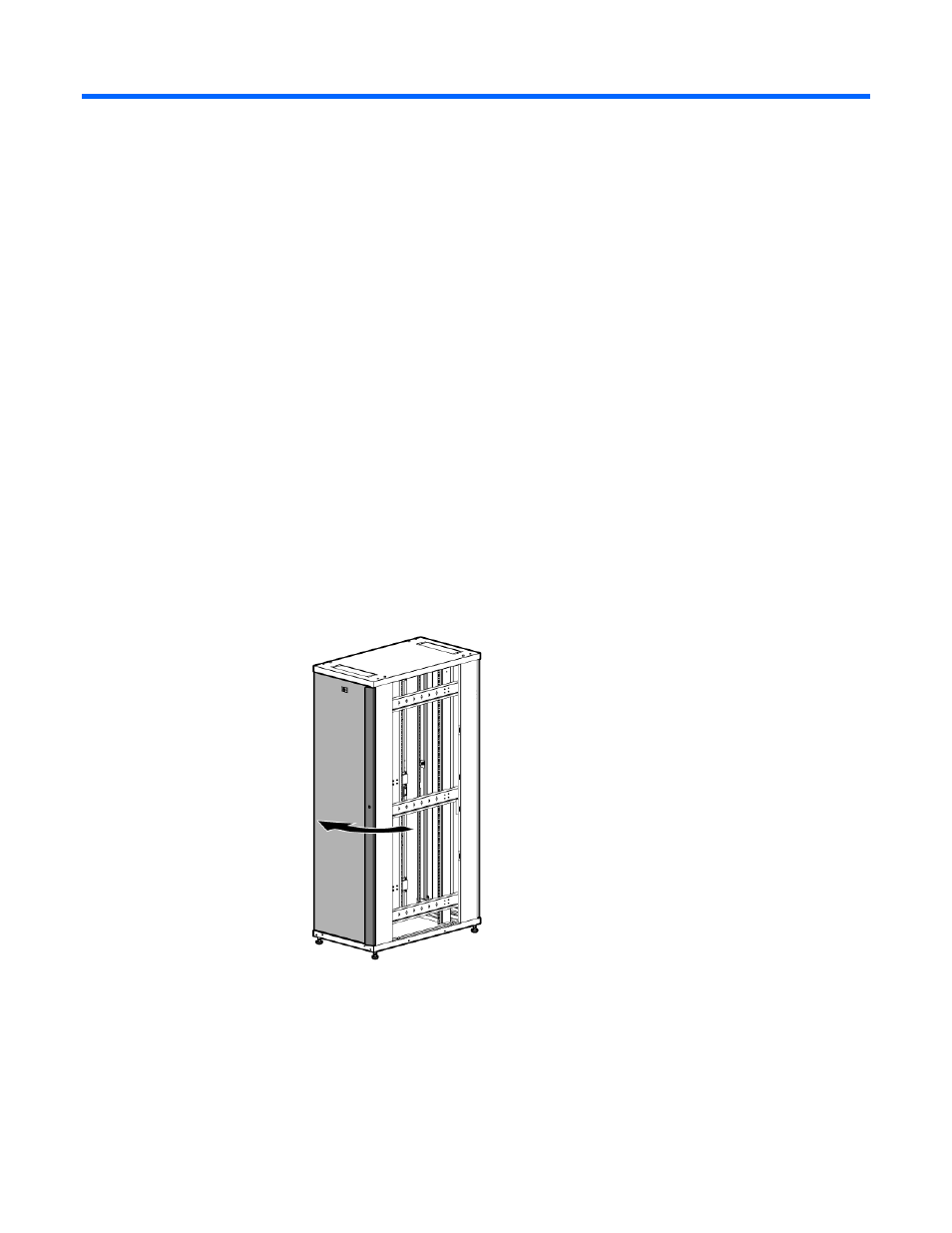
Preparing the rack for component installation 8
Preparing the rack for component installation
Identifying the shipping contents
Unpack the shipping carton and locate the materials and documentation CD necessary for setting up the
rack.
In addition to these supplied items, you might need:
•
Adjustable wrench
•
Options to be installed
For comfort and efficiency while setting up your rack, use power tools where applicable.
Removing the rack doors
To provide access to all sides of the rack while you are installing the various components, remove the rack
doors.
Removing the front door
1.
Unlock the door, and open it.
This manual is related to the following products:
