HP NonStop G-Series User Manual
Page 147
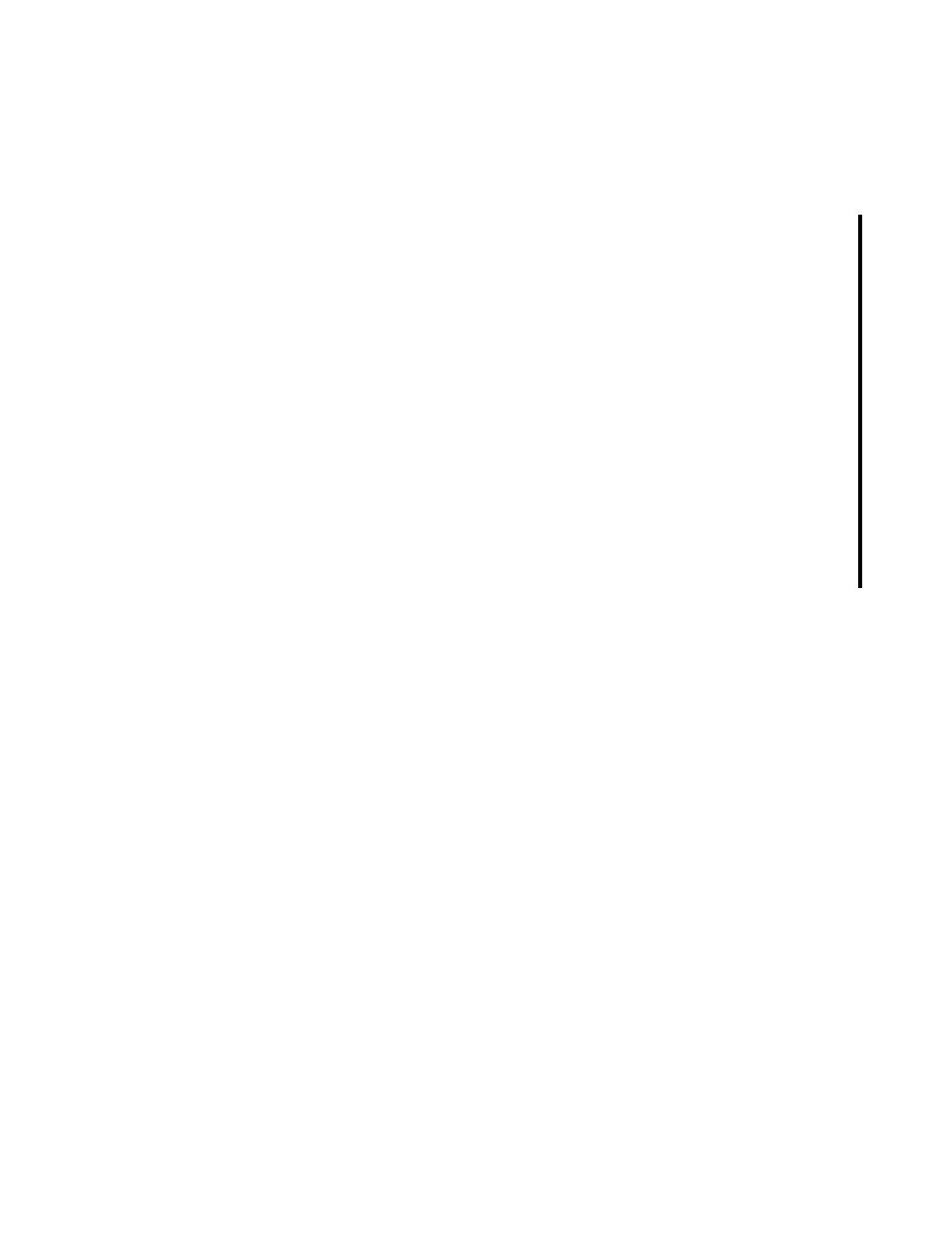
Command Interpreter
HP AutoSYNC User’s Guide—522580-019
8-53
ALTER SYNCFILESET
The REPORT function also lists the extra subvolumes if both PURGE and
SUBVOLPURGE are specified.
SUBVOLPURGE requires the PURGE option. If only PURGE is specified, the
extra subvolumes in the destination file set are not purged.
SYNCVIEWS | NO SYNCVIEWS
controls the synchronization of shorthand views. If enabled (the default), a
shorthand view is synchronized along with the table or tables it references. The
view must be included in the syncfileset definition. This behavior is similar to
how SQL/MP automatically moves protection views when underlying tables are
moved.
If disabled, a shorthand view is not automatically synchronized with its
referenced tables. When the data in a SQL table changes or when the SQL
DDL changes and SQLREDEF is configured, Autosync synchronizes the table
but does not list any associated shorthand view in the BACKUP input list,
because the view did not change. On the destination, the view is dropped
when RESTORE drops and replaces the referenced table, but the view is not
recreated. The view is eventually replaced at the next synchronization.
The default is SYNCVIEWS.
ZZINC[LUDE] | NO ZZINC[LUDE]
instructs AutoSYNC to synchronize ZZ* files (saveabend, binder temporary
files, axcel temporary files, so on) and system swap files.
By default, ZZ* files and system swap files are not synchronized.
OSS-only-options
When describing synchronization options for OSS files below, the phrase
"uncontained links" refers to files that are hard links or symbolic links that have
references to files that reside outside of the synchronization file set.
An uncontained hard link is a link to an inode where another link to the same inode
resides outside the synchronization file set.
An uncontained symbolic link points to a file that resides outside the
synchronization file set.
ALLHARDLINKS | NO ALLHARDLINKS
synchronizes all files that are hardlinks in the specified syncfileset, including
uncontained hardlinks. When synchronizing an uncontained hard link, a new
file is created in the destination file set and all contained links to the same
inode are linked to this file.
A warning is written into the log file when an uncontained hard link has been
synchronized.
