Alter local – HP NonStop G-Series User Manual
Page 127
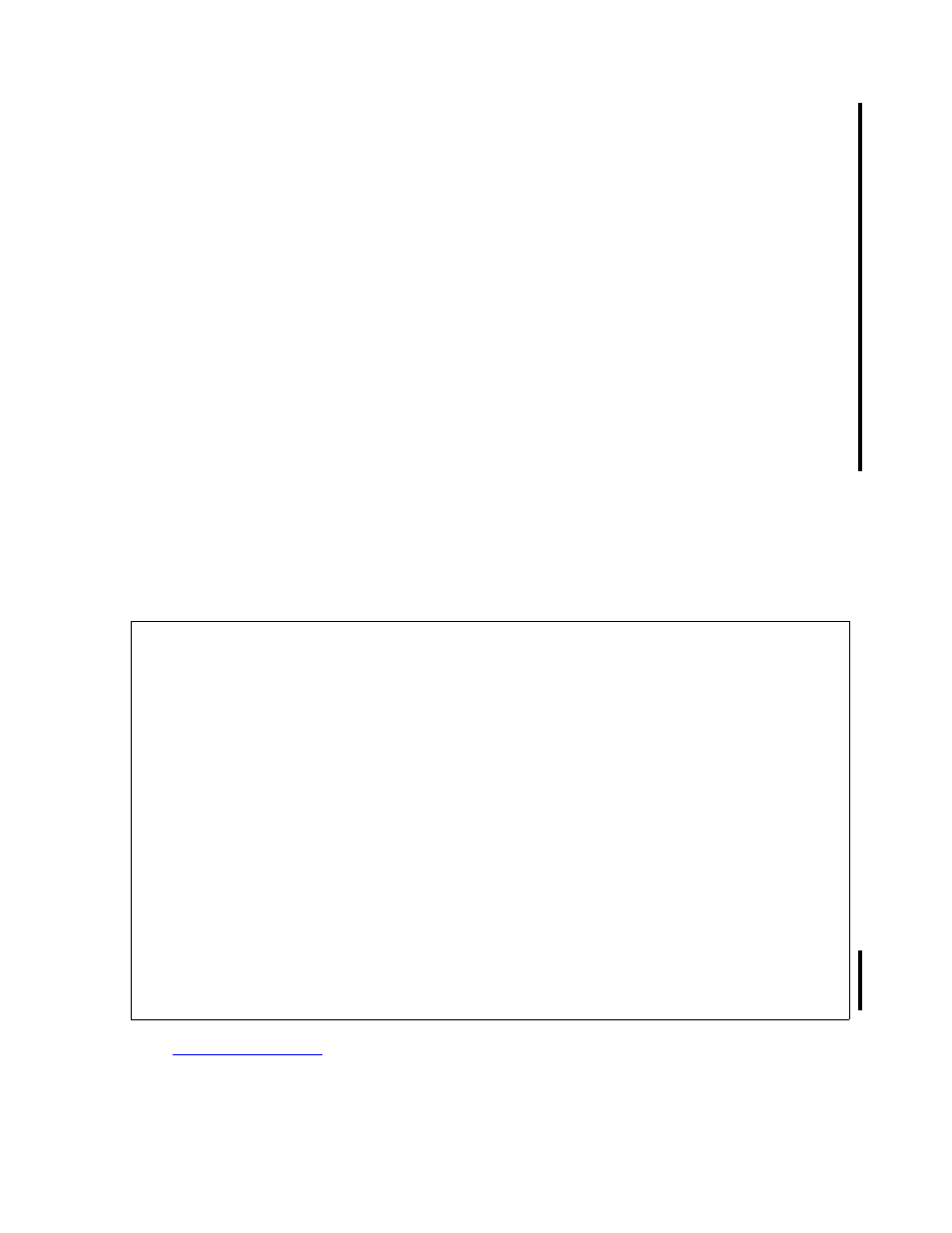
Command Interpreter
HP AutoSYNC User’s Guide—522580-019
8-33
ALTER LOCAL
view must be included in the syncfileset definition. This behavior is similar to how
SQL/MP automatically moves protection views when underlying tables are moved.
If disabled, a shorthand view is not automatically synchronized with its referenced
tables. When the data in a SQL table changes or when the SQL DDL changes and
SQLREDEF is configured, Autosync synchronizes the table but does not list any
associated shorthand view in the BACKUP input list, because the view did not
change. On the destination, the view is dropped when RESTORE drops and
replaces the referenced table, but the view is not recreated. The view is eventually
replaced at the next synchronization.
SYNCVIEWS can also be configured as a syncfileset attribute. If both the global
parameter and syncfileset attribute are configured, the syncfileset attribute value
overrides the global value.
The default is SYNCVIEWS.
ALTER LOCAL
Sets or changes a local parameter value. Local parameters are the same as
global parameters and have the same purpose, but they are in effect for the
current Monitor (MapDB) only. Local parameter values are stored in the MapDB
table REGISTRY. Setting a local parameter value overrides the global (default)
value.
See
on page 8-31 above for a description of local parameters
and their values.
ALTER LOCAL variable-and-value;
variable-and-value is:
{ AUTOSYNC { ON | OFF }
}
{ [AUTO]SYNCCOMPRESS { ON | OFF }
}
{ [AUTO]SYNCOVERIP { ON | OFF }
}
{ [AUTO]SYNCRECOVER { ON | OFF }
}
{ EMSCOLLECTOR { collector-process }
}
{ EMSSUPP[RESS] { ON | OFF }
}
{ SYNCTCPPROC[ESSES] { tcp-proc1 [, tcp-proc2, ... }
}
{ SYNCVIEWS | NO SYNCVIEWS
}
