HP Storage Mirroring V5.1 Software User Manual
Page 22
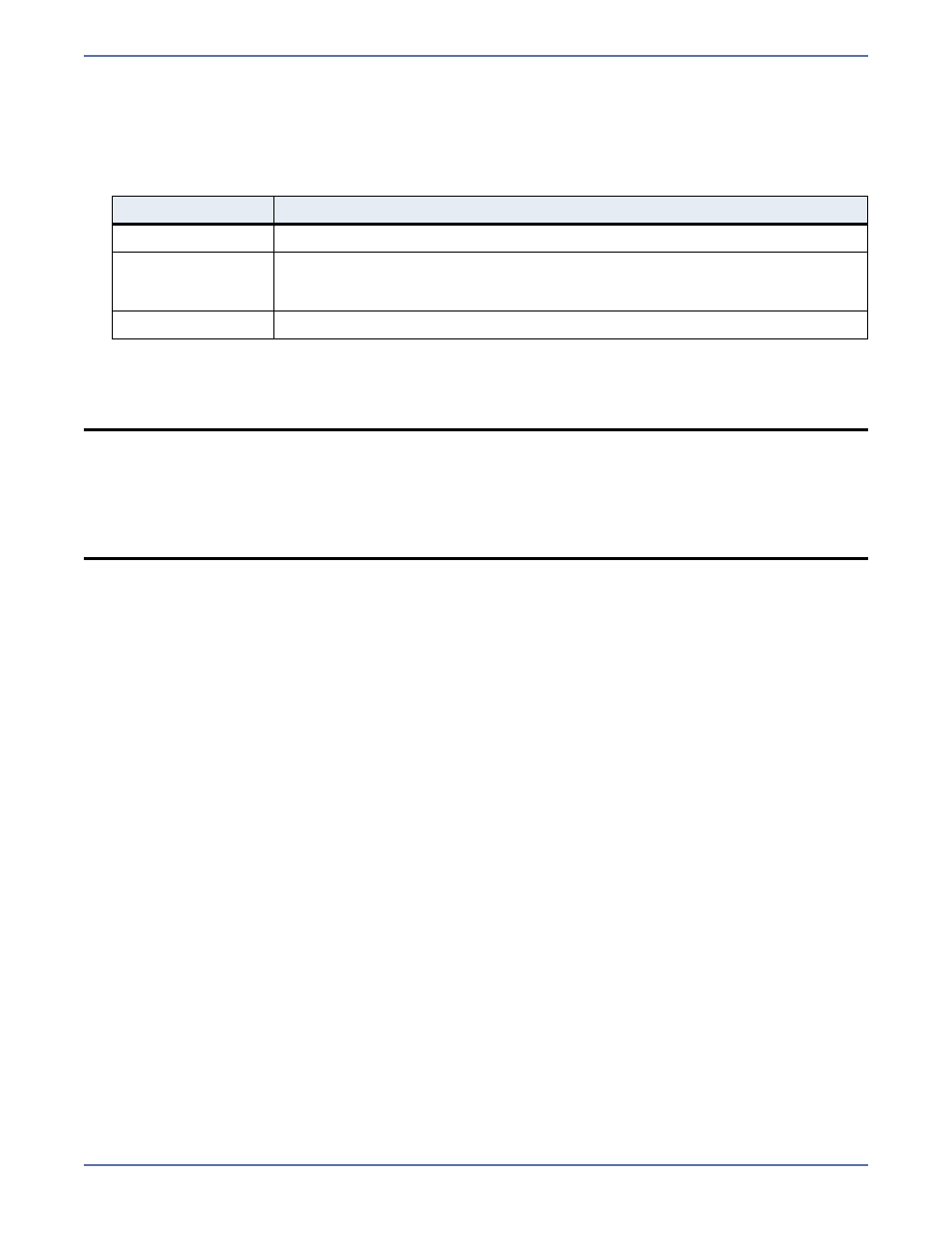
7 - 2
Revert to specified snapshot—Select this option, and then select a snapshot. The data on the
target will be reverted to the selected snapshot. This option will not be available if there are no
snapshots on the target or if the target does not support snapshots. To help you understand what
snapshots are available, use the Type and Status columns. The Status indicates the state of the
connection between the source and target at the time the snapshot was taken. The Type
information is displayed in the following table.
Click OK to initiate failover. Monitor the failover percentage as shown in the Protection Status. At
the end of failover, the target will be rebooted automatically. After the reboot, the target will no
longer exist, since it will become the source.
Type
Description
Scheduled
This snapshot was taken as part of a periodic snapshot.
Deferred
This snapshot was taken as part of a periodic snapshot, although it did not
occur at the specified interval because the connection between the source
and target was not in a good state.
User Request
This snapshot was taken manually by a user.
NOTE:
Because the Windows product activation is dependent on hardware, you may need to
reactivate your Windows registration after failover. Follow the on-screen prompts to
complete the reactivation.
If you are failing over a cluster node, it is possible that volumes may lose their drive letter
assignments. If a clustered application fails to start after failover and the disk signature
has changed, check the drive letter assignments under the Disk Management utility and
re-create drive letter assignments as needed.
