Removing a zone from a zone set, Activating a zone set, Figure 100 activate zone set dialog box – HP StorageWorks 2.32 Edge Switch User Manual
Page 162: 100 activate zone set dialog box
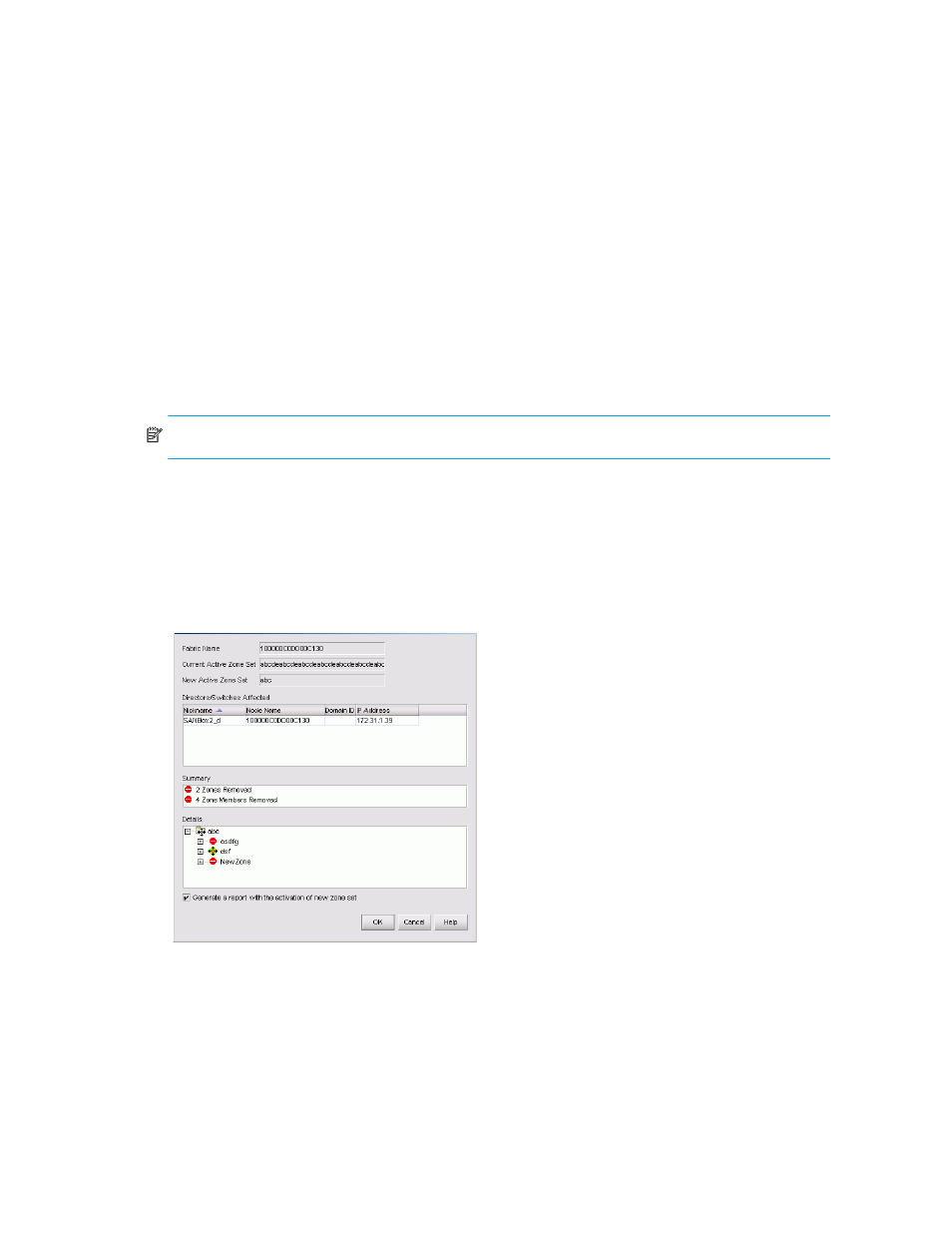
Zoning
162
3.
Right-click the member you want to remove and click Remove.
4.
Click OK.
Removing a zone from a zone set
1.
Display the zone library. See ”
The Zoning dialog box is displayed (
2.
Expand a zone set by clicking the + symbol in the Zone Sets list.
3.
Right-click the zone you want to remove and click Remove.
4.
Click OK.
Activating a zone set
NOTE:
Activation speeds can vary depending on the hardware vendor and type of zoning used.
To activate a zone set:
1.
Display the zone library. See ”
The Zoning dialog box is displayed (
2.
Select a zone set from the Zone Sets list.
3.
Click Activate.
The Activate Zone Set dialog box is displayed (
).
.
Figure 100
Activate Zone Set dialog box
4.
Verify the information and click OK.
This manual is related to the following products:
