HP LD4730 47-inch Micro-Bezel Video Wall Display User Manual
Page 31
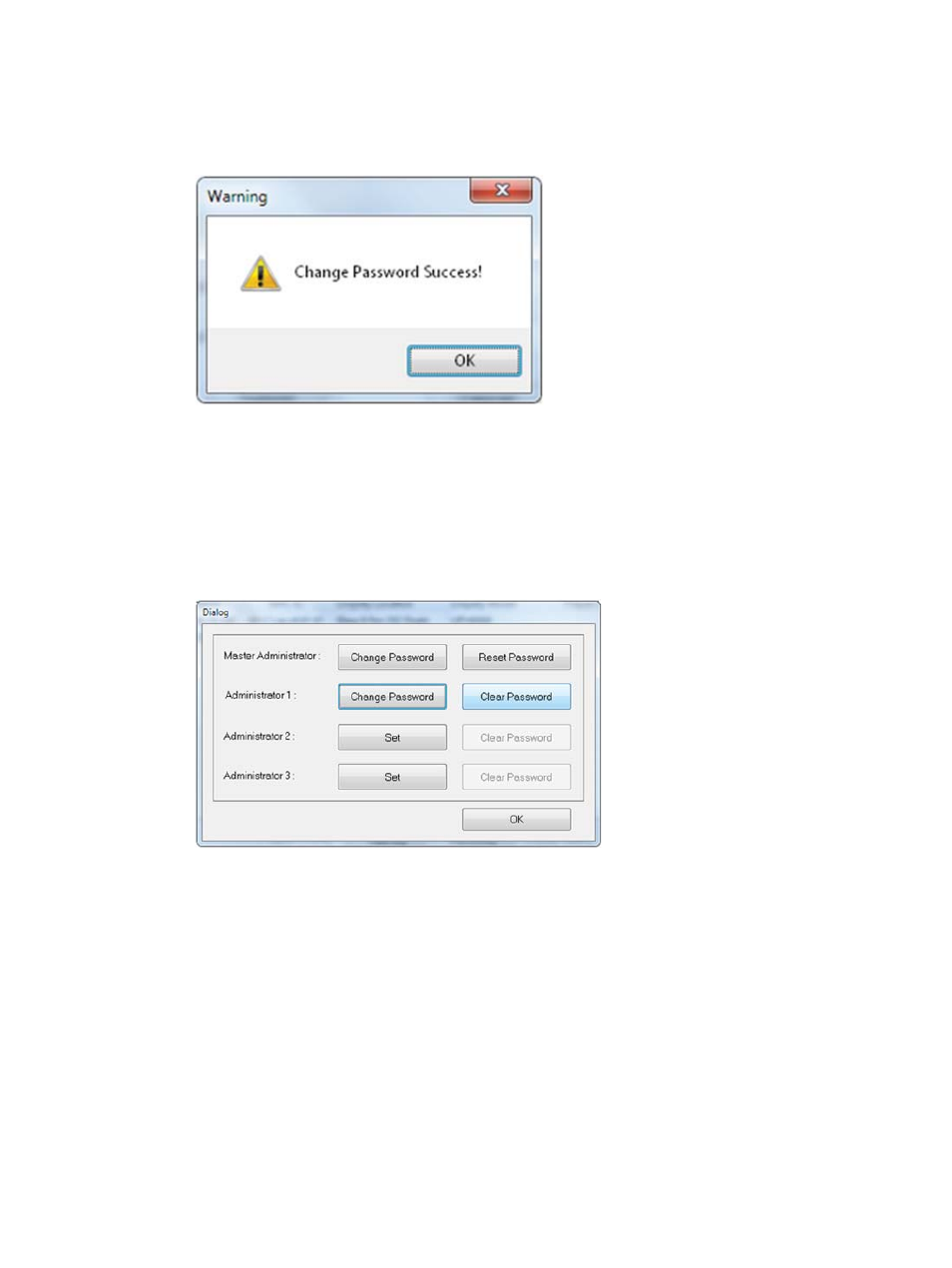
3.
The Change Password confirmation box appears. Click OK to clear the Change Password
confirmation box and return to the Password dialog.
Figure 3-37
Change Password Dialog Box for Administrator Password
Clearing the Additional Administrator Passwords
The Master Administrator may clear any of the three additional Administrator passwords.
To clear passwords:
1.
Click on the Clear Password button next to the Administrator password to be cleared.
Figure 3-38
Clear Administrator Password
Administrator Mode
27
This manual is related to the following products:
See also other documents in the category HP Monitors:
- 2311CM (47 pages)
- 1706 (60 pages)
- mx705e 17 inch CRT Monitor (44 pages)
- 2010i 20-inch Diagonal LCD Monitor (49 pages)
- ZR30w 30-inch S-IPS LCD Monitor (34 pages)
- 2710 (4 pages)
- w2408 (3 pages)
- B160L (256 pages)
- Compaq TFT 2025 (36 pages)
- 1506 (60 pages)
- Compaq LA2405wg (5 pages)
- 20/700 (219 pages)
- Workstation P9615X#xxx (7 pages)
- 15-inchhp55 (17 pages)
- B6191-90029 (140 pages)
- 2209T (25 pages)
- 1825 (32 pages)
- 55HP (17 pages)
- Pavilion v52 15 inch Monitor (32 pages)
- w1858 18.5-inch LCD Monitor (68 pages)
- Monitor MPRII 17 pollici HP 71 (16 pages)
- w2207 22-inch Widescreen LCD Monitor (56 pages)
- ЖК-монитор HP 2159m 215 inch Full HD (1 page)
- L1506x 15-inch Non-Touch Monitor (37 pages)
- L1710 17-inch LCD Monitor (63 pages)
- L1710 17-inch LCD Monitor (67 pages)
- 55 15 inch color Monitor (16 pages)
- vs17x 17 inch LCD Monitor (78 pages)
- Pantalla LED interactiva de 46.96 pulgadas HP LD4745tm Digital Signage (117 pages)
- vs19x 19 inch LCD Monitor (80 pages)
- Pantalla LED de 55 pulgadas HP LD5535 Digital Signage (111 pages)
- LD4745tm 46.96-inch Interactive LED Digital Signage Display (39 pages)
- LD4730G 47-inch Micro-Bezel Video Wall Display with Protective Glass (72 pages)
- Z Display Z22i 21.5-inch IPS LED Backlit Monitor (28 pages)
- Compaq LA2205wg 22-inch Widescreen LCD Monitor (28 pages)
- w2228k 22-inch LCD Monitor (62 pages)
- ZR30w 30-inch S-IPS LCD Monitor (34 pages)
- v216 21.6 inch LCD Monitor (30 pages)
- L1710 17-inch LCD Monitor (55 pages)
- L1706 17-inch LCD Monitor (24 pages)
- L1950 19-inch LCD Monitor (49 pages)
- v185ws 18.5-inch Widescreen LCD Monitor (31 pages)
- v185es 18.5-inch Widescreen LCD Monitor (30 pages)
- LE1901wi 19-inch Widescreen LCD Monitor (55 pages)
