Performing a basic setup, Basic setup – Actiontec electronic DSL GATEWAY GT704 User Manual
Page 36
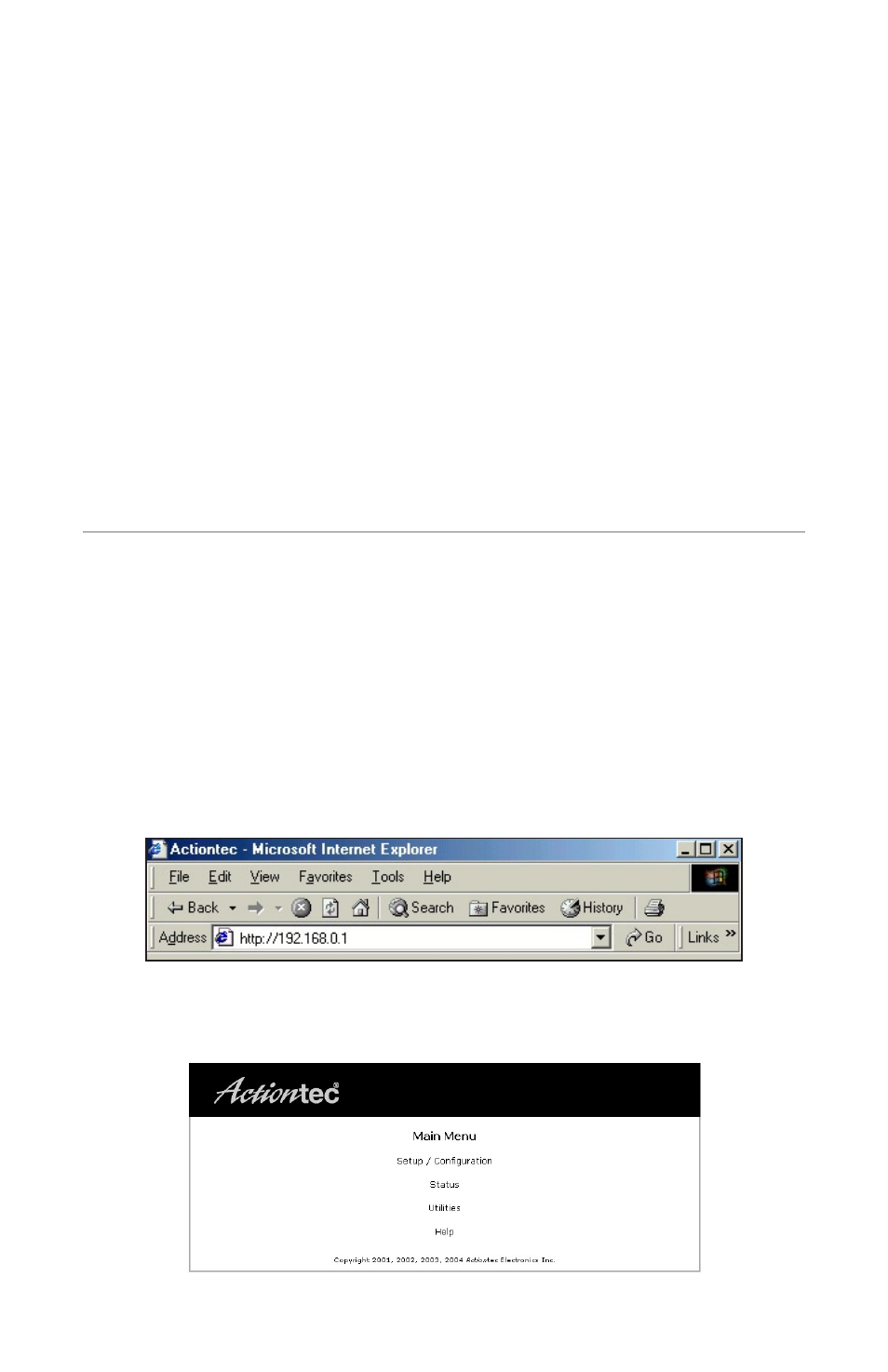
33
Performing a
Basic Setup
This chapter is a guide through a basic configuration setup of the Gateway for
users who did NOT use the Actiontec Installation Buddy® to setup the Gateway.
The basic setup includes instructions on how to connect the Gateway to the
ISP
and changing the adnim user name and password.
To complete a basic setup, the user will need information provided by the
ISP
and
access the Gateway’s Web Configurator. This information from the
ISP
is some-
times contained in a welcome letter or
ISP
worksheet. If this document is not avail-
able, contact the
ISP
immediately and request one.
Basic Setup
☞
Note: If you already set up the Gateway using the Installation
Buddy (as described in Chapter 2, “Setting Up the Gateway”), the
settings described in this section have already been configured.
Please continue to chapter 4, “Using Advanced Setup,” to configure
the advanced settings of the Gateway.
1. Open a Web browser. In the “Address” text box, type
http://192.168.0.1
then press Enter on the keyboard.
2. The Web Configurator’s “Main Menu” screen appears. Select Setup/
Configuration.
3
