Asus 54Mbps Pocket Wireless Access Point WL-330g User Manual
Page 51
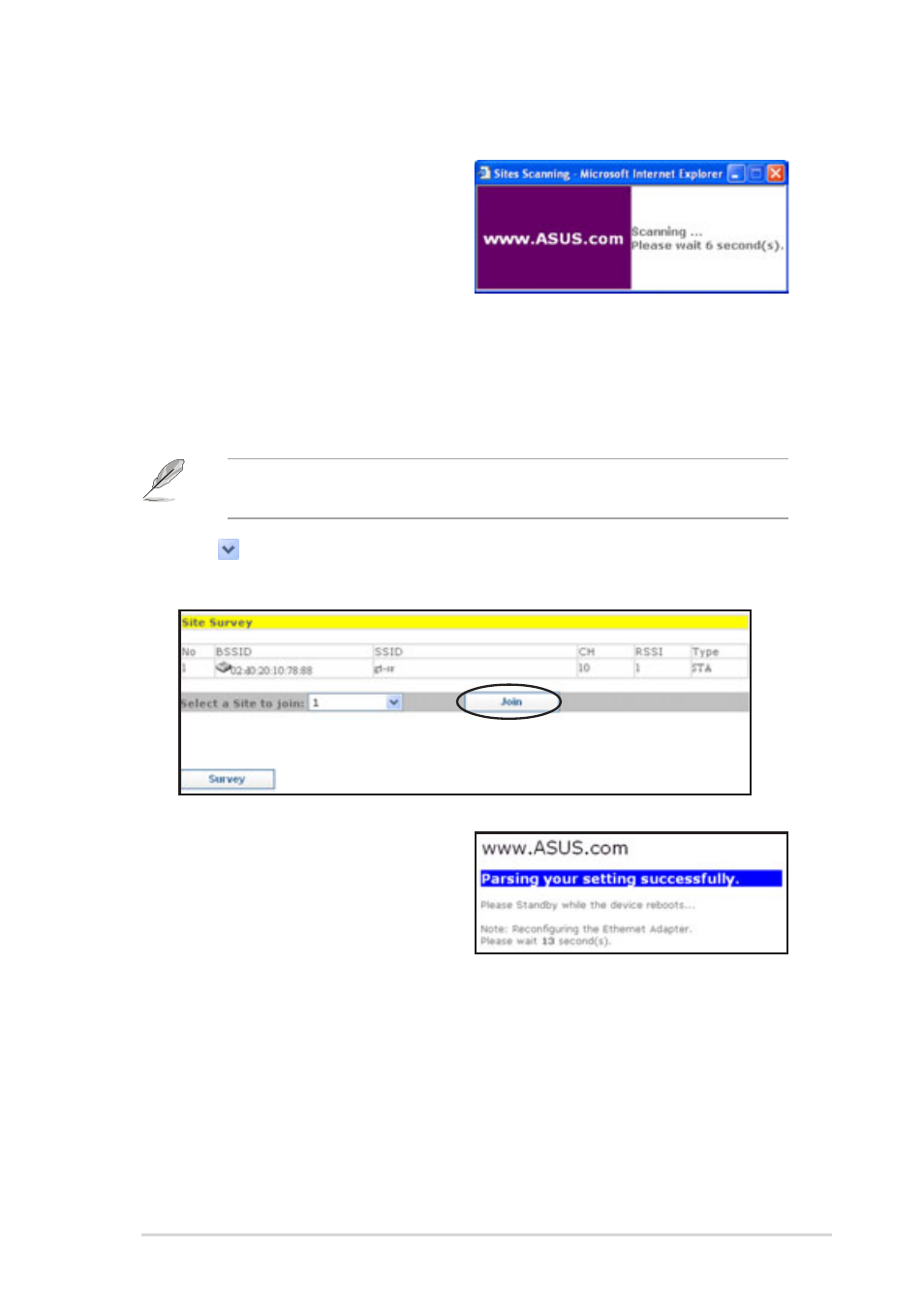
ASUS Pocket Wireless Access Point (WL-330g)
3-27
To scan available wireless network(s) in your location:
1. Click the Survey button on the
bottom of the page. A Site
Scanning window appears.
2. The utility displays the available
wireless network(s) in the Site
Survey table.
To connect to an available wireless network with known SSID and disabled
encryption:
1. From the Site Survey table, select the wireless network you intend to join.
Take note of the icon preceding the wireless network for easy
identification. Refer to page 3-8 for details on wireless network icons.
2. Click to select the number of the wireless network you intend to join,
then click the Join button.
A message appears in the
browser indicating that you have
successfully joined the wireless
network.
- Xonar DX (80 pages)
- Xonar DX (10 pages)
- PCI Express Audio Card Xonar DX (70 pages)
- Audio Card Xonar D2X (70 pages)
- Xonar D2X (88 pages)
- Xonar D2X (84 pages)
- D2X (88 pages)
- ROG Xonar Phoebus (72 pages)
- ROG Xonar Phoebus (122 pages)
- Xonar DSX (26 pages)
- Xonar DSX (29 pages)
- Xonar DGX (38 pages)
- Xonar DGX (33 pages)
- Xonar DGX (58 pages)
- Xonar DG (54 pages)
- Xonar DG (58 pages)
- Xonar DG (32 pages)
- Xonar DG (28 pages)
- Xonar Essence ST (35 pages)
- Xonar Essence ST (40 pages)
- Xonar Essence ST (53 pages)
- Xonar Essence ST (52 pages)
- Xonar DS (54 pages)
- Xonar DS (33 pages)
- Xonar Xense (70 pages)
- Xonar Xense (45 pages)
- Xonar Xense (47 pages)
- Xonar U3 (56 pages)
- Xonar U3 (38 pages)
- Xonar Essence STX (49 pages)
- Xonar Essence STX (10 pages)
- Xonar Essence STX (32 pages)
- XONAR D1 E4009 (72 pages)
- Xonar D1 (72 pages)
- Xonar D1 (80 pages)
- Xonar D1 (10 pages)
- Xonar Essence One (7 pages)
- Xonar Essence One (5 pages)
- Xonar HDAV 1.3 (100 pages)
- Motherboard M4A78-EM (64 pages)
- A7N8X-VM/400 (64 pages)
- K8V-XE (86 pages)
- K8V-XE (20 pages)
- M2R32-MVP (60 pages)
- M2R32-MVP (160 pages)
