HP Integrity rx4640 Server User Manual
Page 42
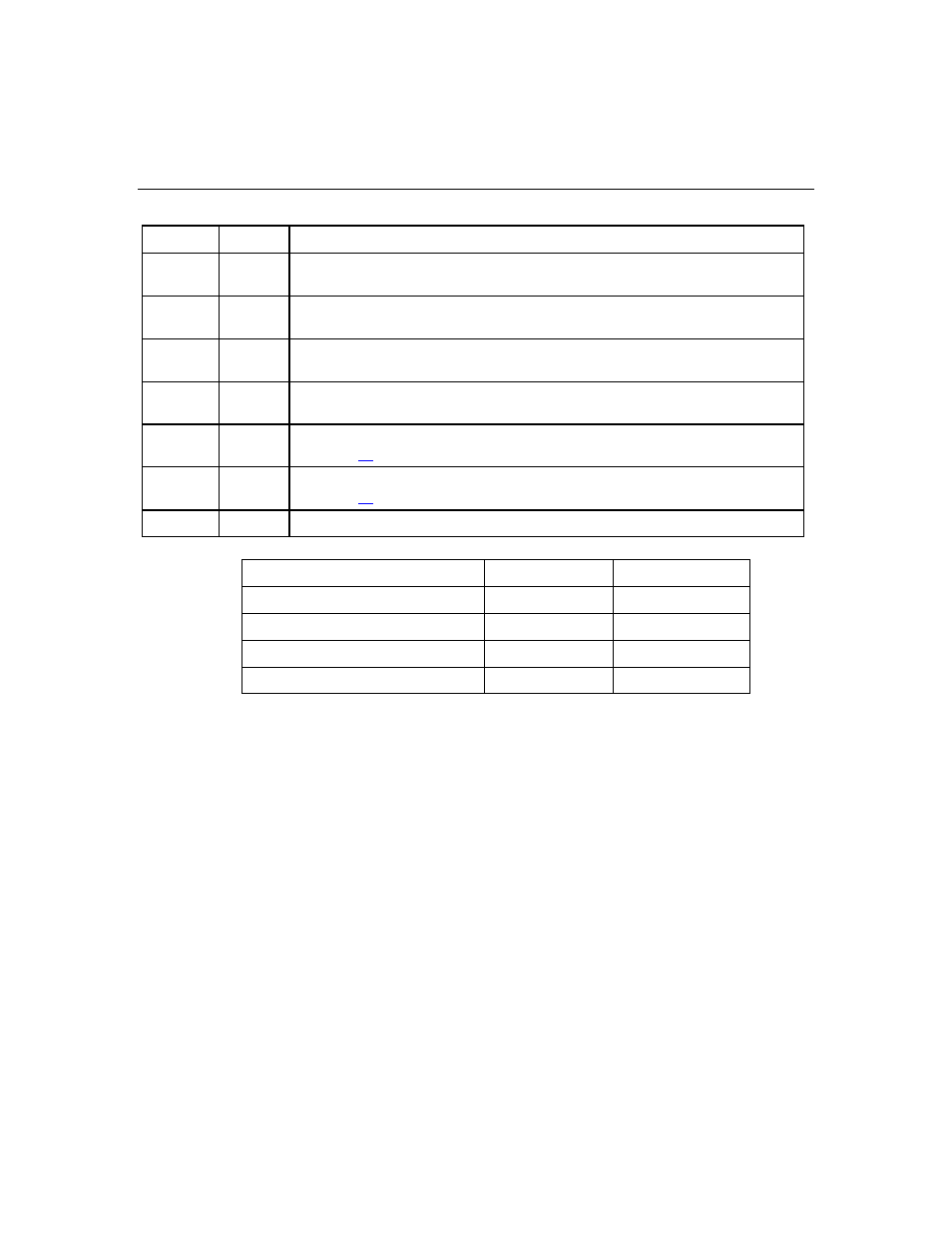
42
HP Smart Array P600 Controller for Integrity Servers User Guide
LED ID
Color
LED name and interpretation
4
Green
CR514: Command Outstanding LED. The controller is working on a command
from the host driver.
5
Blue
CR515: Heartbeat LED. This LED blinks every 2 seconds to indicate the
controller health.
6
Green
CR516: Gas Pedal LED. This LED, together with item 7, indicates the amount of
controller CPU activity. For details, refer to the following table.
7
Green
CR517: Idle Task LED. This LED, together with item 6, indicates the amount of
controller CPU activity. For details, refer to the following table.
8
Amber
CR507: Battery Status LED. For interpretation, refer to "Cache module LEDs
(on page
)."
9
Green
CR508: Battery Charging LED. For interpretation, refer to "Cache module LEDs
(on page
)."
10
Amber
CR509: Controller Failure LED. The controller hardware has detected an error.
Controller CPU activity level
Item 6 status
Item 7 status
0–25% Off
Blinking
25–50% Blinking
Off
50–75% On
steadily
Off
75–100%
On steadily
On steadily
- Integrity rx7620 Server Integrity rx2600 Servers Integrity Superdome sx1000 Server Integrity rx7640 Server Integrity rx2620 Servers Integrity rx3600 Server Integrity Superdome sx2000 Server Integrity rx5670 Server Integrity rx8640 Server Integrity rx6600 Server Integrity BL860c Server-Blade Integrity rx2660 Servers Integrity rx8620 Server Integrity rx1620 Servers
