HP Integrity rx4640 Server User Manual
Page 24
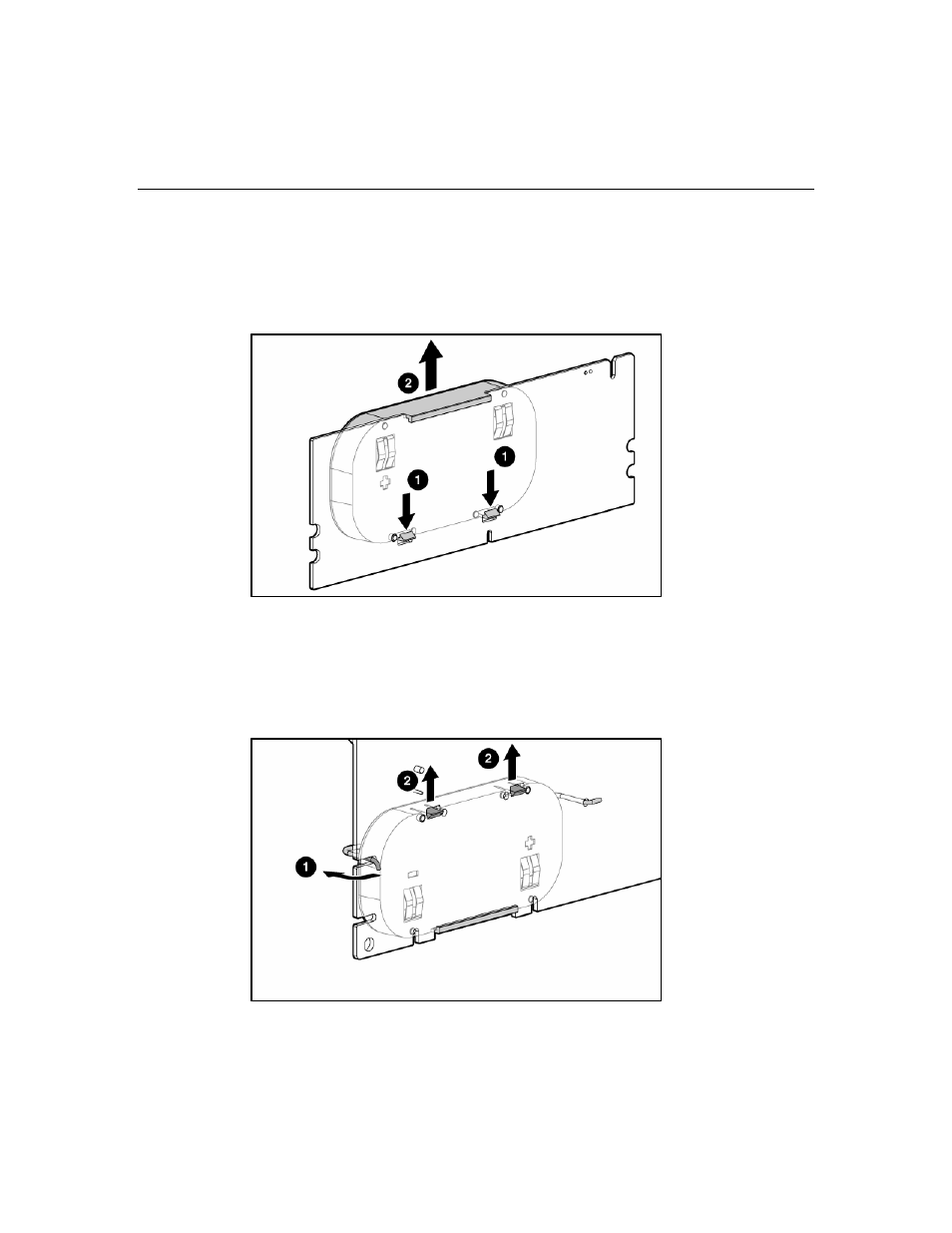
24
HP Smart Array P600 Controller for Integrity Servers User Guide
3.
If the main cache battery must be replaced:
a.
Press the battery retainer tabs down, and push them through to the other
side of the cache board (1).
b.
Lift the battery pack off the cache board (2).
4.
Remove the secondary cache battery pack:
a.
Unhook the wire retainer that holds the battery pack to the controller
board (1).
b.
While holding the battery in one hand, pull the plastic retainer tabs up
and push them through to the other side of the controller board (2).
This manual is related to the following products:
- Integrity rx7620 Server Integrity rx2600 Servers Integrity Superdome sx1000 Server Integrity rx7640 Server Integrity rx2620 Servers Integrity rx3600 Server Integrity Superdome sx2000 Server Integrity rx5670 Server Integrity rx8640 Server Integrity rx6600 Server Integrity BL860c Server-Blade Integrity rx2660 Servers Integrity rx8620 Server Integrity rx1620 Servers
