Broadcasting to servers, Accessing the broadcast dialog box, Activating the broadcast dialog box – HP Compaq Server Console Switches User Manual
Page 25: Broadcasting keystrokes, Broadcasting selected servers
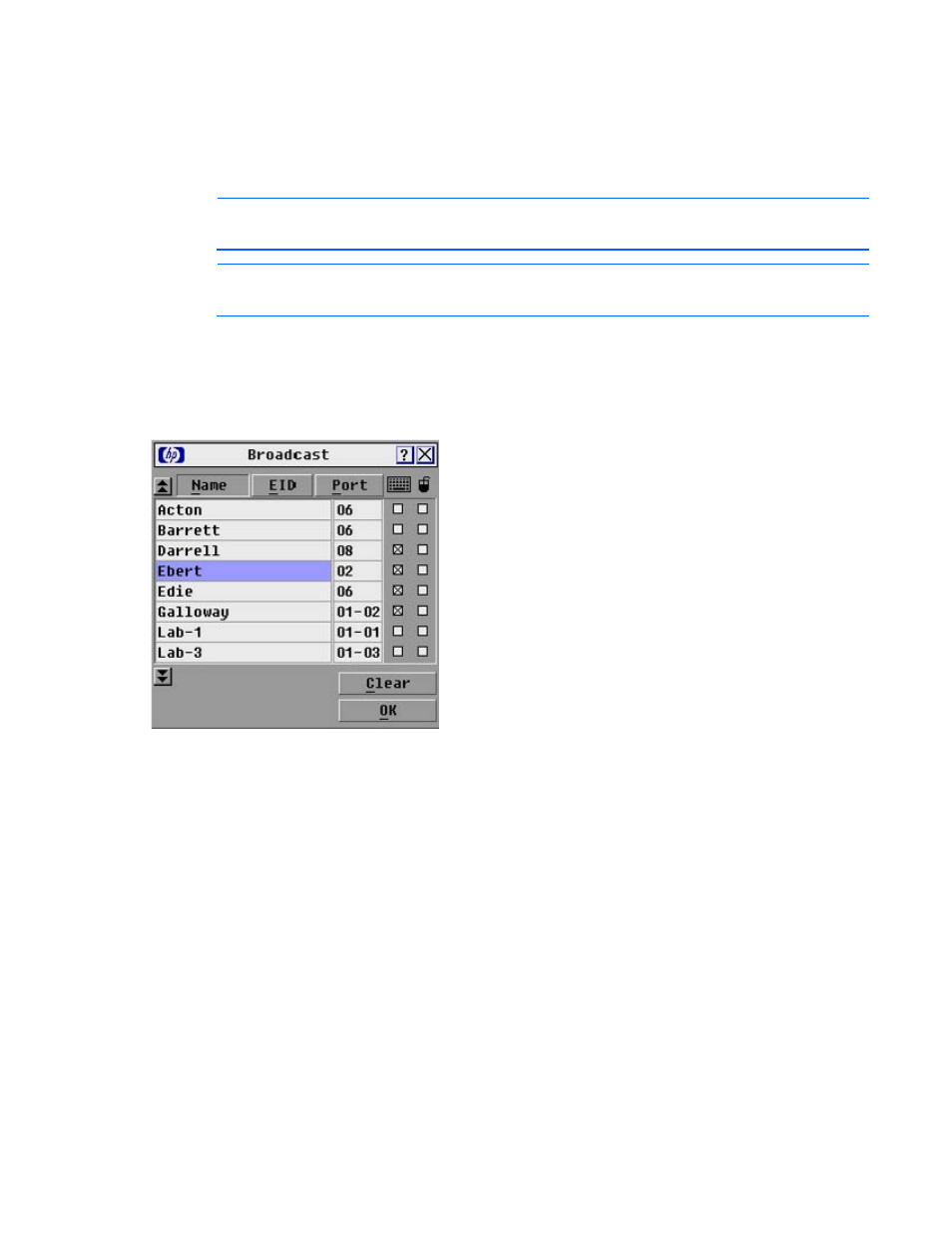
Local port operation 25
Broadcasting to servers
Analog users can simultaneously control more than one server in a system to be sure that all selected
servers receive identical input. For each server receiving the broadcast, you can choose to broadcast
keystrokes and mouse movements independently.
NOTE:
During broadcast, any users connected to a broadcast server will be disconnected and
unable to access any servers.
NOTE:
You can broadcast to only one server per Expansion Module connection.
Accessing the Broadcast dialog box
), click Setup>Broadcast. The
Broadcast dialog box appears.
Activating the Broadcast dialog box
To activate broadcasting, from the Commands dialog box ("
Accessing the Commands dialog box
), select Broadcast Enable.
To deactivate broadcasting, from the Commands dialog box ("
Accessing the Commands dialog box
), clear Broadcast Enable.
Broadcasting keystrokes
The keyboard statistics must be identical for all servers receiving a broadcast to interpret keystrokes
identically. Specifically, the Caps Lock and Num Lock modes must be the same on all keyboards. While
the HP KVM Server Console Switch G2 attempts to send keystrokes to the selected servers simultaneously,
some servers can inhibit and thereby delay the transmission.
Broadcasting selected servers
1.
Select the keyboard and mouse using one of the following options:
